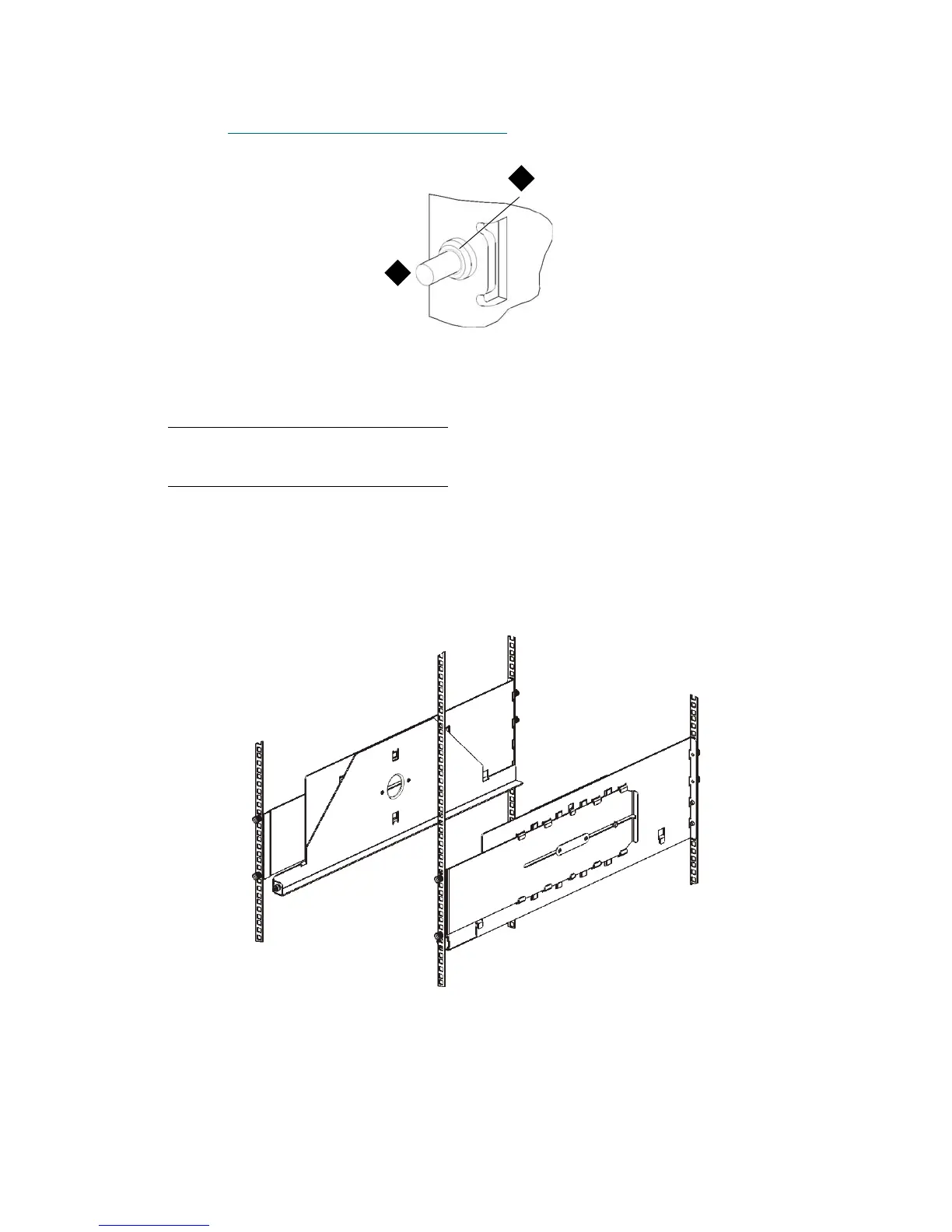PowerVault ML6000 Maintenance Guide 113
2 Place a ferrule on the end of each stud, and screw it on completely. The larger side of the ferrule should
face the rack shelf, and the tapered end should face out. Be sure to use the proper size ferrule, as
described in Preparing Rack
-mount Kit for Installation on page 112.
3 Install the rack-mount shelves into the rack so that they are level with one another.
a. Position the shelf to the appropriate side of the rack (right or left) and align the shelf at the
desired height.
b. Install the shelf’s rear studs in the rack’s rear mounting holes.
c. Fasten a thumbnut to the end of each stud. Secure the rack tightly, so that the ferrule fits snugly
within the hole in the rack.
1 Ferrule
2 Stud
