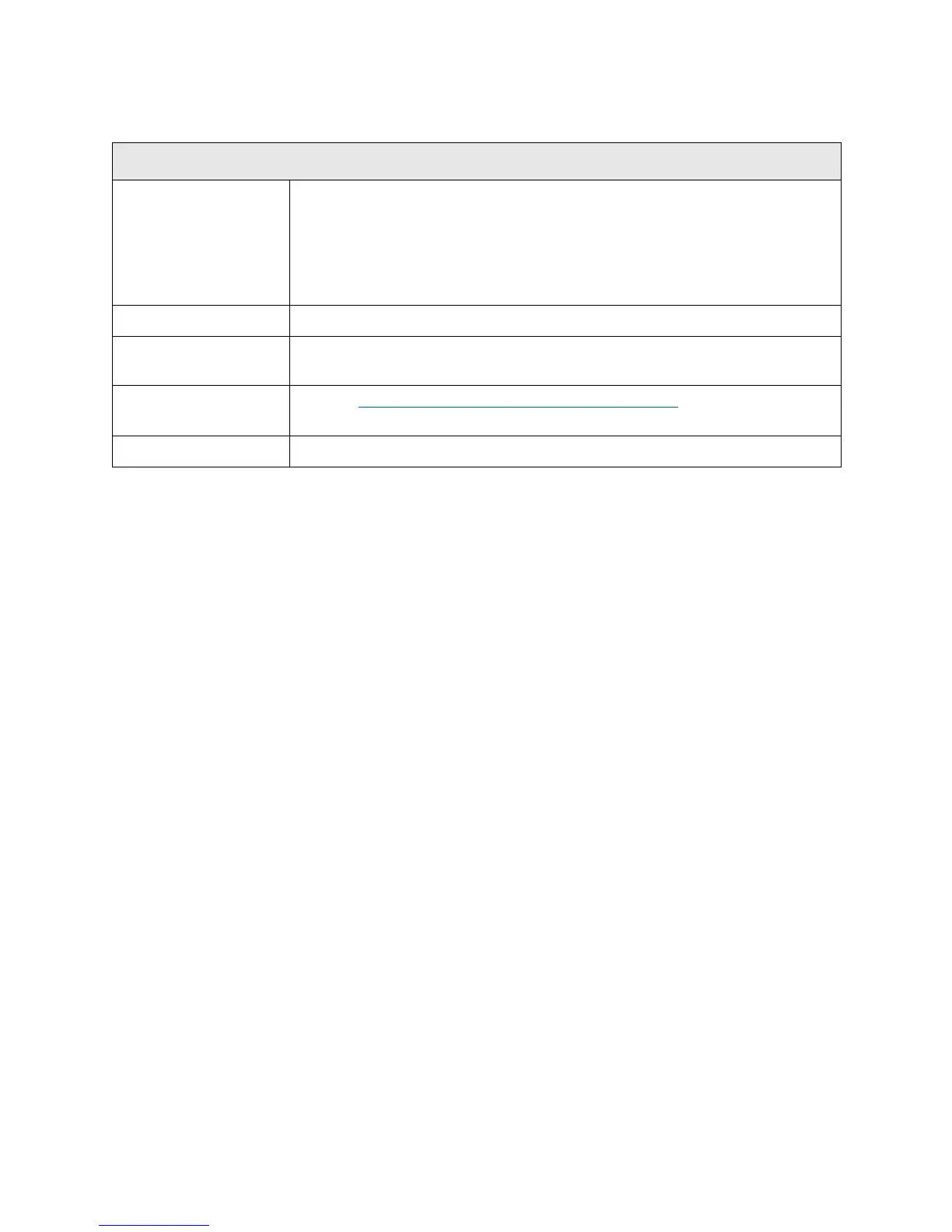354 Troubleshooting the Tape Library
T182
T182 - Drive TapeAlert 13 - Recoverable Mechanical Cartridge Failure
Description GUI Description: The tape drive issued a TapeAlert, reporting that the tape
cartridge in the tape drive experienced a mechanical failure.
Explanation: The library received a drive-generated TapeAlert 13, indicating
that an operation has failed because the tape cartridge in the tape drive
experienced a mechanical failure.
Detection Scenarios The tape drive generated and reported TapeAlert 13.
Root Causes The tape drive has determined and reported a problem per its internal error
analysis algorithms.
Service Resolution
Steps
Perform R
R008 - Remove and Replace Tape Cartridge on page 423.
Possible CRUs/FRUs None
