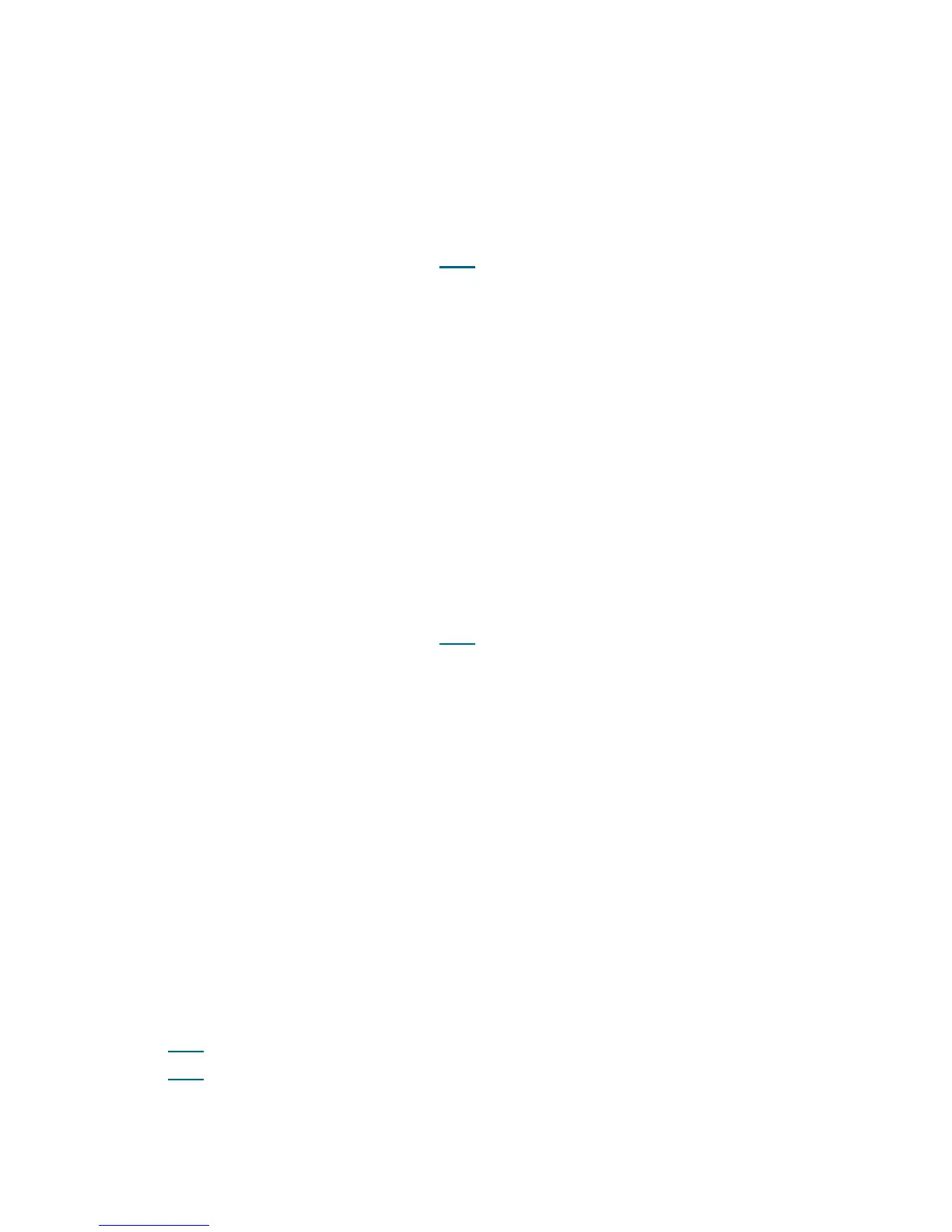PowerVault ML6000 Maintenance Guide 413
4 You have three options:
a. Select Close to close the ticket now.
b. Select Exit to leave the ticket open for future troubleshooting.
c. Select Back to return to the Diagnostic Resolution.
DR104 - Resolve EKM License Violation
This DR provides customer resolution steps for T138 on page 337.
Problem: The library firmware detected that the grace period for exceeding the current encryption license
has expired. The number of encryption-capable tape drives configured in LME partitions exceeds the
number allowed under the current encryption license. All LME capabilities have been disabled.
1 Do one of the following:
• To enable partitions for LME again, reconfigure partitions for LME configurations, observing the
respective LME licensed drive count.
• Alternatively, contact your technical sales representative to purchase and install an encryption
license that meets your current usage needs.
2 You have three options:
a. Select Close to close the ticket now.
b. Select Exit to leave the ticket open for future troubleshooting.
c. Select Back to return to the Diagnostic Resolution.
DR105 - Resolve HPF Connection Failure
This DR provides customer resolution steps for T140 on page 339.
Problem: A Fibre Channel I/O blade has detected that its secondary host port failover (HPF) port connection
has failed.
1 Note the Fibre Channel I/O blade location, and identify the Fibre Channel cable connection.
2 Ensure that the fiber cables are properly connected to both the switch and the FC I/O blade, and that
the cable connections are undamaged and free of debris.
3 Reset the port on the FC I/O blade via the local or remote user interface.
4 If the problem persists, contact Service for further assistance.
5 You have three options:
a. Select Close to close the ticket now.
b. Select Exit to leave the ticket open for future troubleshooting.
c. Select Back to return to the Diagnostic Resolution.
DR106 - Resolve Media Security Notification
This DR provides customer resolution steps for:
• T
145 on page 344
• T146
on page 345
Problem: The library has been configured to report unexpected and/or expected tape cartridge removal:
