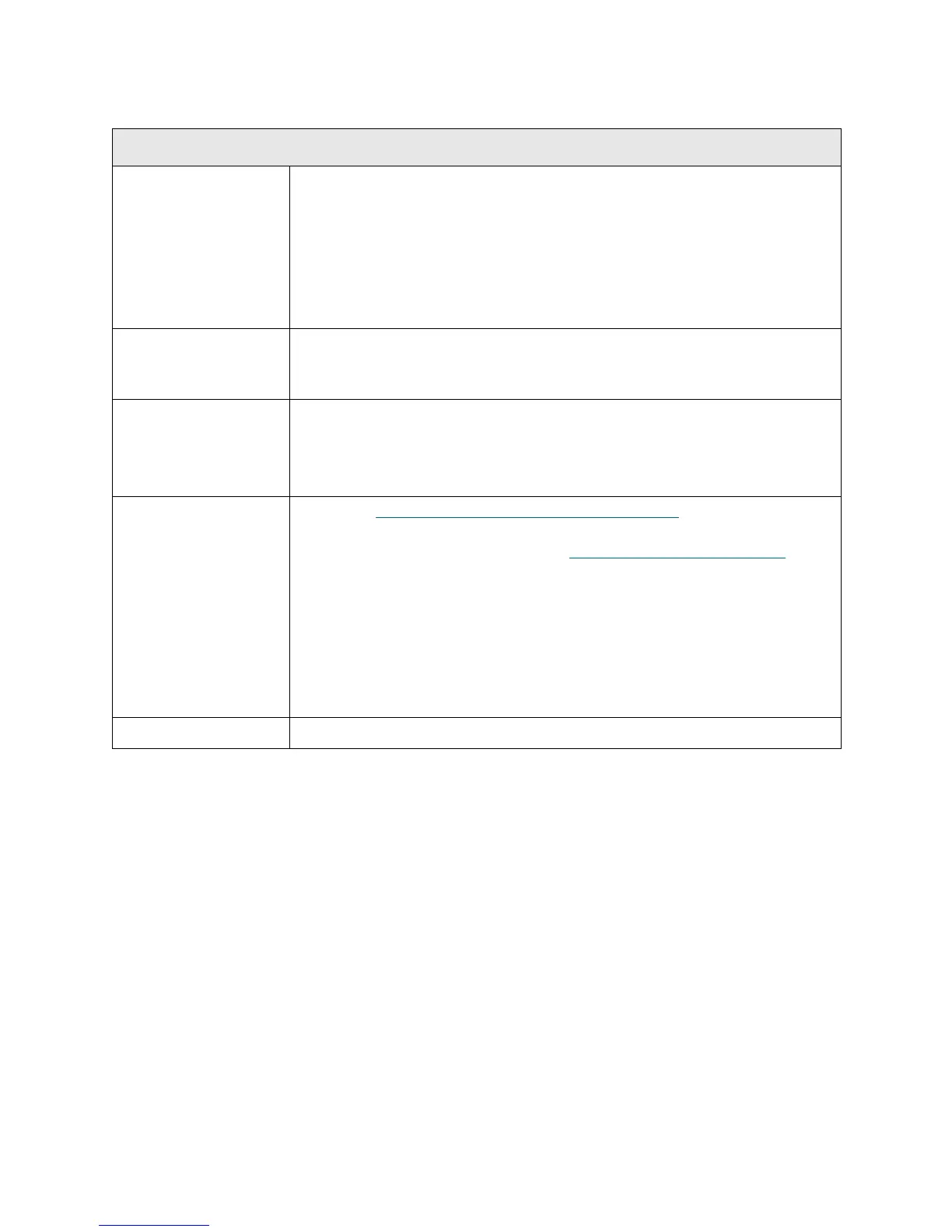PowerVault ML6000 Maintenance Guide 225
T027
T027 - Key Server Request Failure
Description GUI Description: The library is unable to receive a proper response to a key
server request.
Explanation: The key management feature of the library allows the user to
connect two key servers for redundancy. If a server request to one of these
servers fails and a communication failover is not possible or not successful,
this RAS ticket will be generated. A separate RAS ticket will be created for
each key server that fails.
Detection Scenarios • Library detects that communication with a key server is not successful and
a communication failover is not possible.
• Library detects that the key server is not properly configured.
Root Causes • Primary/secondary key server is not connected properly.
• Primary/secondary key server is not configured properly.
• Library Ethernet settings are not configured properly.
• Key server is not configured/restored correctly.
Service Resolution
Steps
1 Perform DR079 - Resolve Key Server
Request Issue on page 401/
2 Perform EKM Path Diagnostics (Tools > Diagnostics > EKM > EKM Path
Diagnostics in the Web client). See Running
EKM Path Diagnostics on
page 8.
3 If the “Ping” test is unsuccessful, look for physical connection problems and
down server(s).
4 If “Ping” is successful, do the following:
a. Verify that EKM is running.
b. Verify that the media is not from a different EKM environment.
c. Verify that the key server is present.
Possible CRUs/FRUs None
