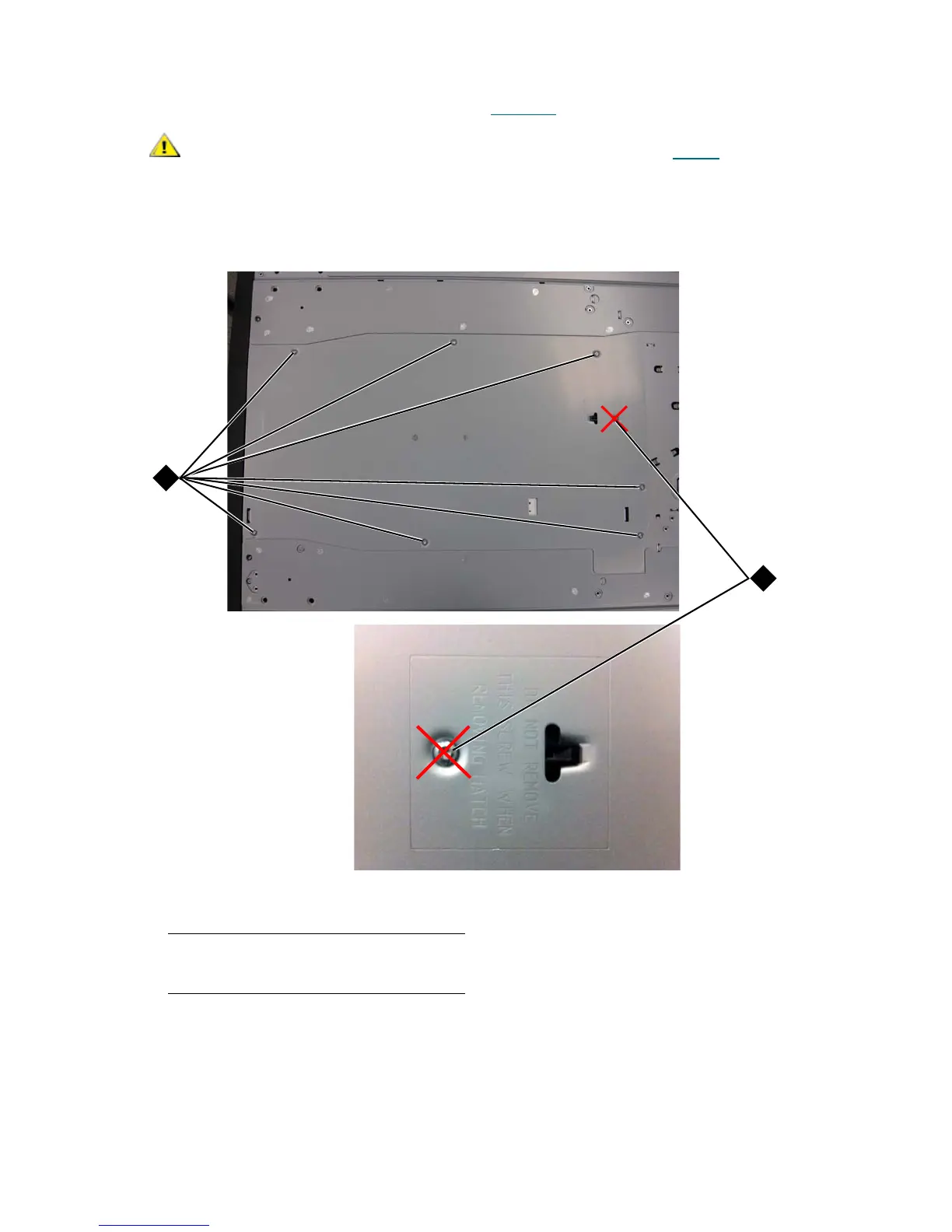50 Library Installation and CRU Replacement
5 Remove and replace the cover plates, if appropriate. When removing the cover plate, ensure that you
do not remove the y-home flag screw, as shown in Figure 15
,
Figure 15 Cover plate with y-home flag
• If you plan to stack the 5U Library Control Module at the top of the library, and if a 9U Expansion
Module will be located below it, remove the 5U Library Control Module’s bottom cover plate and the
9U Expansion Module top plate.
Before removing the 5U Library Control Module’s bottom cover plate,
the robot assembly must be parked as described in Step 4
on page
48.
1 Screws to remove
2 Y-home flag screw - do not remove
