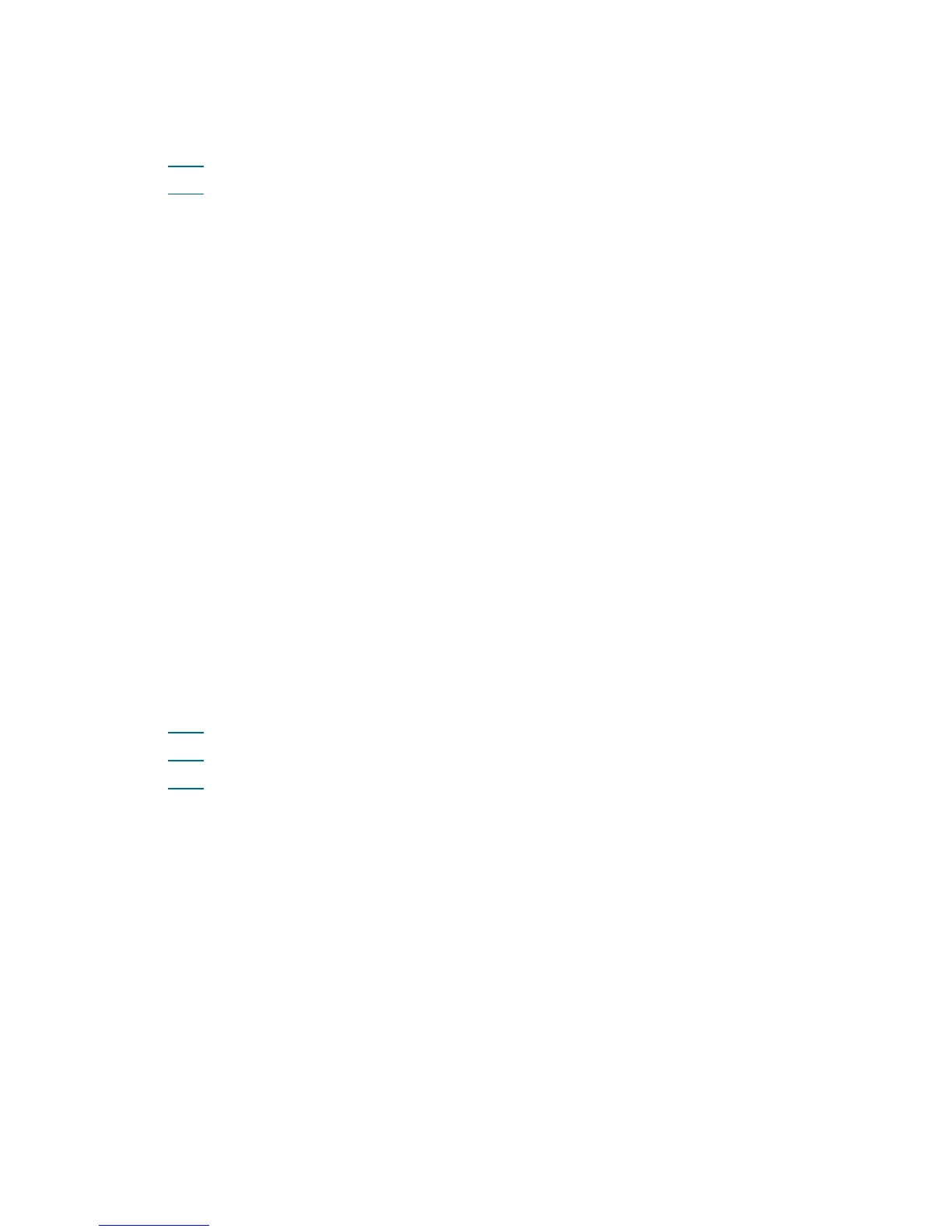PowerVault ML6000 Maintenance Guide 401
DR078 - Resolve Tape Load/Unload Failure
This DR provides customer resolution steps for:
• T06
1 on page 257
• T091
on page 293
Problem: A tape drive did not load or unload a tape cartridge correctly. Library recovery attempts were not
successful, and user intervention is required.
1 Note the ticket details to determine the drive location and reason details.
2 If the reason details do not indicate an undetermined root cause of the issue, but actually isolated the
problem to the drive or tape cartridge due to saved historical information, consider media or drive
replacements to prevent the issue in the future.
3 To recover from the load or unload failure, attempt to unload the tape cartridge from the drive via the
remote or local user interface.
4 If the unload fails, open the library main access door closest to the drive and use the push button on the
front of the drive to trigger an unload operation. Press and hold the button continuously for 10 seconds.
5 If the tape cartridge is ejected, retrieve it and inspect it for any damage. If tape cartridge defects are
found, discontinue use of the tape cartridge; otherwise import the media back to the respective partition.
6 If the tape cartridge is not ejected, contact Service for further assistance in resolving this issue.
7 You have three options:
a. Select Close to close the ticket now.
b. Select Exit to leave the ticket open for future troubleshooting.
c. Select Back to return to the Diagnostic Resolution.
DR079 - Resolve Key Server Request Issue
This DR provides customer resolution steps for:
• T026
on page 224
• T027
on page 225
• T028
on page 226
Problem: The library is not able to successfully communicate with its connected EKM servers. This does not
indicate a problem with the library, but rather indicates a network issue or EKM server configuration, setup,
or functionality issue.
1 Note the ticket details to determine whether the issue is related to EKM server communication or to the
EKM configuration.
2 If the issue is an EKM server configuration problem, a separate ticket has been generated and requires
resolution. Close this ticket and resolve the respective EKM server communication ticket(s).
3 If the issue is a communication problem, perform the following steps:
