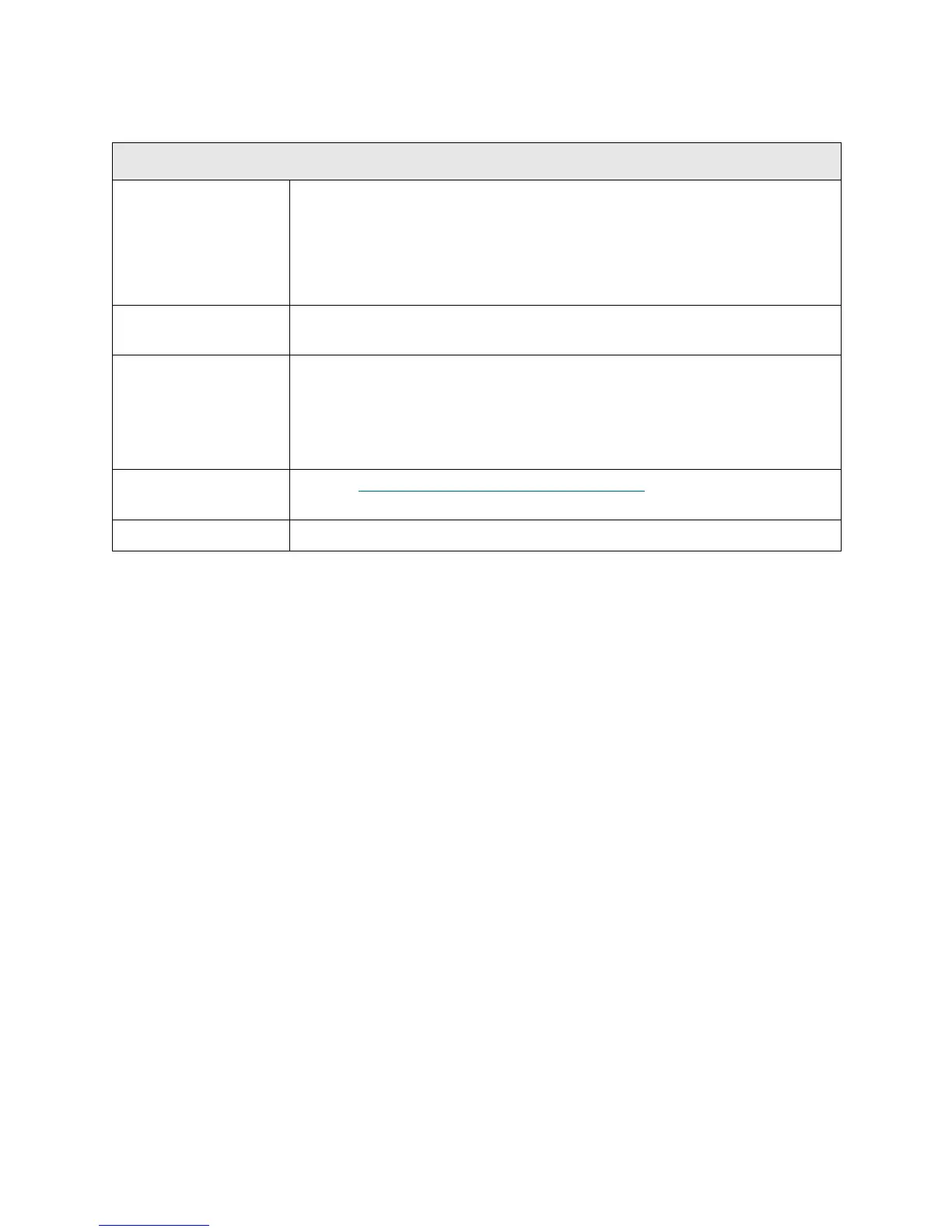332 Troubleshooting the Tape Library
T133
T133 - Barcode Label Mapping Failure
Description GUI Description: The library control firmware cannot map barcode labels to
respective slots during an inventory operation.
Explanation: The library is attempting to map barcode labels during inventory
and is being prevented from doing so because one or more barcode labels
are improperly attached, or a magazine is improperly seated/installed.
Detection Scenarios The library cannot complete an inventory, and there are no indications of
hardware failure.
Root Causes • Obstructions in the view path of the robot scanner device.
• Improper installation of magazine(s).
• Improper barcode label on tape cartridges.
• User interface operations were being performed while the robot was
scanning barcode labels.
Service Resolution
Steps
Perform DR099 - Resolve
Barcode Label Mapping on page 411.
Possible CRUs/FRUs None
