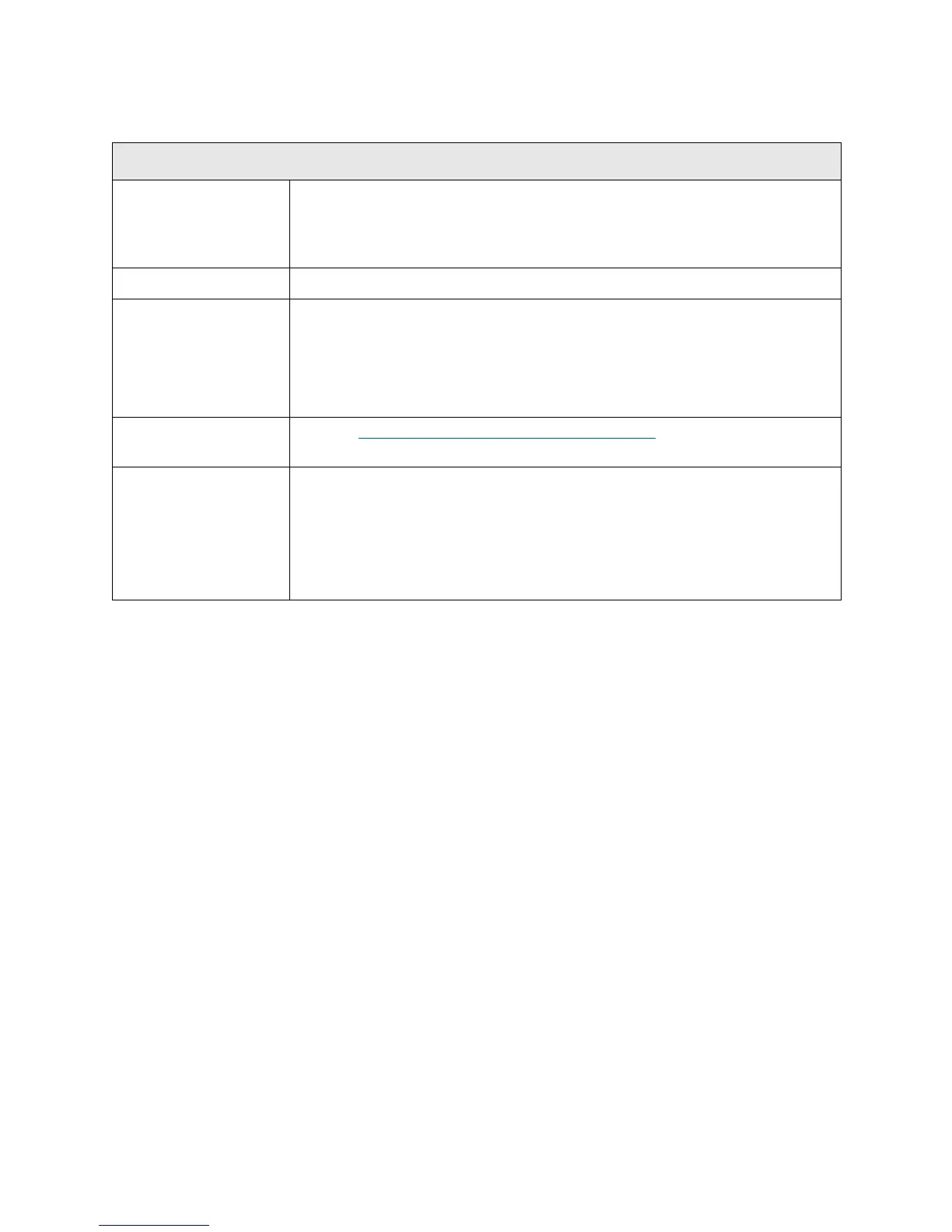302 Troubleshooting the Tape Library
T101
T101 - FC I/O Blade Host Health Check Failure
Description GUI Description: Host failed health check.
Explanation: The FC I/O blade relies on a periodic signal from a host, known
as a “heartbeat.” This ticket is generated when this signal is not detected.
Detection Scenarios Heartbeat signal is not received when expected.
Root Causes • Cable not plugged in.
• Cable is faulty.
• Host is down or not responding.
• Port on the FC I/O blade is not functioning.
• FC I/O blade is not functioning.
Service Resolution
Steps
Perform DR061 - Resolve FC I/O Blade Host Check
on page 394.
Possible CRUs/FRUs Note: Read and perform all resolution steps before dispatching any parts.
Dispatch the first part listed below for replacement. If this does not solve the
problem, dispatch the second part, and so on, in order. Dispatch only one part
(or set of parts) at a time.
1 FC I/O Blade
