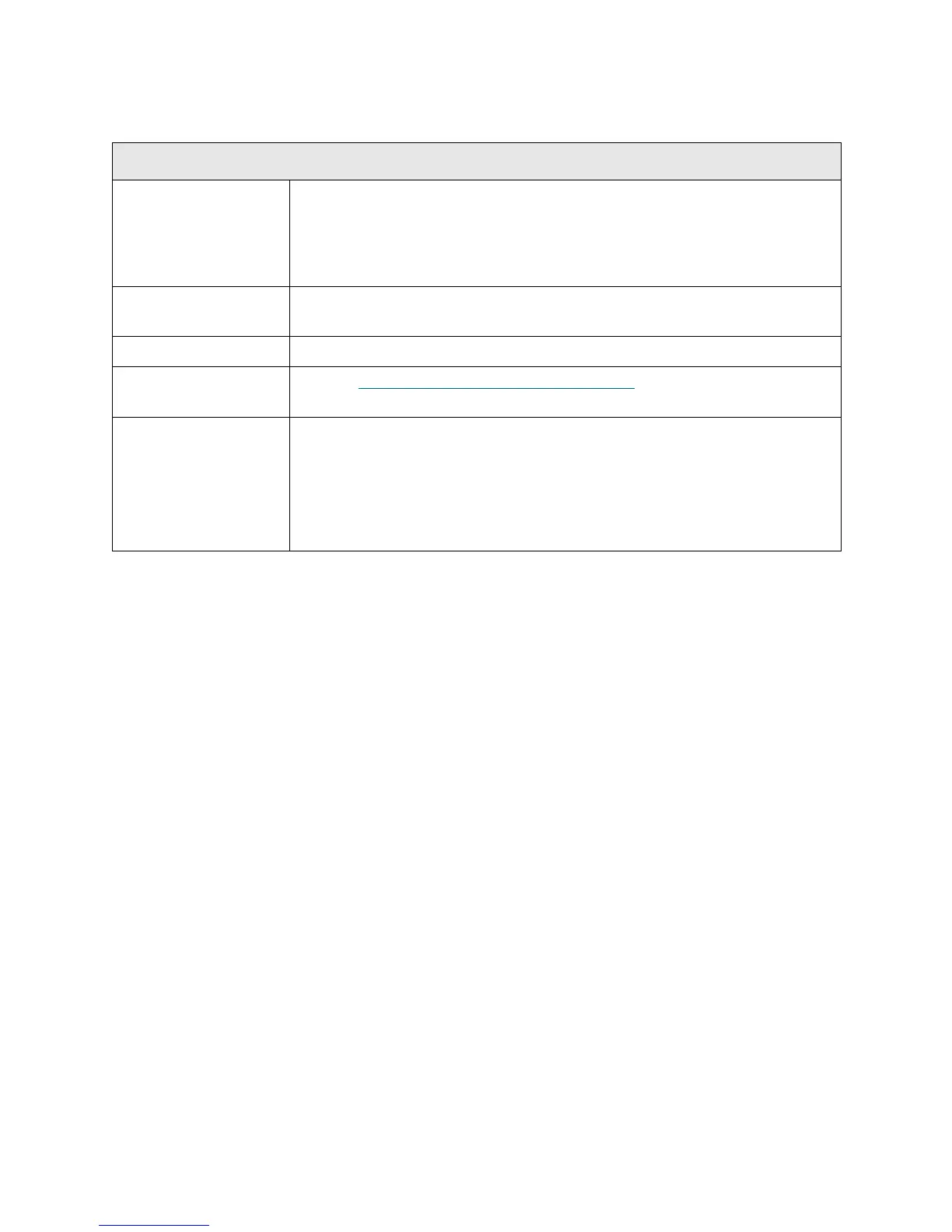PowerVault ML6000 Maintenance Guide 329
T130
T130 - Tape Drive Cleaning Failure
Description GUI Description: A tape drive was cleaned, but continues to request
cleaning.
Explanation: After a tape drive was cleaned and the cleaning tape was
removed from the tape drive, the tape drive continues to request cleaning.
Detection Scenarios A tape drive continues to request cleaning after successful cleaning cycles
have been applied.
Root Causes Tape drive malfunction.
Service Resolution
Steps
Perform DR096 - Resolve Drive
Cleaning Failure on page 409.
Possible CRUs/FRUs Note: Read and perform all resolution steps before dispatching any parts.
Dispatch the first part listed below for replacement. If this does not solve the
problem, dispatch the second part, and so on, in order. Dispatch only one part
(or set of parts) at a time.
1Drive Sled
