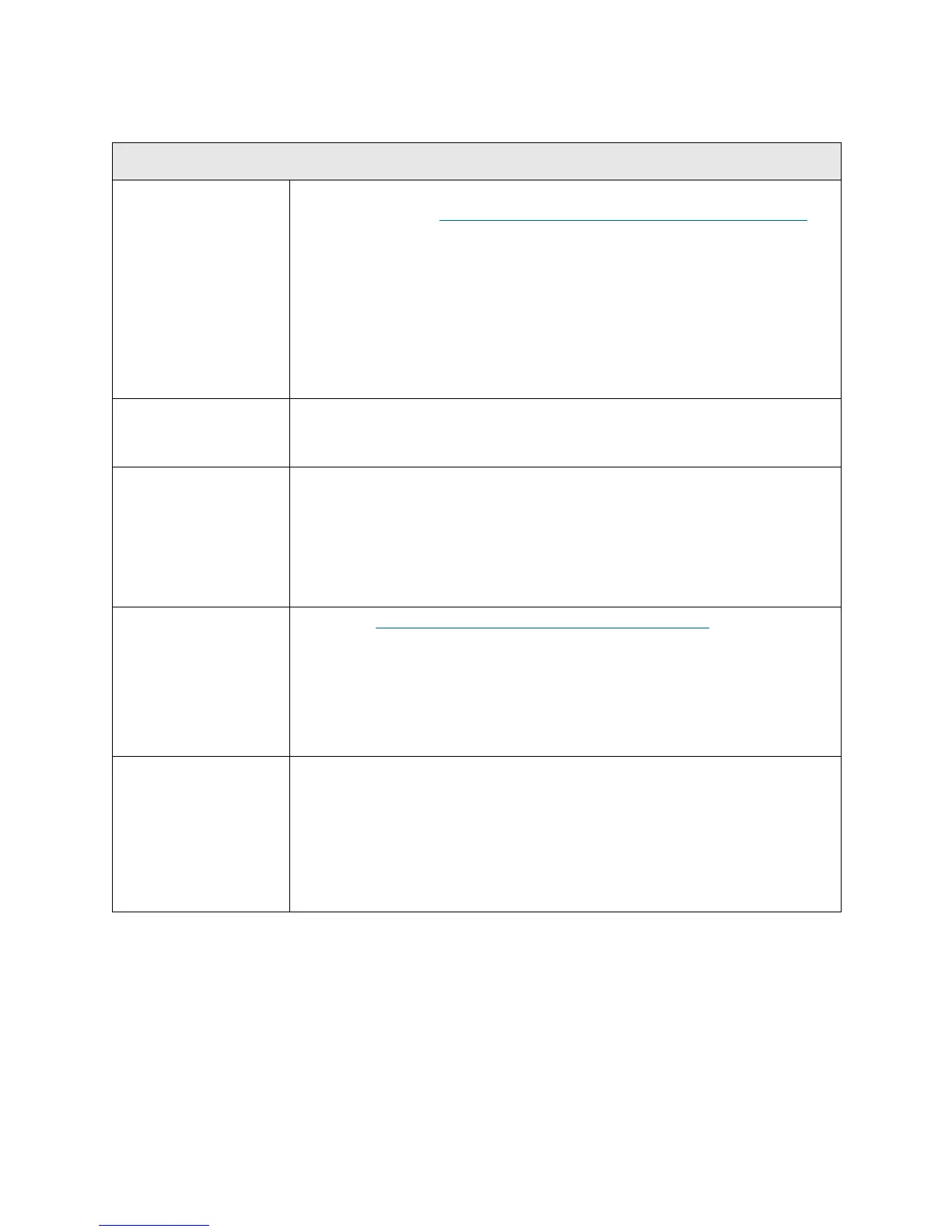326 Troubleshooting the Tape Library
T127
T127 - Robotics Communication Error
Description This RAS ticket occurs with Model 2 robots only (to determine which your
library contains, see How to Determine Which Robot Your Library Contains
on
page 165).
GUI Description: The library controller firmware lost communication with the
robotics subsystem.
Explanation: The library is not able to communicate with the Model 2 robotics
subsystem. This RAS ticket is generated if the library had previously
established a communication link with the robotics subsystem, but that link
has now been lost and cannot be reestablished.
Detection Scenarios The library firmware did establish communication with the robotics subsystem,
but encountered a communication failure during operation, and
communication could not be re-established.
Root Causes • An intermittent door-open condition disconnecting power from the robot.
• A cable spool or connection problem.
• A picker assembly hardware failure.
• A Y-carriage assembly connection problem.
• A robot controller board hardware or software failure.
• An LCB serial communication link failure.
Service Resolution
Steps
1 Perform DR093 - Resolve Robotics Communication Error
on page 408.
2 Check to see if there is a main door open condition, which may be caused
by an open door or a defective or loose module terminator or module-to-
module cable.
3 Inspect the module terminators and module-to-module cables for loose
connectors or damage (bent or broken pins). If damaged, replace the part.
Reseat the terminators and cables.
Possible CRUs/FRUs Note: Read and perform all resolution steps before dispatching any parts.
Dispatch the first part listed below for replacement. If this does not solve the
problem, dispatch the second part, and so on, in order. Dispatch only one part
(or set of parts) at a time.
1 Cable Spool
2 Robot Assembly
