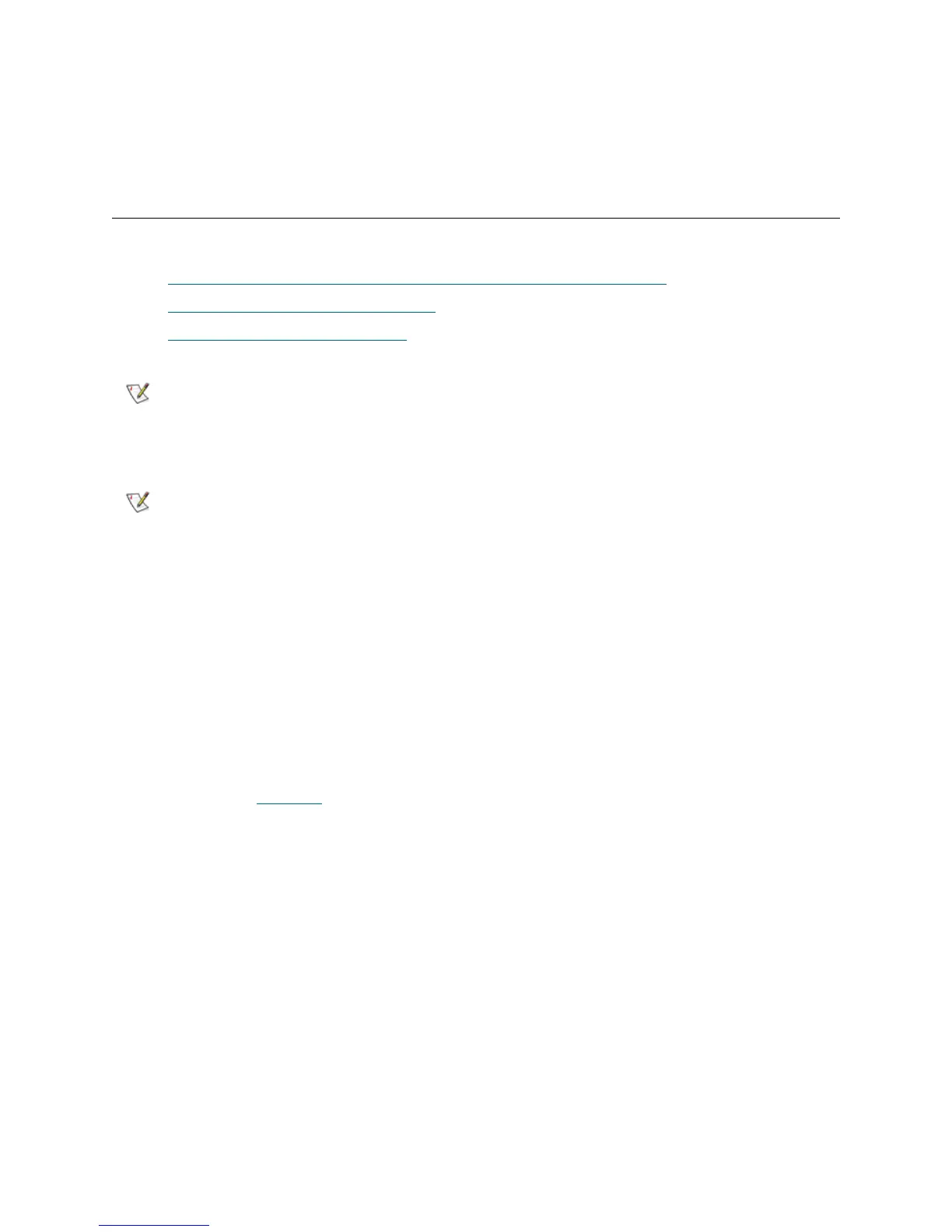70 Library Installation and CRU Replacement
element addresses, and this can affect proper communication to a controlling host. Because of this, you
must refresh the configuration of any backup application that manages the library to reflect the adjusted
positions. In addition, you may need to reboot the host server(s) or rescan the bus to detect the
changes.
Preparing to Remove or Replace a Module
Follow the instructions in this section before performing any of the following procedures:
• Permanently Removing 9U Expansion Modules From an Existing Library
on page 75
• Replacing
a 5U Library Control Module on page 84
• Replacing a 9U Expansion Module
on page 92
Required tools:
• Phillips #2 screwdriver, for removing and replacing the top cover plate
• T10 TORX screwdriver, for removing and replacing the bottom cover plate
Instructions:
1 View your library’s current configuration (Reports > Library Configuration) before removing or
replacing any library modules to determine which partitions may be affected, which tape cartridges
belong to which partition, and whether cleaning slots are configured within the library module you are
removing or replacing.
For example, in Figure 16
, there are three partitions configured. All three partitions share six I/E
elements in the 5U Library Control Module. The library is configured for automatic cleaning and has
three cleaning slots configured in the 9U Library Expansion Module.
• Library_a includes all storage elements in the 5U Library Control Module, and has one drive
configured in the 5U Library Control Module, and one drive configured in the 9U Library
Expansion Module.
• Library_b includes most storage elements in the 5U Library Control Module, but references its
last storage element in the 9U Library Expansion Module. This partition has one drive
configured in the 5U Library Control Module and one drive configured in the 9U Library
Expansion Module.
• Library_c includes all storage elements in the 9U Library Expansion Module, and also two
drives in this 9U Library Expansion Module.
If a 5U Library Control Module is replaced, all library configuration data will be
invalidated and a new library configuration is required. Follow the instructions
below to completely export all tape cartridges and completely delete all partition
configuration and cleaning slot assignments.
If one or more 9U Library Expansion Modules are removed or replaced, you
must follow the steps below to modify or delete all the affected partitions before
removing the module. Recreate the partitions after the removal or replacement
is complete.
