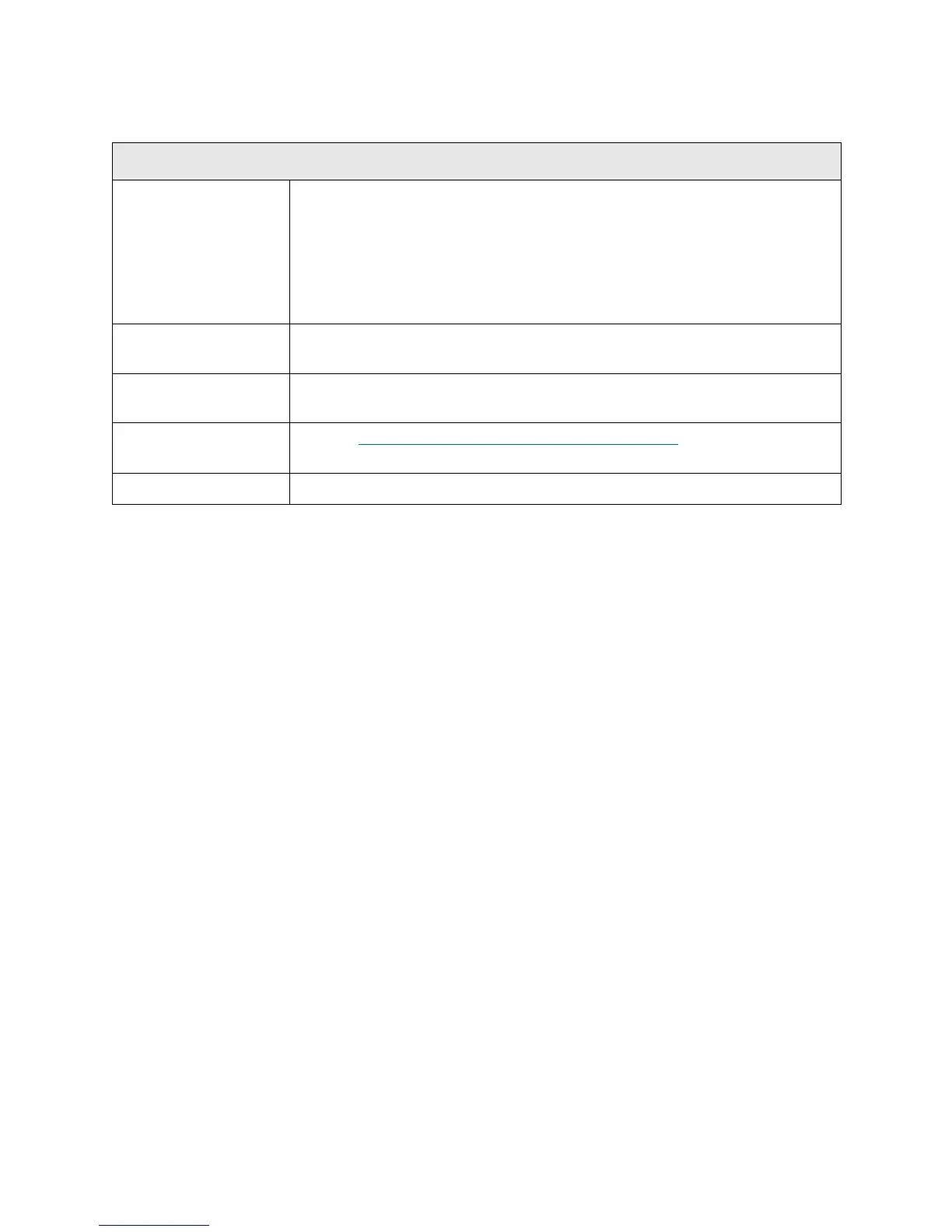346 Troubleshooting the Tape Library
T147
T147 - Tape Cartridge Load Count Warning
Description GUI Description: The library detected that a tape cartridge is exceeding a
configured load count threshold.
Explanation: The library is configured for Advanced Reporting and enabled
tape cartridge thread count (load count) threshold notification. This ticket
alerts of a tape cartridge having exceeded the configured load count
threshold.
Detection Scenarios After unmounting a tape cartridge, the library determined that the tape
cartridge meets or exceeds the configured load / thread count threshold.
Root Causes The tape cartridge has been loaded/threaded more often than the configured
threshold allows.
Service Resolution
Steps
Perform DR137 - Resolve Media Threshold Notification
on page 419.
Possible CRUs/FRUs None
