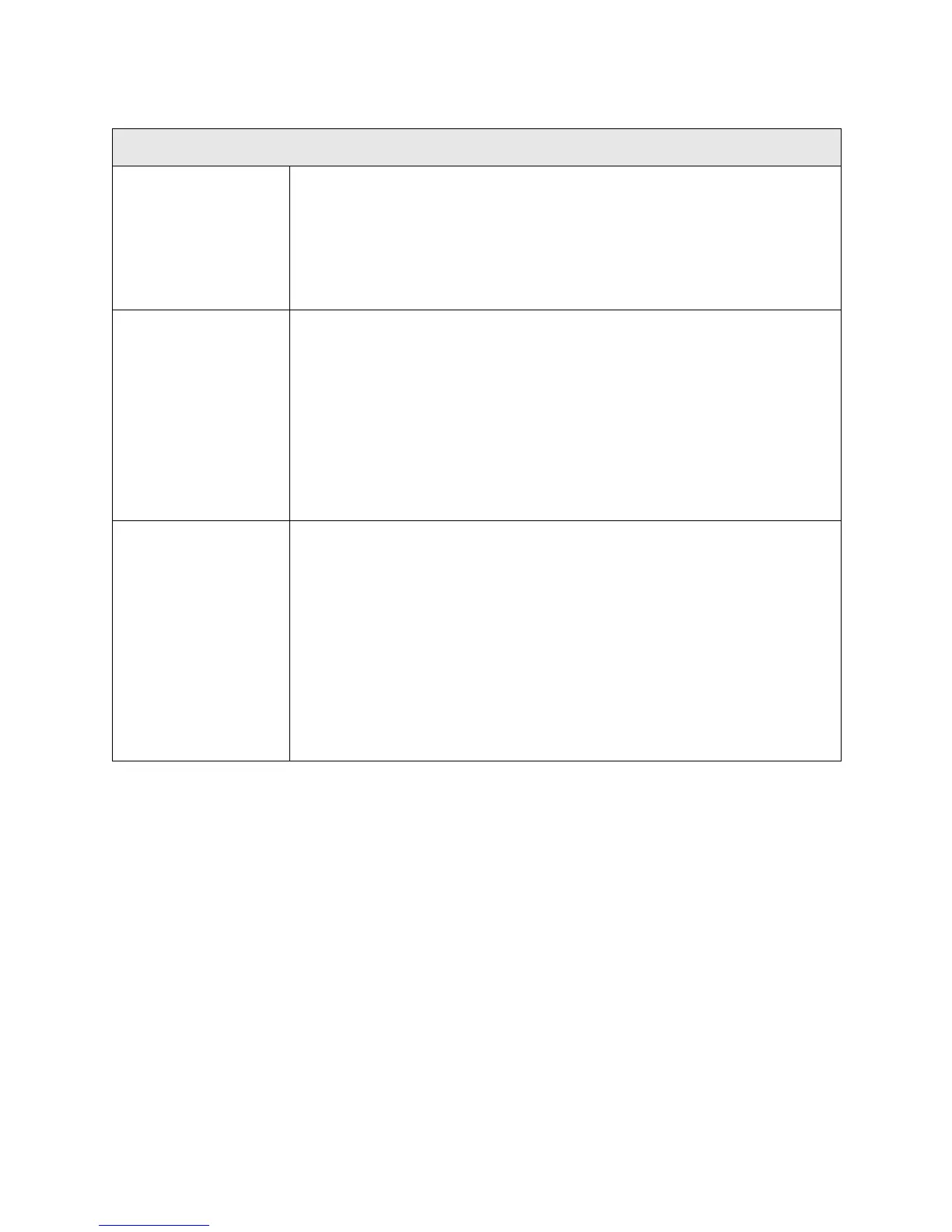258 Troubleshooting the Tape Library
T062
T062 - Module Configuration Problem
Description GUI Description: The library cannot determine its module configuration due
to a bad module-to-module cable connection or a module termination failure.
Explanation: At boot time or run time, the library physical frame configuration
is not valid. The configuration is determined via address bits and module
count bits that are routed through the module-to-module cabling and
termination.
Detection Scenarios • Code determines that there is more than 1 CM module, based on geographic
address bits.
• Code detects 5 frames or more above the CM per the geographic address
bits.
• Code detects 5 frames or more below the CM per the geographic address
bits.
• Code detects that one or more geographic address bit patterns do not match
a valid configuration.
• Code determines that the frame configuration, based on frame count and
geographic address bit pattern, is not one of the valid configurations.
Root Causes • The two module terminators are not installed on the system.
• The box to box cable is not installed between CM and EM(s).
• More than 1 CM module exists in a stack of frames wired together.
• 5 frames or more are actually above the CM.
• 5 frames or more are actually below the CM.
• Hardware failure results in one or more invalid geo bit patterns.
• Hardware failure results in one or more valid but incorrect geo bit patterns
when compared to frame count (more frames detected than actual, or fewer
frames detected than actual).
• Damaged module terminator or module-to-module cable with bent or broken
pins.
