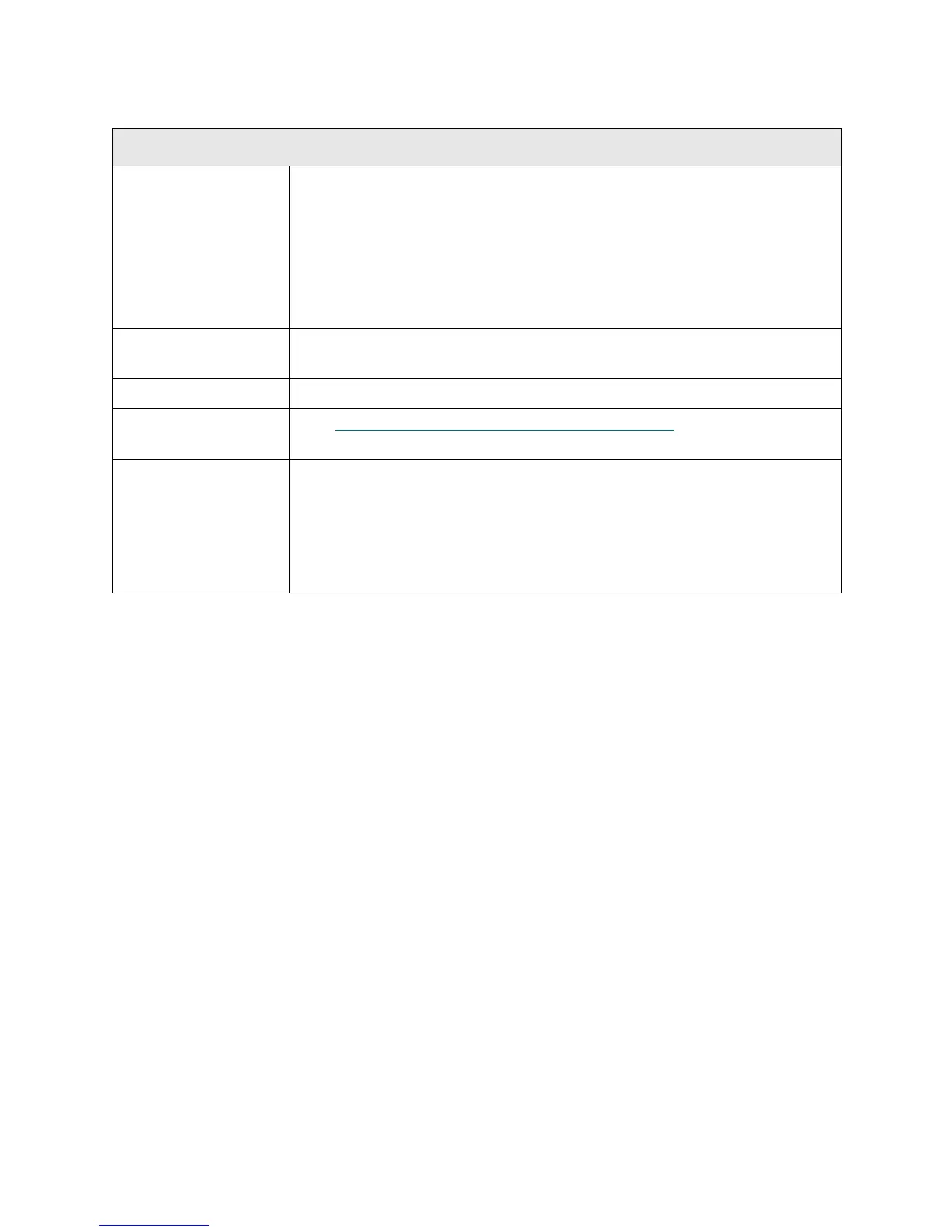232 Troubleshooting the Tape Library
T034
T034 - Drive TapeAlert 4 – Media Error
Description GUI Description: A tape cartridge can no longer be written or read, or
performance is severely degraded.
Explanation: System determines that the drive has issued a TapeAlert 4
indicating an unrecoverable read, write, or positioning error that the drive
specifically isolates to the media. As of release 410, this RAS ticket is
generated only if accompanied by TapeAlert 39, to indicate a pulled leader
pin.
Detection Scenarios Tape drive issues a TapeAlert 4, which is recognized by the library during the
continuous 4-second polling cycle of drive status.
Root Causes Tape drive has determined that there is a problem per its internal algorithms.
Service Resolution
Steps
See: DR044 -
Resolve Drive TapeAlert 4 - Media Error on page 387
Possible CRUs/FRUs Note: Read and perform all resolution steps before dispatching any parts.
Dispatch the first part listed below for replacement. If this does not solve the
problem, dispatch the second part, and so on, in order. Dispatch only one part
(or set of parts) at a time.
1 Tape Cartridge
