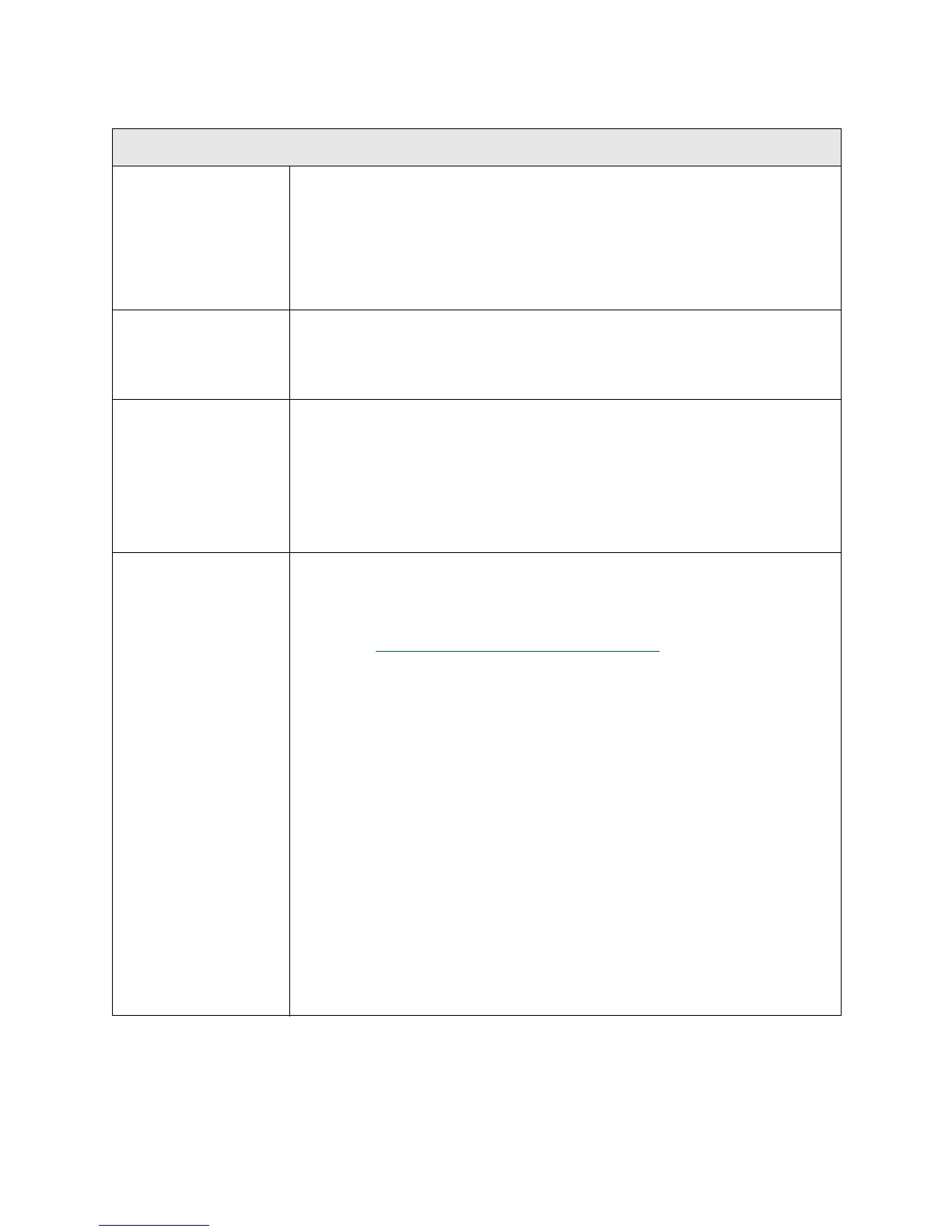212 Troubleshooting the Tape Library
T015
T015 - Drive Sled Fiducial Read Failure
Description GUI Description: The robot is unable to identify a tape drive by scanning the
drive sled's identification/fiducial label.
Explanation: When the library is attempting to determine the type of tape
drive and verify its physical presence in the library, it cannot do so because it
cannot read a label where it expects to find one, or the label indicates a drive
type that is not supported by the firmware currently installed on the library.
Detection Scenarios • Installation of a tape drive into a library drive slot triggers the library to
discover it.
• Bootup causes the library to physically discover any drive that is electrically
connected in the system.
Root Causes • Firmware currently installed on the library does not support a newer
generation drive installed in the library.
• Damaged label or marginal label that cannot be read.
• Drive with invalid label is present (earlier generation of plug compatible tape
drive sled).
Note: Inability to communicate between the LCB and the scanner should
result in a different ticket cause.
Service Resolution
Steps
1 If the library firmware has recently been downgraded, or if a new drive type
has recently been installed, it is likely that one or more drives are not
supported by the firmware currently installed on the library. Upgrade library
firmware to the latest revision to ensure drive support.
2 Perform DR007 - Resolve Barcode Scanner Issue
on page 369
3 Use the Details option in the RAS ticket to identify which label is unreadable
on which tape drive. Open the main door and inspect the label for any
bubbling, fading, or damage. If the label is damaged, the tape drive will most
likely need to be replaced. If the label is not damaged, clear the RAS ticket,
and if using library firmware 400G or later, run an IVT - Robot test through
the Library Tests option in the operator panel. If the Robot test passes, the
picker is most likely not the issue and the tape drive will need to be replaced
first.
Note: IVT is optimized for library firmware versions 520G and above and
libraries built after July 1, 2008 (serial numbers with last four digits 8602 and
above).
• If your library was built on or before July 1, 2008, and you are running
firmware version 520G or later, you will not be able to run the IVT test, even
though the selection is available.
• If your library was built on or before July 1, 2008, and you are running
firmware version 500G or earlier, you can run the test, but it is not
recommended because it may produce erroneous results.
