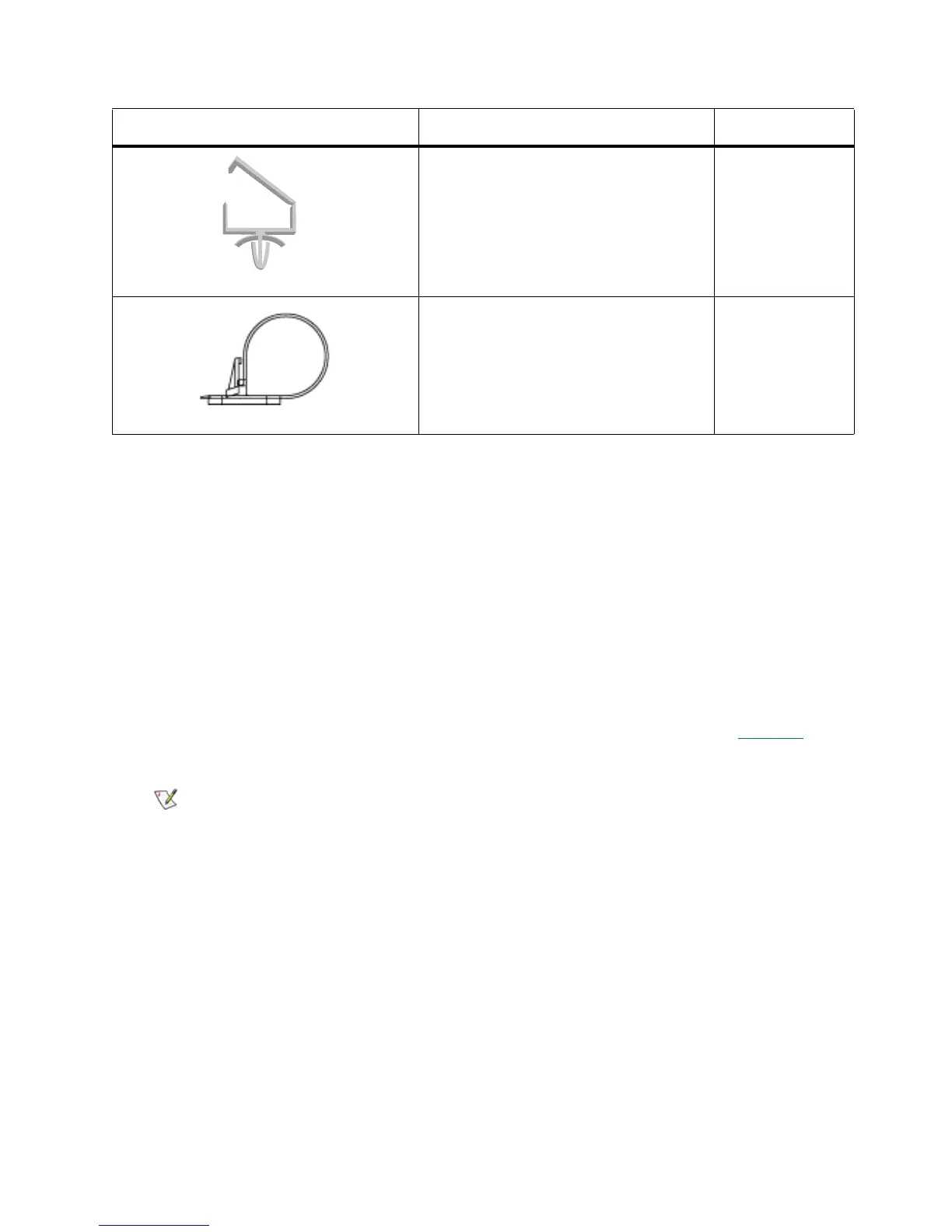PowerVault ML6000 Maintenance Guide 41
Managing Power Cords
Power cord management is important especially for the larger, expanded library configurations. An ML6030
CM plus two PowerVault ML6000 9U Expansion Modules with redundant power, the maximum
configuration, may contain as many as 10 power supply units with 10 power cords to manage.
To organize power cords on the rear of the library, mount a black hook-and-loop fastener to each module
and then secure the power cords with the fastener. Power cords that are shipped with the library are black
in color.
You can apply the following procedure to any library that contains at least one 9U Expansion Module.
To secure a power cord to the library frame:
1 Facing the rear of the library, locate a specific hole that is drilled into the back of the 9U Expansion
Module for the hook-and-loop fastener. This hole is located on the rear of the library, about three inches
from the top of the 9U Expansion Module near the right side of the library chassis. See Figure 12
on
page 42 for the location of this hole.
2 Insert a push rivet into the rivet hole on the black hook-and-loop fastener. The head of the rivet should
be on the same side of the fastener as the plastic loop.
3 Firmly press the push rivet through the hole in the 9U Expansion Module described above. The hook-
and-loop fastener should now be secured to the library chassis.
4 Plug the power cord into power supply unit closest to the hook-and-loop fastener.
5 Determine how much cord length you need to reach and easily plug into the AC power source. Do not
plug the cord into a power source until you are ready to power on the library.
6 If there is excess power cord, loop the excess cord into a bundle in the shape of a figure-eight. The
bundle should be small enough to hold comfortably with one hand, or about eight inches in length.
7 Wrap the bundle with the hook-and-loop fastener. Thread the strap through the plastic loop and tighten
the strap around the bundled cord. Secure the strap by pressing it down.
Push-in wire saddle cable clamp — to
secure Ethernet cables to the 5U Library
Control Module.
2
Adhesive-backed wire saddle cable
clamp — for older library models without
drilled holes for push-in wire saddle
clamps. The adhesive-backed wire
saddle clamp secures Ethernet cables
to the 5U Library Control Module.
2
If your module chassis does not have the drilled hole, use an M5 thumbscrew
to attach the black hook-and-loop fastener to the nearest available M5
threaded hole on the lower right of any module chassis.
Table 3 Cable Management Kit Contents
Component Description Quantity
