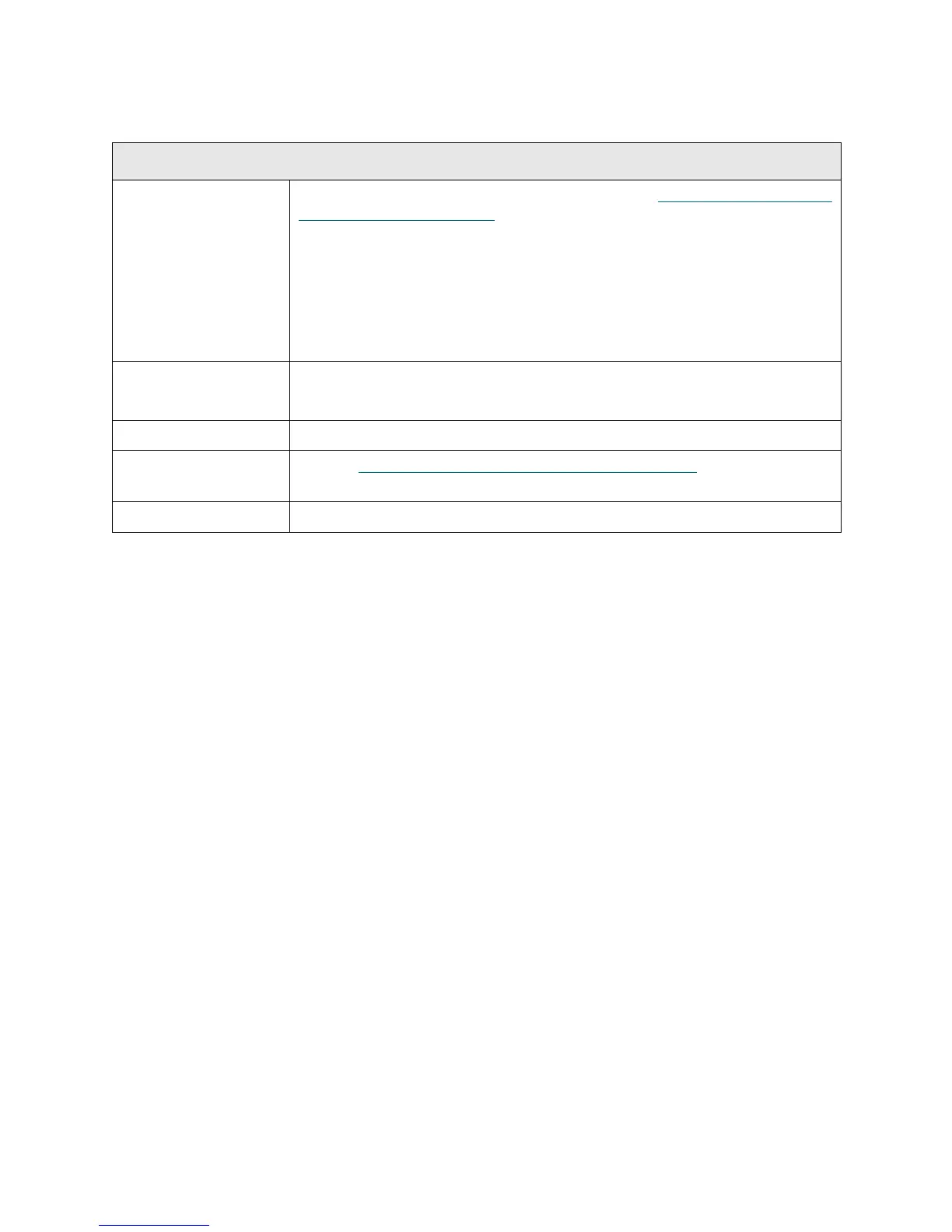316 Troubleshooting the Tape Library
T116
T116 - Robotics Firmware Image Error
Description This RAS ticket applies to Model 2 robots only (see How to Determine Which
Robot Your Library Contains on page 165).
GUI Description: The robotics firmware auto-level process cannot be
performed because necessary files are missing or corrupted.
Explanation: The library is unable to attempt the robotics firmware
autoleveling process. In this case, the robotics firmware autolevel is not
attempted, and the robotics subsystem is left in the “not ready” state.
Detection Scenarios • A necessary autolevel file is missing in the library firmware.
• A necessary autolevel file failed validation.
Root Cause Firmware corruption.
Service Resolution
Steps
Perform DR084 - Resolve
Robotics Firmware Image Error on page 404.
Possible CRUs/FRUs None
