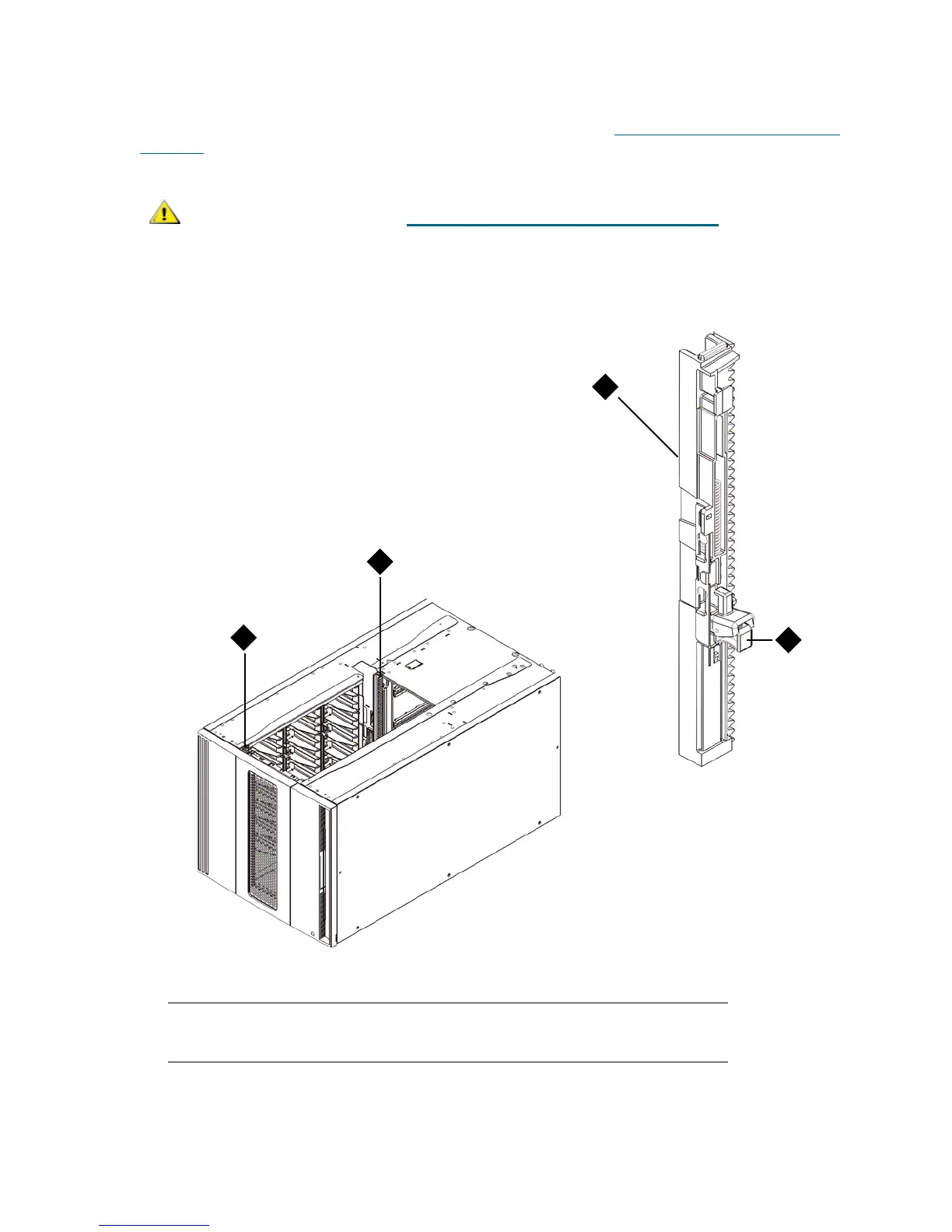PowerVault ML6000 Maintenance Guide 93
Removing the 9U Expansion Module
1 Before removing the module for replacement, follow the instructions in Preparing to Remove or Replace
a Module on page 70.
2 Starting with the topmost module of your library, open the I/E station and access doors of each module.
3 Disengage the Y-rails so the modules can be unstacked safely.
Before unstacking the modules, the robot assembly must be parked
as described in P
reparing to Remove or Replace a Module on page
70.
1 Front Y-rail
2 Rear Y-rail
3 Y-rail (this end up)
4 Squeeze here to release
