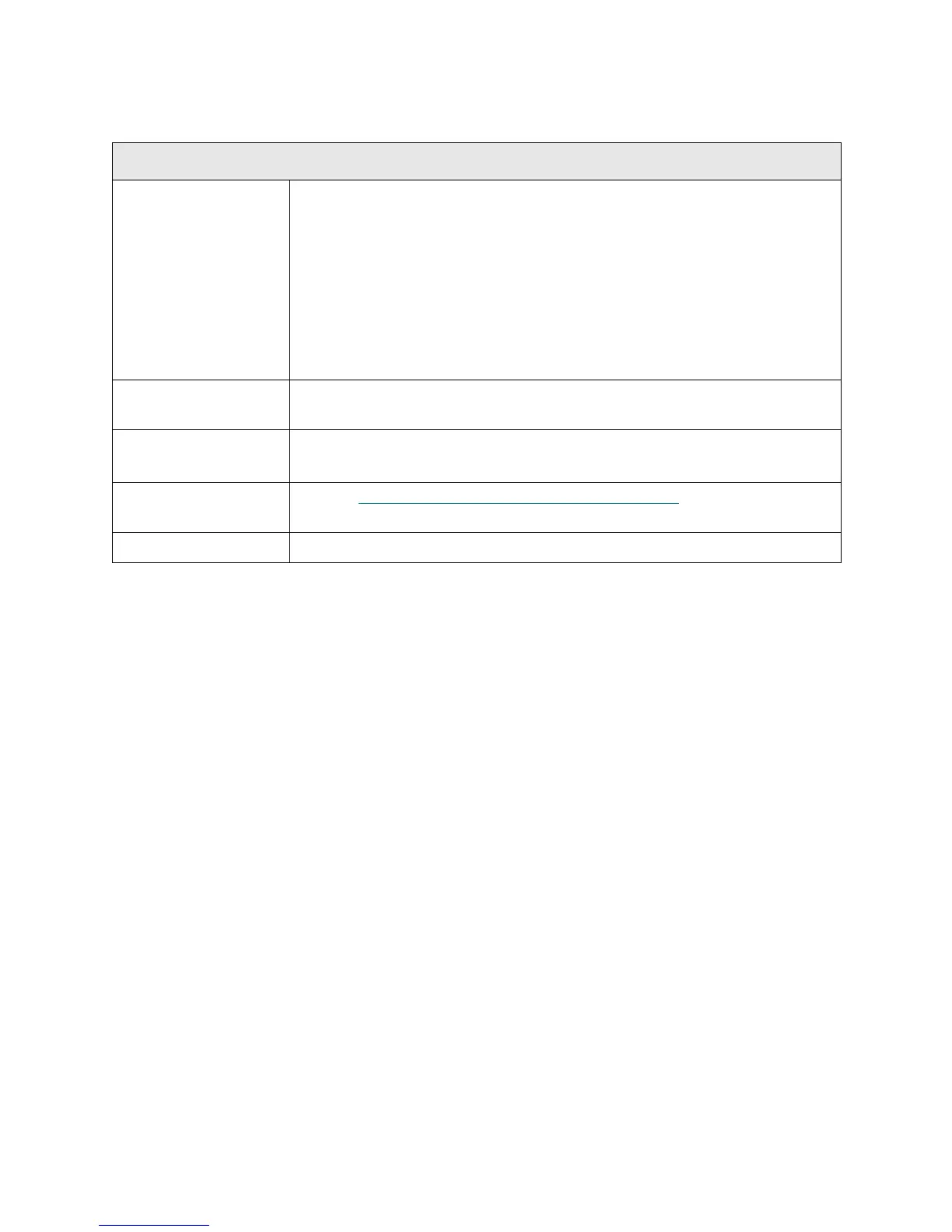PowerVault ML6000 Maintenance Guide 363
T192
T192 - Compact Flash Reorganization Failure
Description GUI Description: The library detected a defective Compact Flash.
Explanation: As of GA of the product, the library shipped with a 256 MB
Compact Flash (CF) that was formatted for 256 MB use. Since product GA,
256 MB CFs have been obsolete and larger CFs, such 1 GB, 2 GB, and 4 GB
CFs qualified and installed, yet all of them are still formatted for 256 MB and
utilize only up to 256 MB of CF space. As of library firmware i8.2, firmware will
detect the CF size and increase its formatted size to the maximum possible. In
the event this process to reformat the CF fails and retries do not succeed, this
ticket will be generated to request a CF replacement.
Detection Scenarios The CF formatting process fails and cannot recover from formatting the
installed CF.
Root Causes • Defective CF
• CF error condition causing formatting process to fail
Service Resolution
Steps
Perform RR005 - Remove and Replace Compact Flash
on page 422.
Possible CRUs/FRUs None
