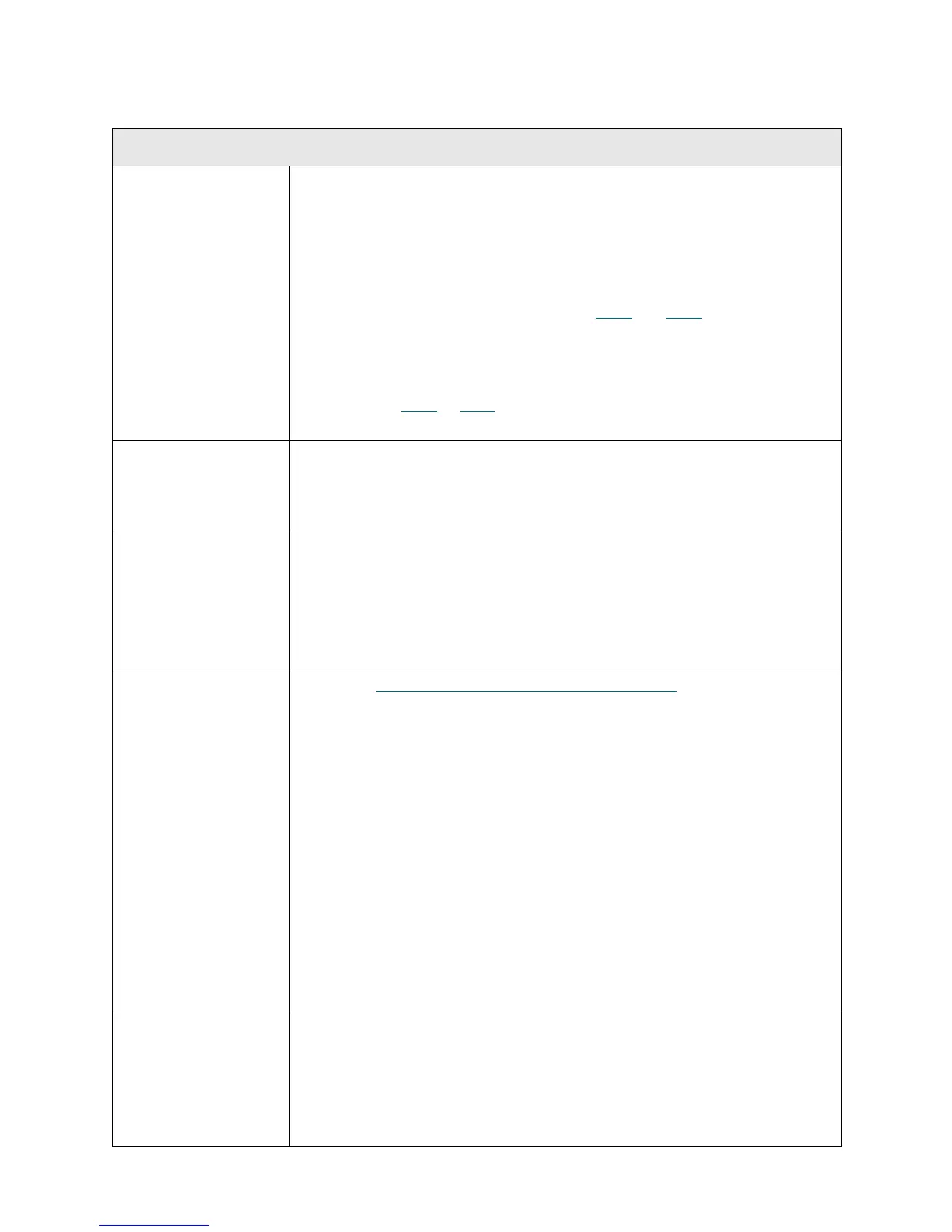268 Troubleshooting the Tape Library
T070
T070 - Library Control Path Failure
Description GUI Description: The library control command path through a tape drive has
failed.
Explanation: The library media changer control path through a tape drive has
failed. The host that owns and runs the partition can no longer control the
library. The control path must be fixed, or a user could choose to switch the
control path to a different tape drive within the same partition. This RAS ticket
is essentially a special case of RAS tickets T021
and T023 when the drive in
question is the control path for the partition. In this case, special instructions
are in order for the user to potentially switch over to another drive as the
control path. The reason to have a separate RAS ticket is to drive a specific,
separate resolution. In general, if this RAS ticket occurs, there should be a
corresponding T021
or T023 posted to lead the user through resolving the
root cause of why the drive failed.
Detection Scenarios • The loss of communications between the library and the universal drive sled
(UDS).
• The loss of communications between the UDS controller board and the tape
drive.
Root Causes • Various hardware problems inside the sled.
• Tape drive (brick) firmware bug.
• Drive sled firmware bug.
• Library communication firmware bug.
• DSIB hardware problem.
• Loss of power to the tape drive sled (DSIB 48 V fuse).
Service Resolution
Steps
1 Perform DR032 -
Resolve Drive Control Path Failure on page 382.
2Use the Details option in the RAS ticket to identify which tape drive is
causing the RAS ticket. Check the suspect drive sled to ensure it is receiving
power, and reseat it.
3 If using library firmware 400G, run an IVT - Drive test from the Library Tests
option through the operator panel.
Note: IVT is optimized for library firmware versions 520G and above and
libraries built after July 1, 2008 (serial numbers with last four digits 8602 and
above).
• If your library was built on or before July 1, 2008, and you are running
firmware version 520G or later, you will not be able to run the IVT test,
even though the selection is available.
• If your library was built on or before July 1, 2008, and you are running
firmware version 500G or earlier, you can run the test, but it is not
recommended because it may produce erroneous results.
Possible CRUs/FRUs Note: Read and perform all resolution steps before dispatching any parts.
Dispatch the first part listed below for replacement. If this does not solve the
problem, dispatch the second part, and so on, in order. Dispatch only one part
(or set of parts) at a time.
1Drive Sled
