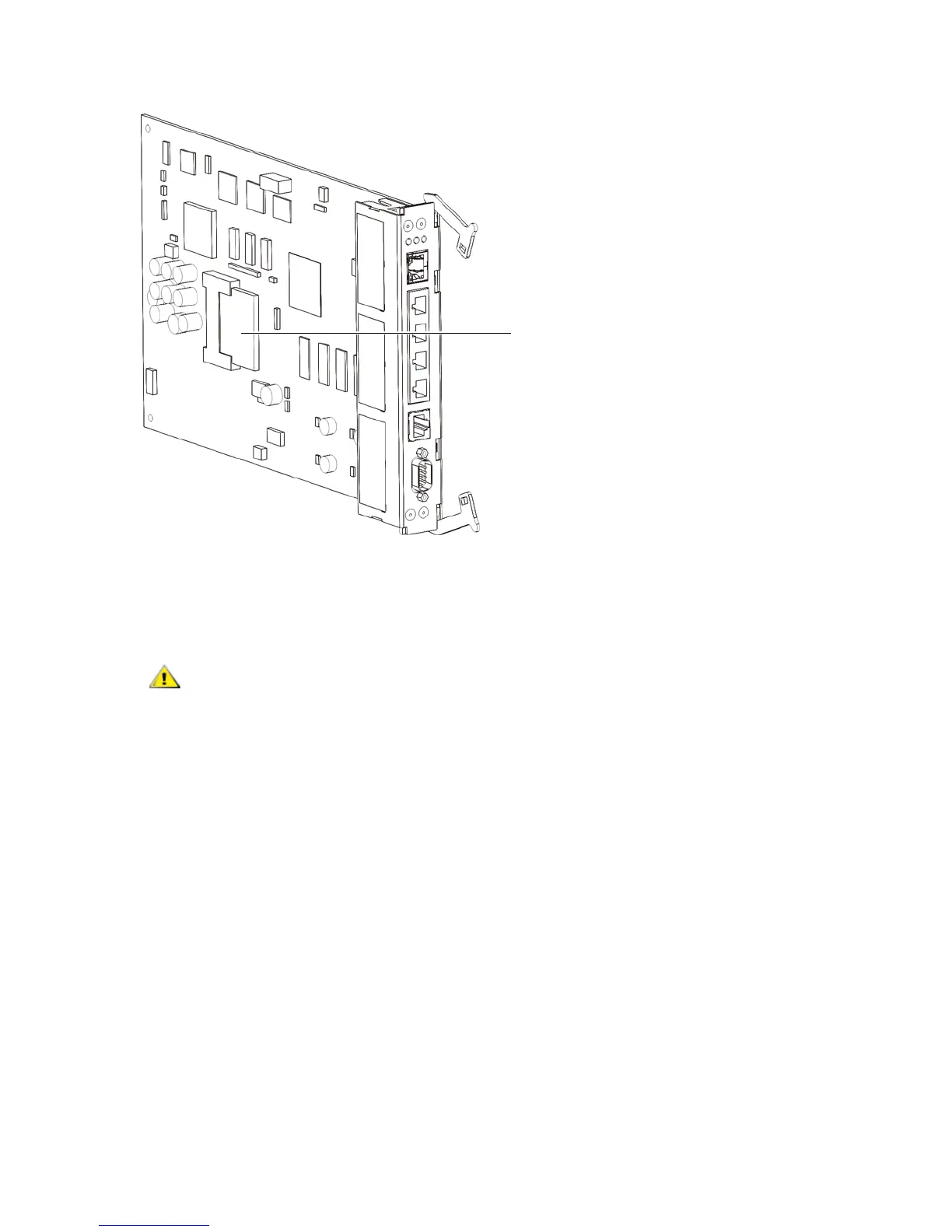PowerVault ML6000 Maintenance Guide 103
Figure 18 LCB and Compact Flash Card
6 Insert the new LCB/compact flash card assembly into library using the internal card guides to properly
align the assembly with the backplane connector. Be sure that the LCB LEDs are located at the top of
the LCB, and that the latch hooks are on the right side of the LCB. When sliding the new LCB into the
slot, there should be no resistance.
7 After inserting the new LCB into the slot, secure it by depressing both of the LCB latch hooks into the
blade. The LCB will fit snugly into its slot.
8 Reconnect all cables to the new LCB.
9 Power on the library by pressing the power button on the front panel.
The green power light on the front panel turns on. The screen may remain dark for up to 5 minutes. Then
an “Initialization in progress” screen appears. The initialization process can take up to 30 minutes
depending on library configuration.
Do not force the LCB into the slot or damage may occur.
