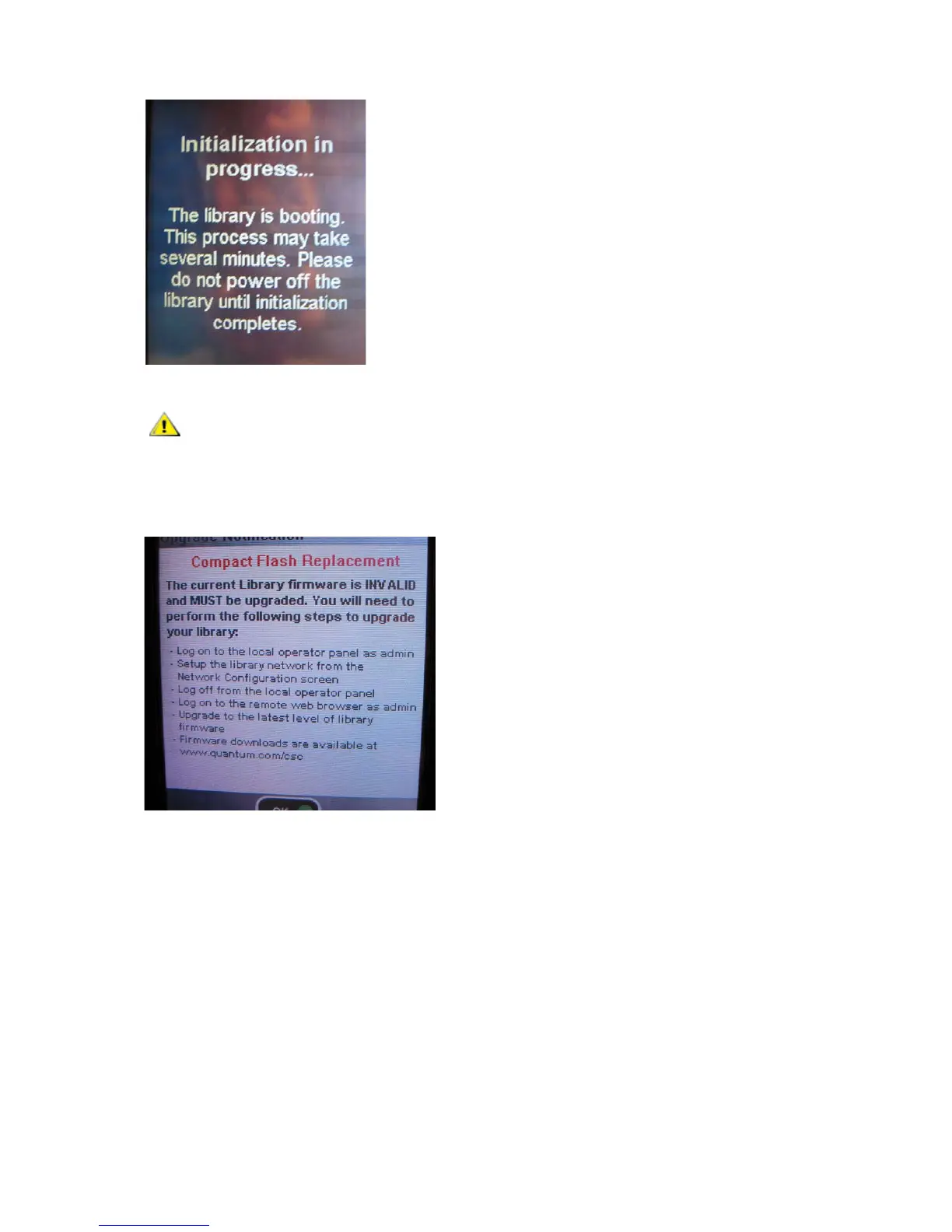104 Library Installation and CRU Replacement
When initialization is complete, the screen will display the “Upgrade Notification: Compact Flash
Replacement” screen shown below.
10 Click OK.
The login screen appears.
11 Enter the following default user name and password:
• User name: admin
•Password: password
12 Press OK.
The Enable IPv6 screen appears.
13 Select the Enable IPv6 check box if you are required to use IPv6, or leave the check box blank to not
enable it.
14 Press Next.
The Network Configuration screen appears. The system defaults to DHCP. For IPv4 only, you can
deselect the DHCP option and assign a static IP address. You cannot assign a static IP address for
IPv6.
From this point forward until the process is complete, do NOT remove
power from the library! Doing so may cause failure and cause LCB to
become unusable.
