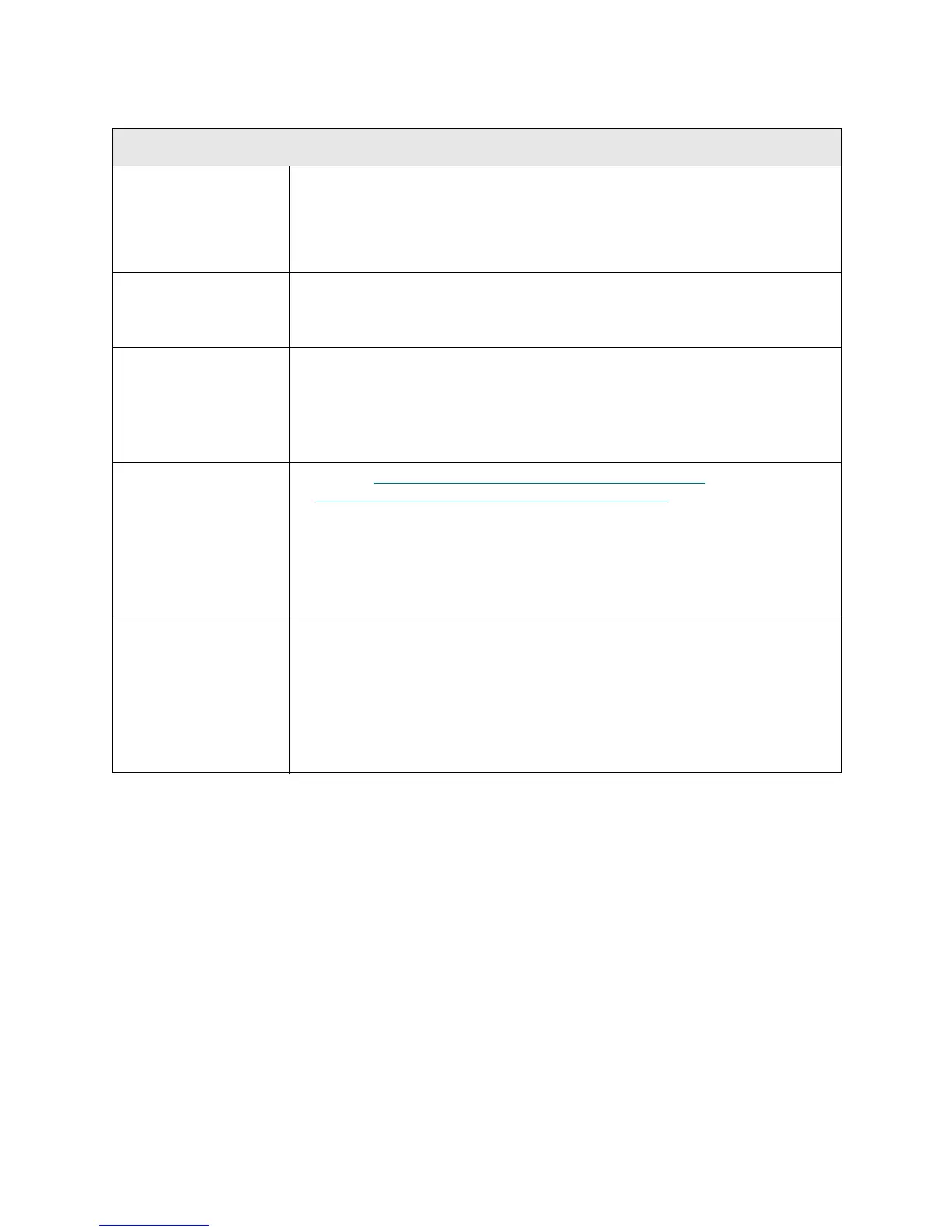PowerVault ML6000 Maintenance Guide 265
T067
T067 - Display Assembly Hardware Failure
Description GUI Description: A local display assembly hardware failure has been
detected.
Explanation: The library encounters an error that appears to be isolated to
display assembly hardware. This includes the DIEB board.
Detection Scenarios • DIEB fuse is blown.
• DIEB voltage limit exceeded.
• DIEB temperature limit exceeded.
Root Causes • Blown DIEB fuse.
• Rare power supply problem where too much voltage is transferred to the
display.
• DIEB temperature limit exceeding threshold.
• LCB failure.
Service Resolution
Steps
1 Perform RR013 - Remove and Replace Display Assembly
on page 424. See
Removing and Replacing the Operator Panel (LCD)
on page 162 for further
instructions.
2 Power down the library.
3 Open the main door and remove the cover on the back of the LCD panel.
4 Inspect and reseat all 4 cables on the back of the LCD display.
5 Replace the cover, close the main door, and power on the library.
Possible CRUs/FRUs Note: Read and perform all resolution steps before dispatching any parts.
Dispatch the first part listed below for replacement. If this does not solve the
problem, dispatch the second part, and so on, in order. Dispatch only one part
(or set of parts) at a time.
1 LCD Front Panel Display (Operator Panel)
2LCB
