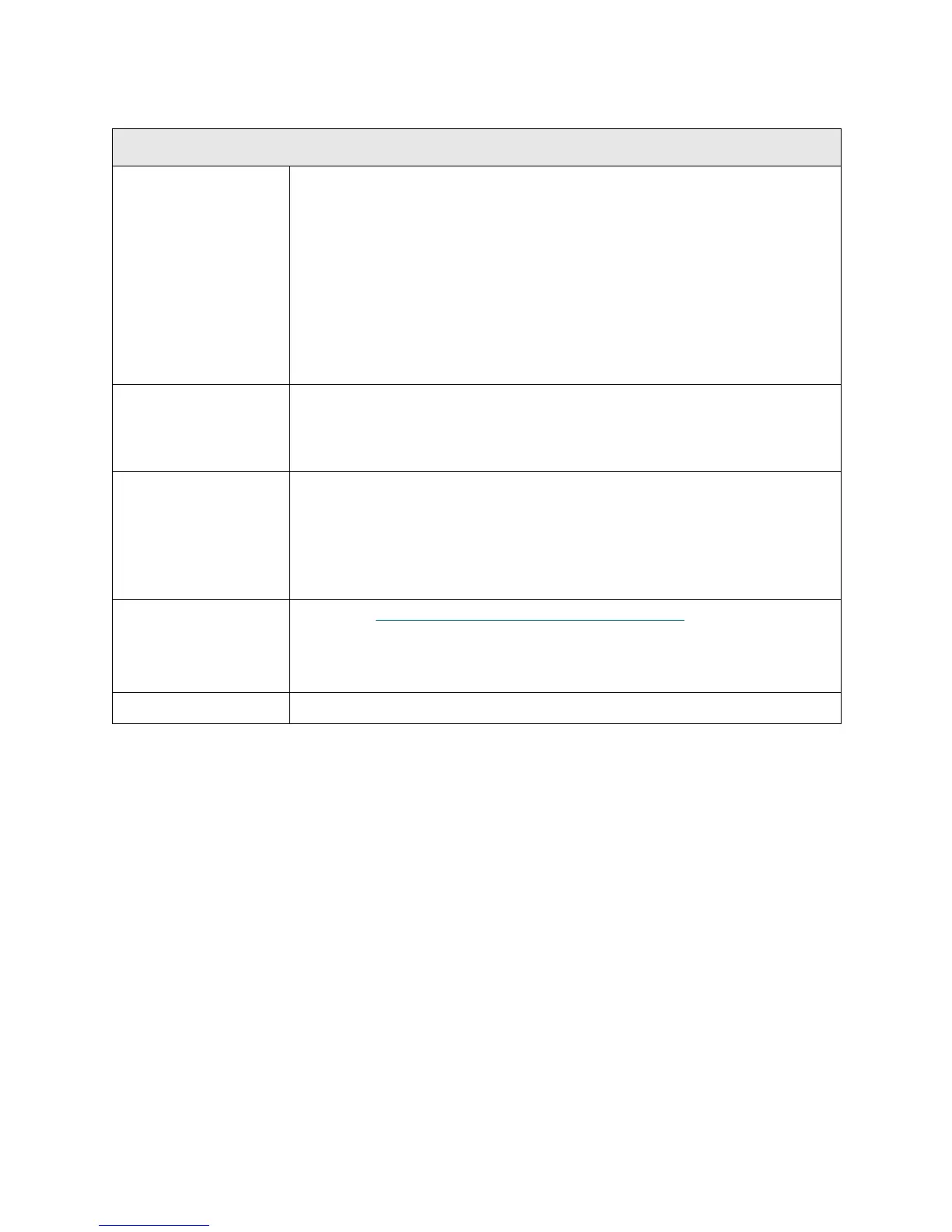PowerVault ML6000 Maintenance Guide 267
T069
T069 - Source Element Empty
Description GUI Description: The robot determined that a source location for a tape
cartridge move operation is empty.
Explanation: The robot has attempted to get from a tape drive, I/E station, or
storage element and has determined that the element is empty. This is
distinctly NOT a SCSI illegal request situation, nor is it any situation where the
picker fails to get a tape cartridge. At the beginning of the move media, the
library inventory has indicated that the source element was not in an empty
state and it was a valid source for a move media command. During recovery
operations, the library has concluded that the cell is genuinely empty. Empty is
defined as not containing any tape cartridge.
Detection Scenarios The library fails to successfully get a cartridge during a move media. The tape
cartridge present sensor in the cartridge indicates no tape cartridge at the
conclusion of a get. After performing scan and touch tests, it is determined
that there is no tape cartridge in the source slot.
Root Causes • Inventory has been manually changed since last robotic inventory. A tape
cartridge was removed from or moved within the system.
• A drive may be indicating that it is loaded, but the library inventory shows no
tape cartridge present in that drive. This can be caused by a tripped loading
mechanism in drive. To recover, manually insert a tape cartridge and cycle
it through a drive.
Service Resolution
Steps
1 Perform DR020 - Resolve Library Inventory Mismatch
on page 376.
2Use the Details option in the RAS ticket to identify which source slot is
causing the RAS ticket. Clear the RAS ticket.
3 Open the main door and inspect the slot for media.
Possible CRUs/FRUs None
