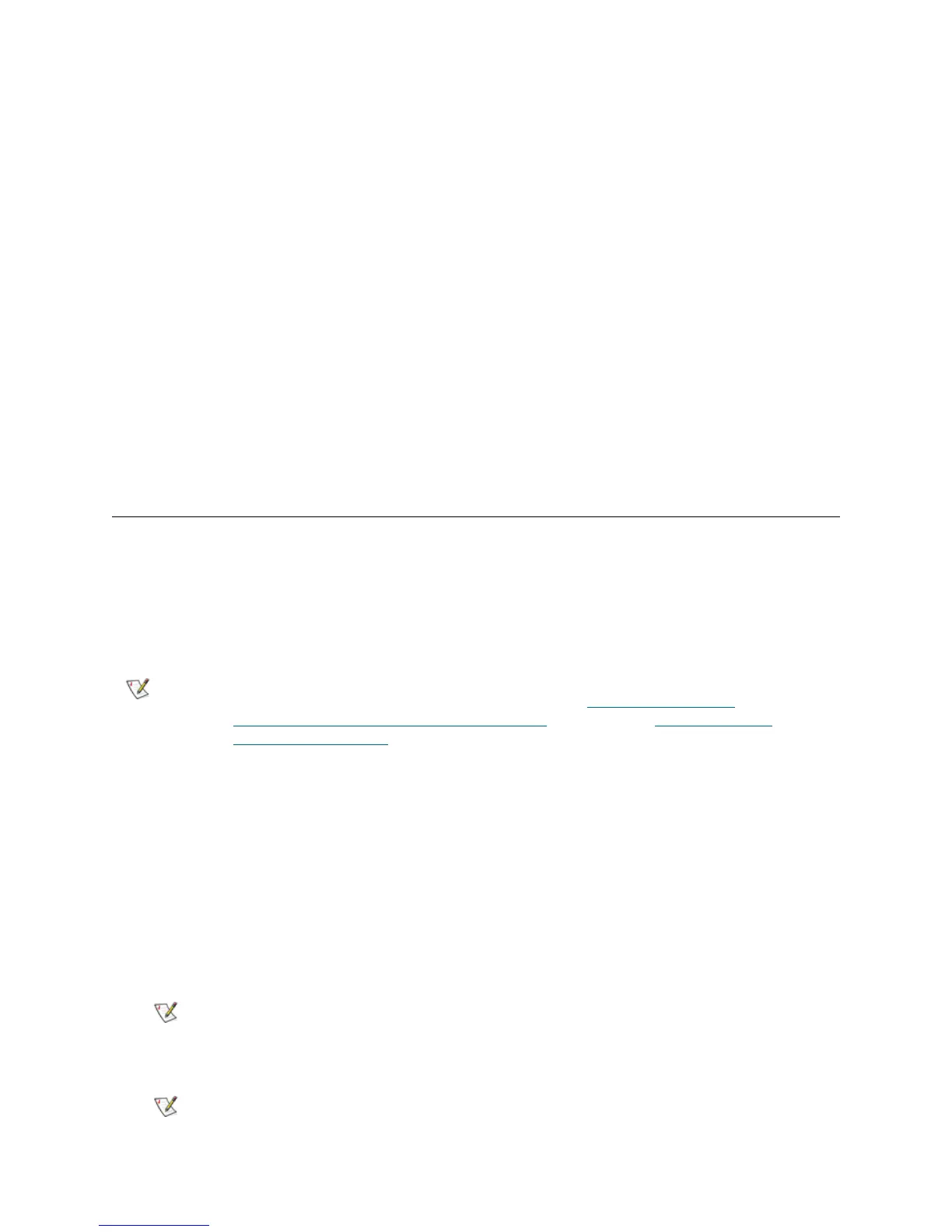8 Common Service Procedures
• Media Test—Since media damage usually comes from the tape edges, this test reads and
writes two wraps worth of data on each of the two outside data bands on both edges of the tape
for the entire length of the tape. For this test, insert the suspect cartridge in the top I/E station
slot. The data will be overwritten on the suspect cartridge.
• Read/Write Test—Reads and writes 96 wraps worth of data in each of the tape’s four data
sections. For this test, insert a scratch data cartridge in the top I/E station slot. During the test,
the drive overwrites the data on the cartridge.
• Self Test—Performs the drive’s Power On Self Test (POST) to make sure the drive hardware
is working properly.
System > Library Tests
• Robotics—Performs a test to make sure that the library’s robotics system (including the picker
assembly and Y-carriage assembly) is functioning correctly.
• I/E—Performs a test to make sure that the I/E station is functioning correctly.
• Barcode—Performs a test to make sure that the picker assembly can read barcodes correctly.
• Door—Performs a test to make sure that the access door is functioning correctly.
• Sensors—Performs a test to make sure that the sensors are functioning correctly.
Running EKM Path Diagnostics
The EKM Path Diagnostics choice on the Web Client Diagnostics menu consists of a series of short tests
to validate whether the key servers are running, connected, and able to serve keys as required.
Run the Manual EKM Path Diagnostics any time you change the key server settings or library encryption
settings, and when you replace a tape drive. It is recommended that you test each drive that communicates
with key manager servers.
The diagnostics consists of the following tests:
•
Ping — Verifies the Ethernet communication between the library and the key servers. If the partition
in which the selected tape drive resides uses EKM server overrides, then the override IP addresses
are tested (see
Setup > Encryption > Partition Configuration). If the partition does not use overrides,
the default system IP addresses are tested (see
Setup > Encryption > System Configuration).
•
Drive— Verifies the tape drive’s path in the library (communication from library to tape drive sled
and from tape drive sled to tape drive). The tape drive must be unloaded, ready, and online in order
to run this test. If this test fails, the Path and Config tests are not performed.
•
Path — Verifies that EKM services are running on the key servers.
•
Config — Verifies that the key servers are capable of serving encryption keys.
With firmware version 585G, a customer can set up the library to run
Automatic EKM Path Diagnostics. For details, see Differences Between
Manual and Automatic EKM Path Diagnostics on page 9 and Using Automatic
EKM Path Diagnostics on page 10.
This test cannot run if the Drive test fails.
This test cannot run if the Drive test fails.
