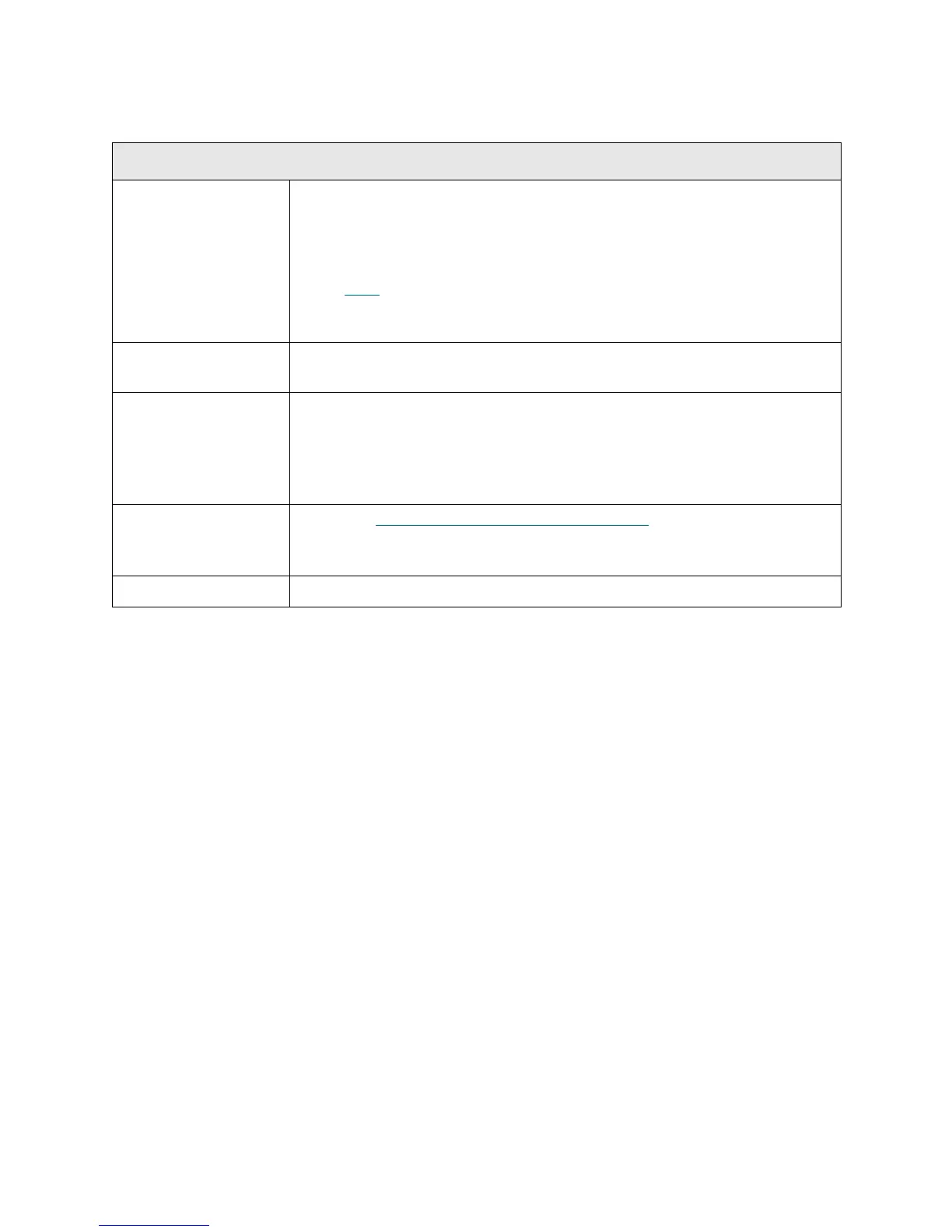292 Troubleshooting the Tape Library
T090
T090 - Invalid Cleaning Tape
Description GUI Description: A non-cleaning tape cartridge was used to attempt to clean
the tape drive.
Explanation: System determines that the tape cartridge used to clean a drive
is not a cleaning tape. This RAS ticket differs from the TapeAlert 23 RAS
ticket (T048
) in that this RAS ticket will be generated any time a non-cleaning
tape is used to clean a drive, not just in the case where the drive requires
cleaning and posts a TapeAlert 23.
Detection Scenarios After loading a tape cartridge to clean a drive, the system notices that
cleaning has not begun within 30 seconds.
Root Causes • User or library attempts to mount a cleaning tape cartridge, but the tape is
not actually a cleaning tape.
• User mistakenly loads a data tape cartridge as a cleaning tape.
• An inventory or application issue results in a data tape cartridge being
loaded when the drive expects a cleaning tape.
Service Resolution
Steps
1 Perform DR077 - Resolve Invalid Cleaning Tape
on page 400.
2 Verify that the cleaning tape is not expired, or that a data tape is not being
used.
Possible CRUs/FRUs None
