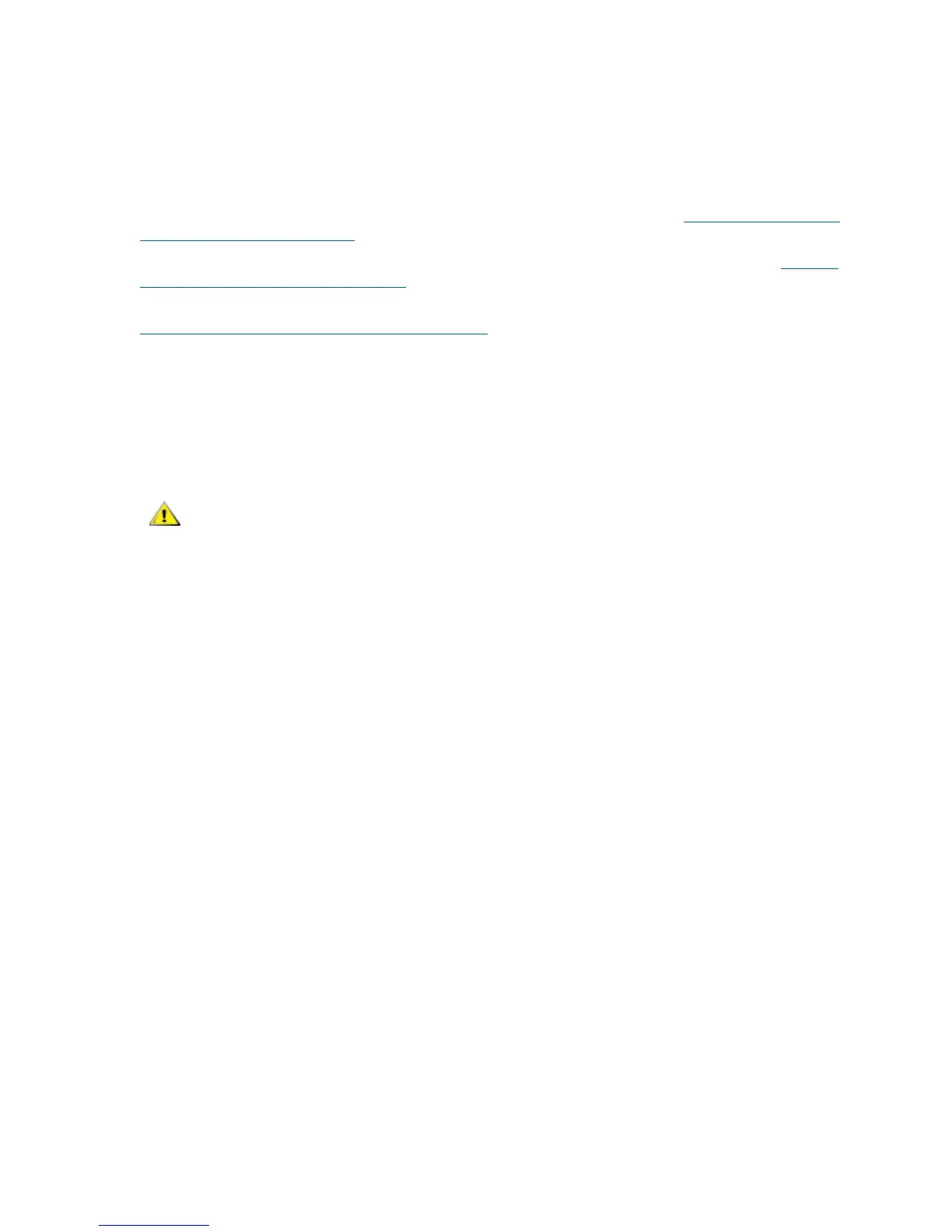48 Library Installation and CRU Replacement
Preparing to Install a Multi-Module Library
Required tools:
• Phillips #2 screwdriver, for removing and replacing the top cover plate
• T10 TORX screwdriver, for removing and replacing the bottom cover plate
1 Prepare the rack to hold modules, if you plan to install your library in a rack. See Using
the Rack-mount
Kit to Install a Library in a Rack on page 108 for instructions on installing a rack-mount kit.
2 Make sure all tape drives have been removed from all of the modules you plan to install. See Adding,
Removing, and Replacing Tape Drives on page 127 for instructions on removing tape drives.
3 Make sure all power supplies have been removed from all of the modules you plan to install. See
Adding, Removing, and Replacing Power Supplies
on page 106 for instructions on removing power
supplies.
4 Park the robot assembly in the 5U Library Control Module. Before unstacking the library, the robot
assembly must be placed in the 5U Library Control Module.
a. Open the I/E station and access doors of each module.
b. Using your hands, gently lift the robot assembly into the 5U Library Control Module. The robot
assembly should glide slowly and with some resistance.
c. After raising the robot assembly to the approximate middle of the 5U Library Control Module,
hold it in place with one hand, and using your other hand, move the parking tab to the "parked"
position (Model 1 parking tab: swivel toward you; Model 2 parking tab: move the parking tab
in a counter-clockwise direction). The metal parking tab is located at the bottom of column 1.
d. Gently release the robot assembly to rest on the parking tab.
Support the robot assembly by holding onto the broad metal X-axis
base plate. Lifting the robot by the thin metal rod will bend the rod.
Lifting the robot by the black plastic picker body can damage the
robot.
