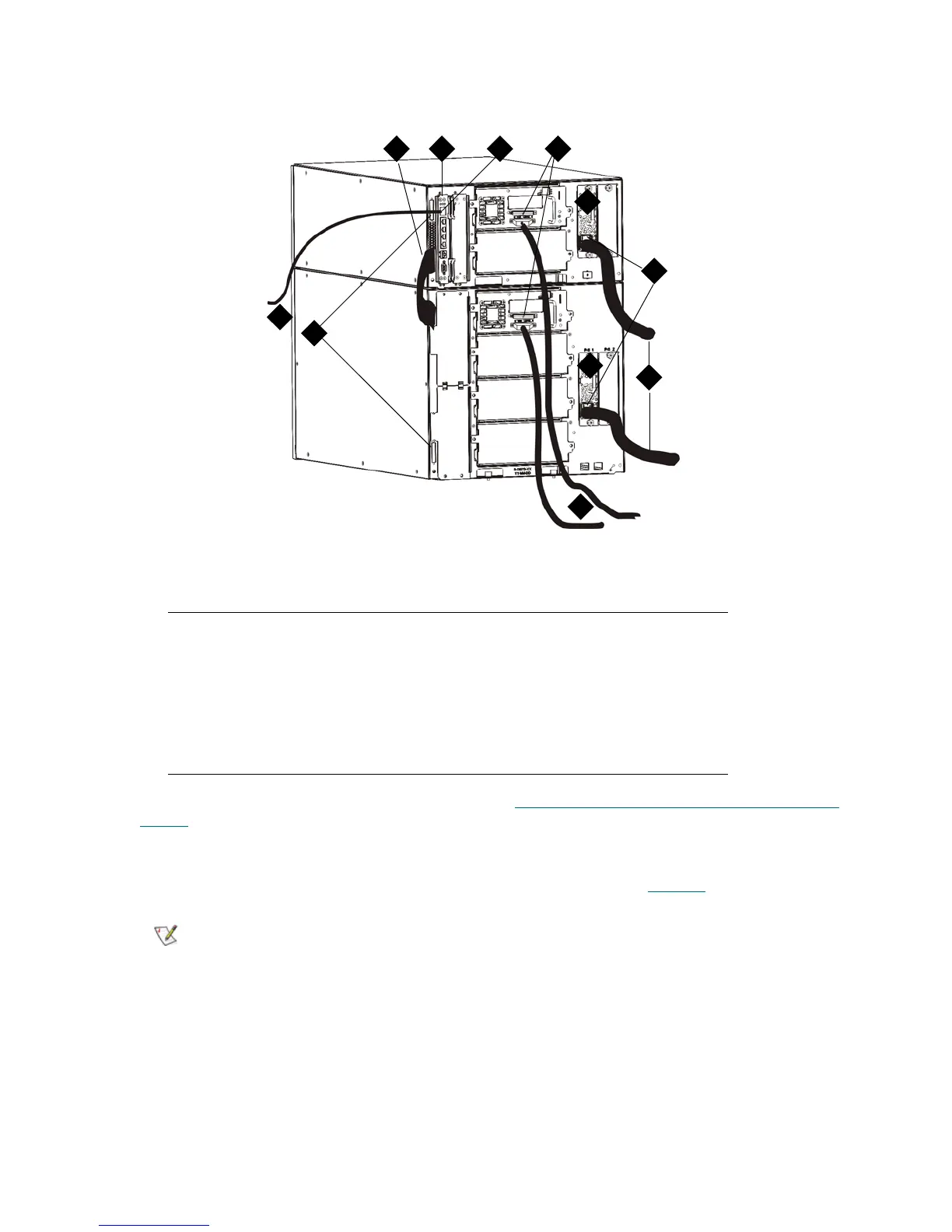PowerVault ML6000 Maintenance Guide 25
Figure 4 Multi-Module SCSI Cabling
1 If your library is taller than 14U, install it in a rack. See Using
the Rack-mount Kit to Install a Library in
a Rack on page 108 for instructions. The instructions include procedures for removing and replacing
tape drives.
2 Connect the SCSI cables to the tape drives. There are two recommended ways to cable SCSI tape
drives: one tape drive per SCSI bus or two tape drives per SCSI bus (see Figure 5
).
To connect one tape drive per SCSI bus:
a. Use a SCSI cable to connect the bottom port of the tape drive to your host.
b. Use a SCSI terminator to terminate the top port of the tape drive.
1 Module-to-module cable
2 Library control blade
3 GB Ethernet port
4 SCSI terminator
5 Power supply
6 Rear power switch
7 Power cords
8 SCSI drive to host cable
9 Module terminator
10 Ethernet cable to customer
network
To avoid possible performance issues, do not connect more than 2 SCSI
drives per SCSI bus.
