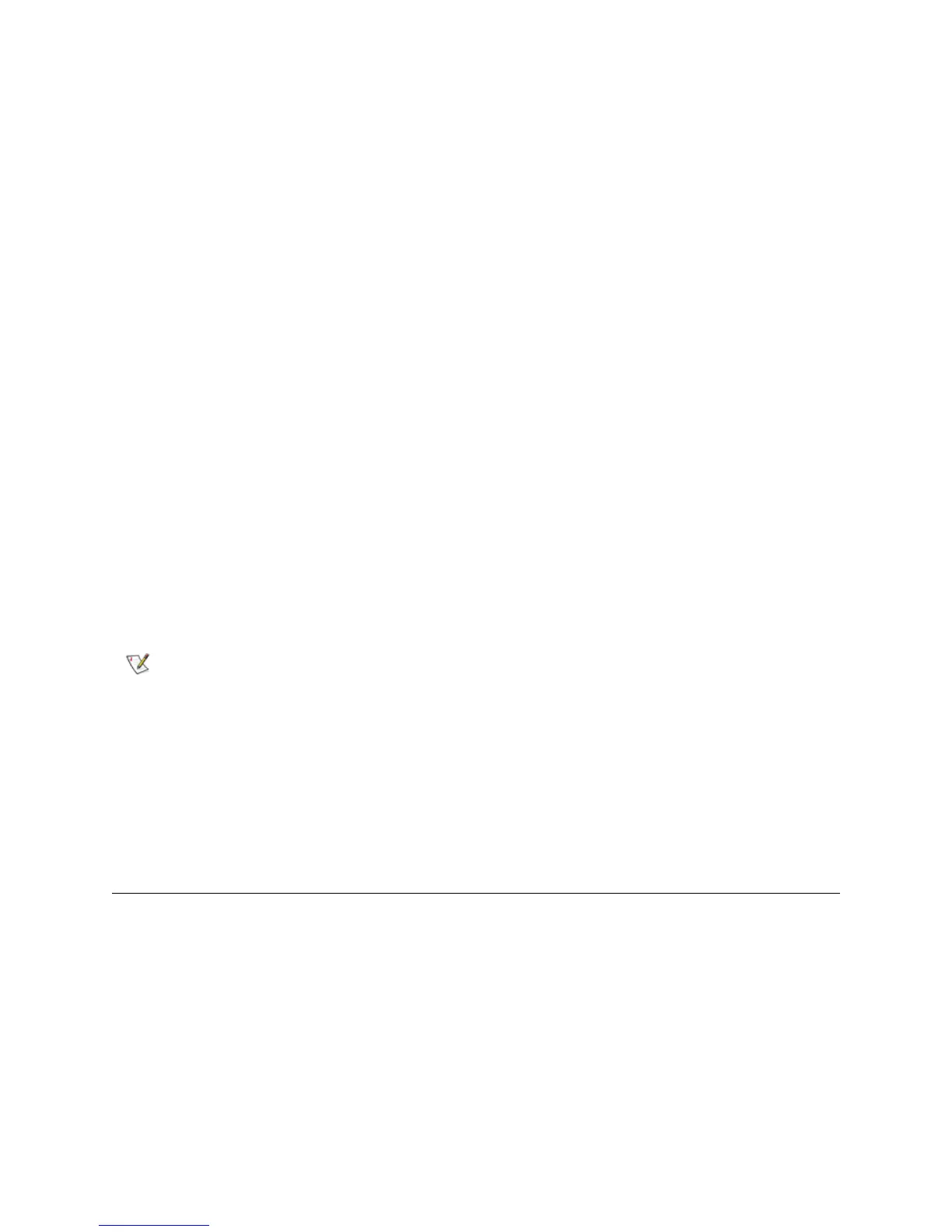18 Common Service Procedures
About the IVT Log
A new IVT Log is created each time you run IVT. The log reports detailed information about library readiness
and indicates where specific marginal conditions and failures are located in the library subsystems, if there
are any.
As outlined below, you can view a summary or detailed version of a log following an IVT run. You can also
send the detailed log as a text file to an e-mail address.
Viewing the Last Summary Log
1 Log on to the library using the operator panel.
2 Select Tools > Library Tests.
3 Select View Last Summary Log, and then select Next.
The summary log from the last IVT run is displayed on screen.
Viewing the Last Detailed Log
1 Log on to the library using the operator panel.
2 Select Tools > Library Tests.
3 Select View Last Detailed Log, and then select Next.
The detailed log from the last IVT run is displayed on screen.
E-mailing the Last Detailed Log
1 Log on to the library using the operator panel.
2 Select Tools > Library Tests.
3 Select E-mail Last Summary Log, and then select Next.
4 Use the touch screen to enter an e-mail address. The last detailed IVT log will be sent to this address.
5 Select Apply to send the log file.
Running Library Demo
Running the Library Demo is a simple way to test robotics functionality following a FRU or CRU
replacement. It shows the library’s ability to correctly move a scratch data cartridge from an I/E station to
randomly selected open storage slots, until the demonstration is stopped.
Media in the storage magazines are not affected by the demonstration. The scratch data cartridge is
returned to the I/E station following each cycle of 20 moves, or when the demonstration is stopped.
Starting Library Demo
1 Log on to the library using the operator panel.
You must configure the library SMTP e-mail settings using the Web client if you
intend to e-mail the IVT log.
