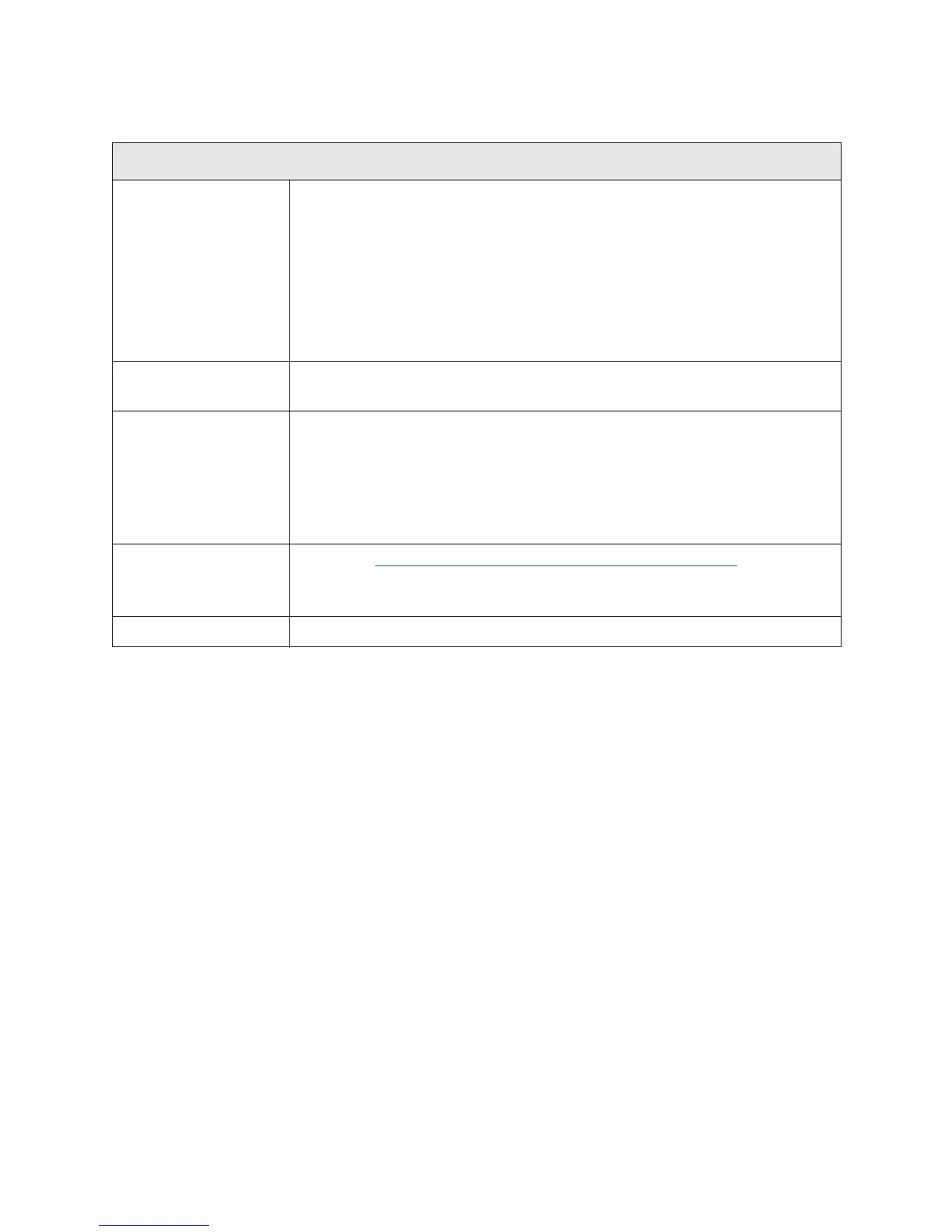PowerVault ML6000 Maintenance Guide 273
T075
T075 - Unsupported Module Configuration
Description GUI Description: The installed library firmware does not support the detected
module configuration.
Explanation: The current level of library firmware does not support the
module configuration as detected by scanned module serial number labels.
The causes for this RAS ticket will likely change over time as new valid
configurations are added to the system. At the initial product launch, the
firmware only allowed 5U and 14U rack height configurations. It did not run
with anything greater than 14U, configuration.
Detection Scenarios During initialization, the robot reads serial numbers on the modules that are
present.
Root Causes • The system really is an invalid configuration, and all modules are labeled
correctly.
• A module is not labeled correctly.
• The firmware level loaded on the library does not support a valid
configuration.
• Barcode reader is not scanning the labels correctly.
Service Resolution
Steps
1 Perform DR026 -
Resolve Unsupported Module Configuration on page 378.
2 Close the RAS ticket. Before replacing any parts, upgrade library and drive
firmware to the latest version. This will correct this issue in most cases.
Possible CRUs/FRUs None
