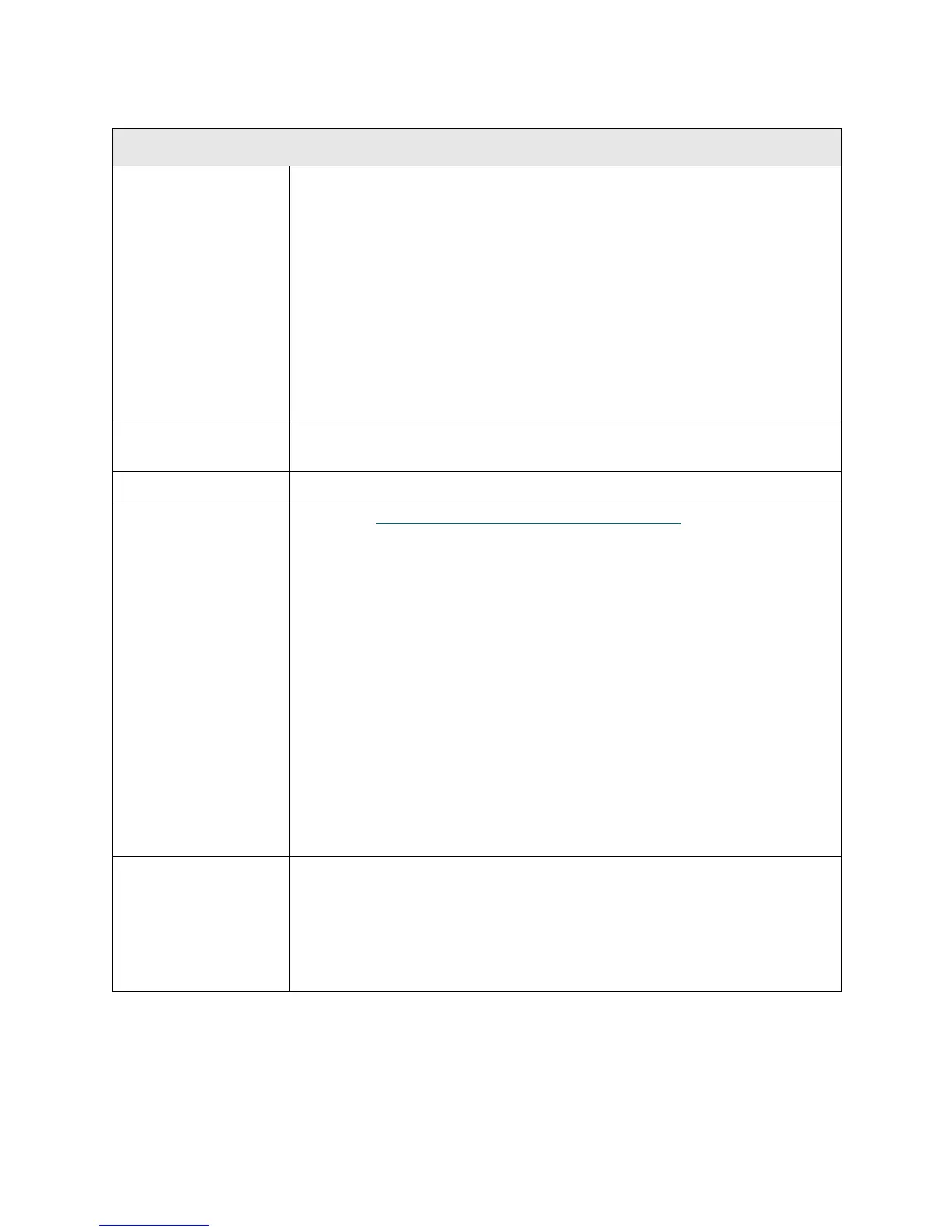PowerVault ML6000 Maintenance Guide 237
T039
T039 - Drive TapeAlert 12 – Unsupported Format
Description GUI Description: The tape cartridge format is incompatible with the drive.
Explanation: System determines that the tape drive has issued a
TapeAlert 12, indicating that the media loaded is an unsupported format. In
the case of the LTO family of tape drives, full backward read and write
compatibility stopped when LTO-3 was introduced. LTO-3 cannot write in
LTO-1 format. Therefore an LTO-1 tape cartridge is an unsupported format
when trying to write to it with an LTO-3 tape drive. LTO-1 and LTO-2 tape
cartridges are an unsupported format when trying to write to them with an
LTO-4 tape drive, etc.
Note: This TapeAlert is also reported if a FUP tape creation operation is
initiated for a tape cartridge that is already a FUP tape.
Detection Scenarios Tape drive issues a TapeAlert 12, which is recognized by the library during the
continuous drive4 polling cycle of tape drive status.
Root Causes Tape drive has determined that there is a problem per its internal algorithms.
Service Resolution
Steps
1 Perform DR015 -
Resolve Unsupported Tape Format on page 374.
2Use the Details option in the RAS ticket to identify which tape drive reported
the RAS ticket. If possible, check the front of the tape drive for error
indications. Isolate the media which was used in the tape drive and caused
the error. Verify that the media technology is compatible with the tape drive
and clear the RAS ticket.
The generation of the LTO drive determines which generations of tape
cartridge the drive can write/read or read. LTO drives can write/read tape
cartridges that are the same generation and one older, and can read (but not
write) tape cartridges that are two generations older. For example, LTO-5
drives can write/read LTO-5 and LTO-4 media, but only read LTO-3 media.
LTO-1 and LTO-2 media are not supported in LTO-5 tape drives.
3 Upgrade the tape drive to the latest drive firmware posted on http://
support.dell.com. If already at the latest firmware, power cycle the drive sled
by either reseating it, rebooting the unit, or performing an emergency reset
on the drive by holding the eject button down for 5 seconds. Use a piece of
known good and compatible media and retry the operation on the tape drive.
Possible CRUs/FRUs Note: Read and perform all resolution steps before dispatching any parts.
Dispatch the first part listed below for replacement. If this does not solve the
problem, dispatch the second part, and so on, in order. Dispatch only one part
(or set of parts) at a time.
1 Tape Cartridge
