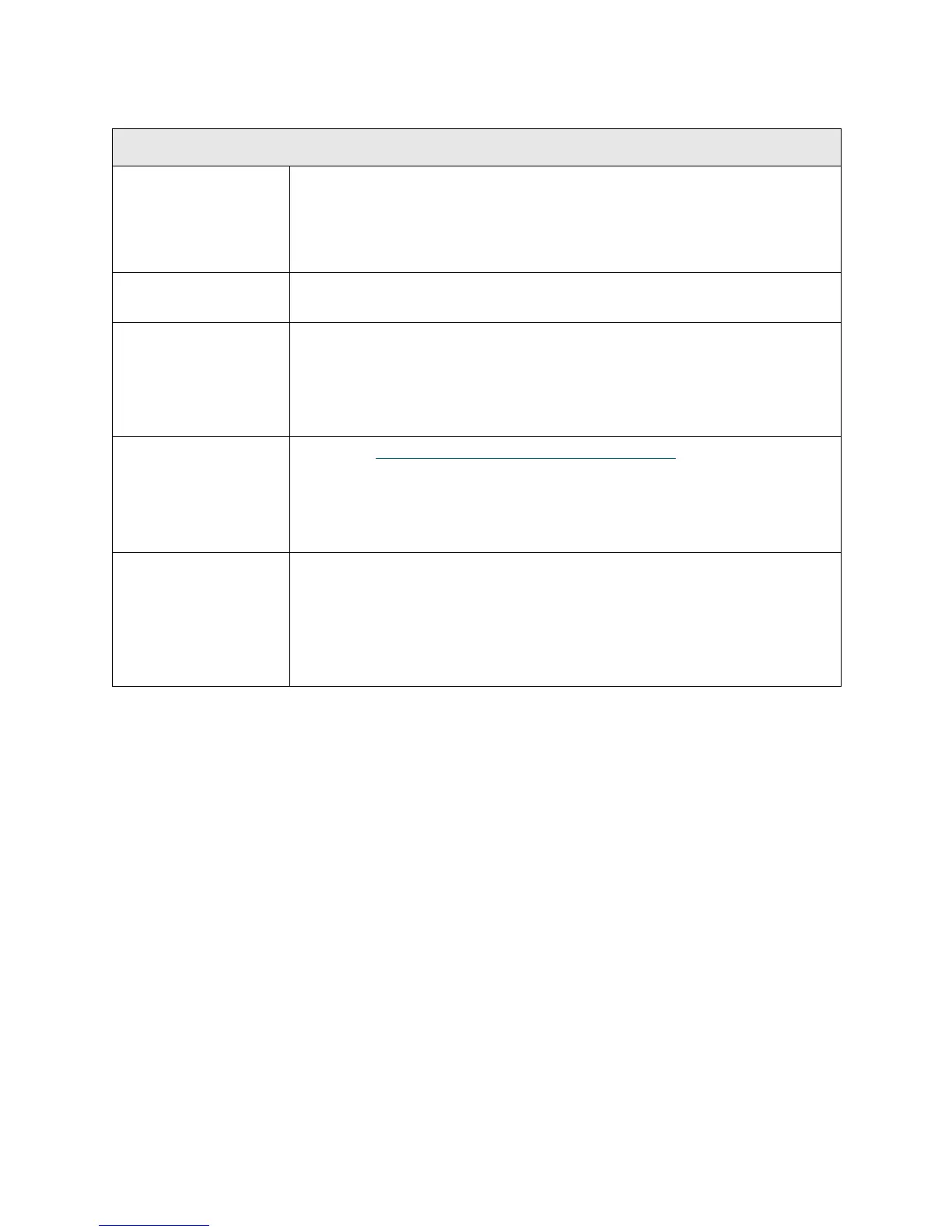216 Troubleshooting the Tape Library
T019
T019 - Drive Calibration Failure, Motion OK
Description GUI Description: The library is unable to calibrate the position of a drive.
Explanation: System electrically detects a tape drive and is able to scan the
barcode label, but cannot successfully calibrate the position of the tape drive.
The calibration search pattern completes successfully.
Detection Scenarios Calibration motion completes, but edge finding of one or more edges does not
occur.
Root Causes • Damaged drive sled calibration fiducial.
• Dust on picker assembly calibration sensor.
• Calibration sensor not functioning properly.
• Tape drive or robot position is so far off nominal that search pattern cannot
locate target.
Service Resolution
Steps
1 Perform DR082 - Resolve
Library Calibration Failure on page 403.
2 Use the Details option in the RAS ticket to identify which tape drive is having
trouble being calibrated. Reseat the drive sled in another sled bay.
3 Reseat the picker and Y-climber to ensure they are level.
4 Clear the RAS ticket and retry the original operation.
Possible CRUs/FRUs Note: Read and perform all resolution steps before dispatching any parts.
Dispatch the first part listed below for replacement. If this does not solve the
problem, dispatch the second part, and so on, in order. Dispatch only one part
(or set of parts) at a time.
1Drive Sled
