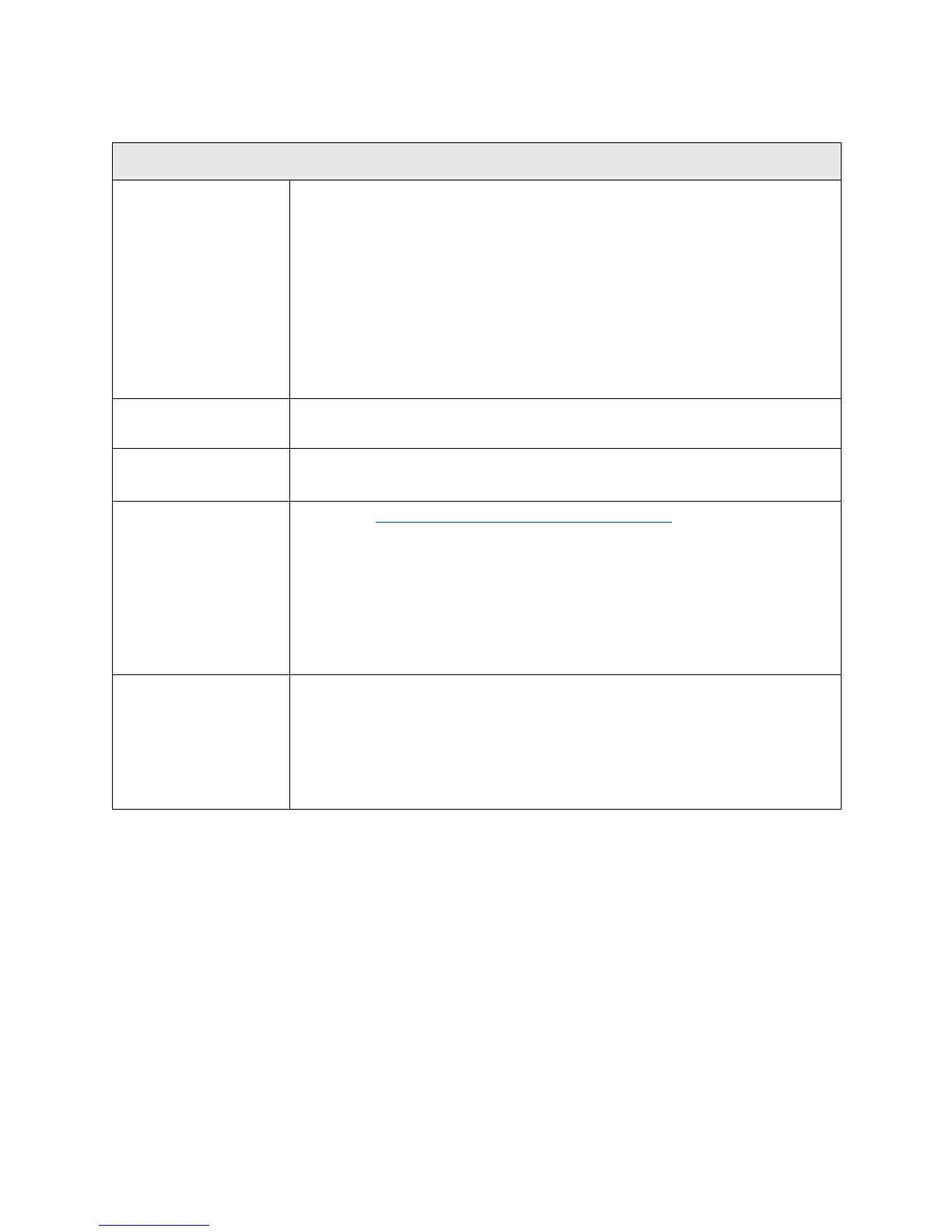PowerVault ML6000 Maintenance Guide 275
T077
T077 - I/E Station Partially Open
Description GUI Description: The I/E station is in a partially open state, or a cable
connection has failed.
Explanation: This RAS ticket is specifically designed to report the problem
that would occur if the cable connecting any of the I/E stations is unplugged.
Hardware limitations make it such that an unplugged I/E station and a partially
open I/E station cannot be distinguished from one another. The default state
of the open and closed door sensors is such that only the partially open state
looks like the unplugged state (door not open + door not closed). The
detection logic will check for this condition only at bootup, to avoid triggering
the RAS ticket during any operational door open/close sequence.
Detection Scenarios Any time the library boots up, it checks for the state of the I/E open and close
sensors to see if there is a not-open and not-closed condition.
Root Causes • I/E station is unplugged at bootup.
• I/E station is left in a not-open and not-closed state at bootup.
Service Resolution
Steps
1 Perform DR036 -
Resolve Partially Open I/E Station on page 384.
2 Clear the RAS ticket.
3 Inspect all doors on the front of the library to ensure they are closed.
4 Inspect the module terminators and module-to-module cables for loose
connectors or damage (bent or broken pins). If damaged, replace the part.
Reseat the terminators and cables.
5 Finally, inspect the I/E station door and slide assembly for any obstructions
and verify that it is seated properly.
Possible CRUs/FRUs Note: Read and perform all resolution steps before dispatching any parts.
Dispatch the first part listed below for replacement. If this does not solve the
problem, dispatch the second part, and so on, in order. Dispatch only one part
(or set of parts) at a time.
1 I/E Lock Assembly
