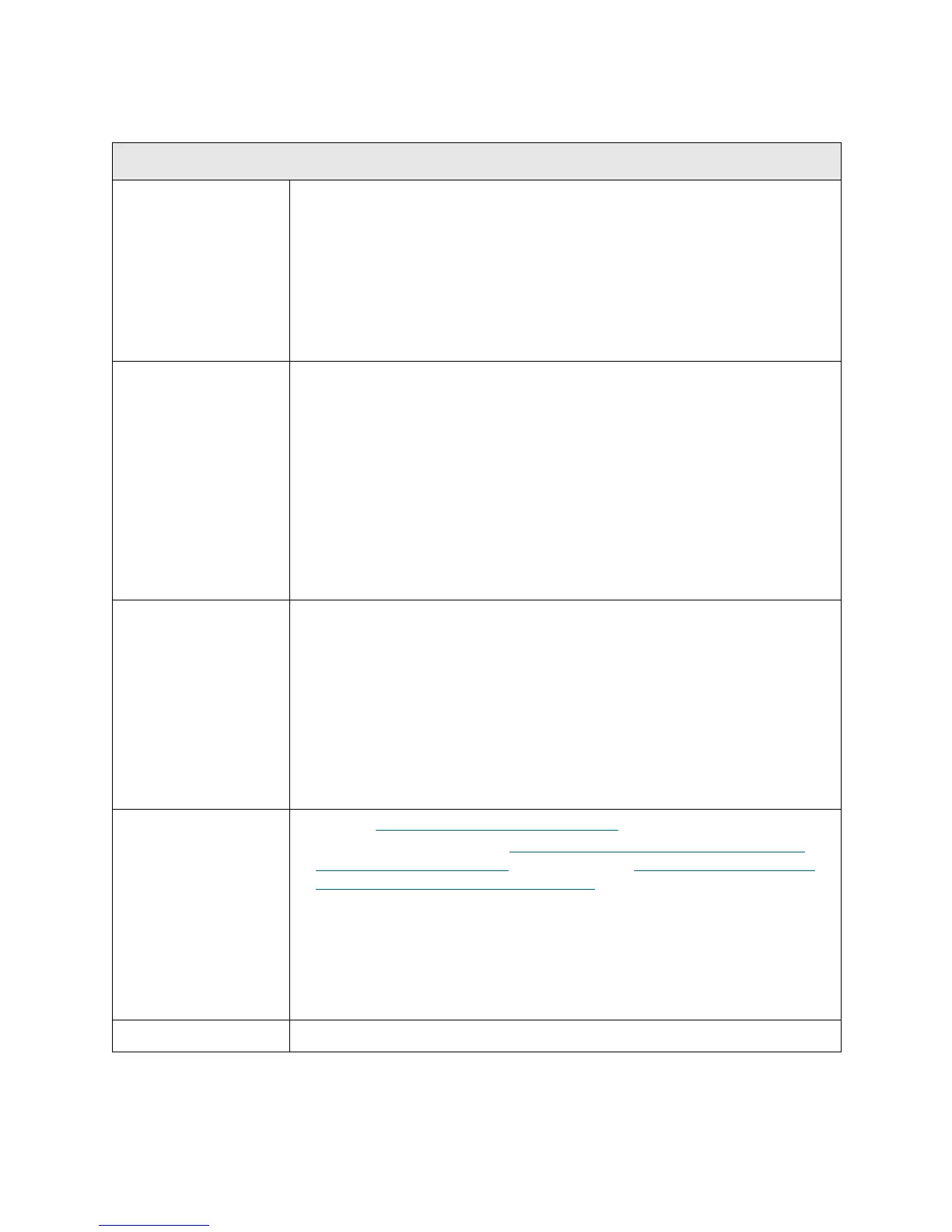284 Troubleshooting the Tape Library
T083
T083 - Unlevel Robot Assembly Not Level
Description GUI Description: The robot assembly does not seem to be horizontally level
and may be installed improperly.
Explanation: The firmware has detected a condition that indicates the robot
assembly (Y-carriage and picker) is not installed level within the system. The
robot assembly has drive gears that mate with rack gears inside the library
modules. There are field assembly problems and hardware failure problems
that can cause the robot assembly to be not level and therefore not function
properly.
Detection Scenarios • The robot cannot move to its Y-axis parking position after homing in Y
because the front of the Y-carriage hits the floor. Parking position is below
homing position by 0.5 mm.
• Front and back magazine fiducial positions on the left side are not at the
same Y-level. They differ by more than 1.2 mm. This test algorithm can
detect non-level conditions in both directions (front high or back high).
Note: There are a few known false detection scenarios, as follows:
• Certain specific-size obstructions sitting on the floor of the library.
• Magazines not seated correctly.
• Damaged fiducials that can be detected but are mis-positioned due to
damage.
Root Causes • Robot drive gears not installed in Y -racks at the same time. This can result
in the two ends of the Y-carriage being one to two teeth out of
synchronization.
• Y-racks not seated properly/evenly. Both the front and rear Y-racks are
intended to be released from their shipping latches and lowered such that
the racks in the very bottom module rest on the floor of the unit.
• There are hardware failure and assembly failure modes that can result in the
front and rear drive gears on the Y-carriage being excessively out of phase
with each other.
• Robot parking tab is out of position and is interfering with robot Y-axis travel.
Service Resolution
Steps
1 Perform DR041 -
Resolve Robot Installation on page 386.
2 For the following steps, see Removing the Model 1 and Model 2 Robot
Assemblies from the Library on page 165 and Installing the Model 1 and
Model 2 Robot Assemblies in the Library on page 171.
3 This RAS ticket appears almost exclusively for a picker and Y-carriage
assembly climber not being level. Clear the RAS ticket. Remove these
components from the unit and then reseat them to ensure they are level.
4 Inspect the picker rails inside the unit and make sure they are level, flush
with the unit, and properly locked into place.
5 Ensure the entire library is level in the rack.
Possible CRUs/FRUs None
