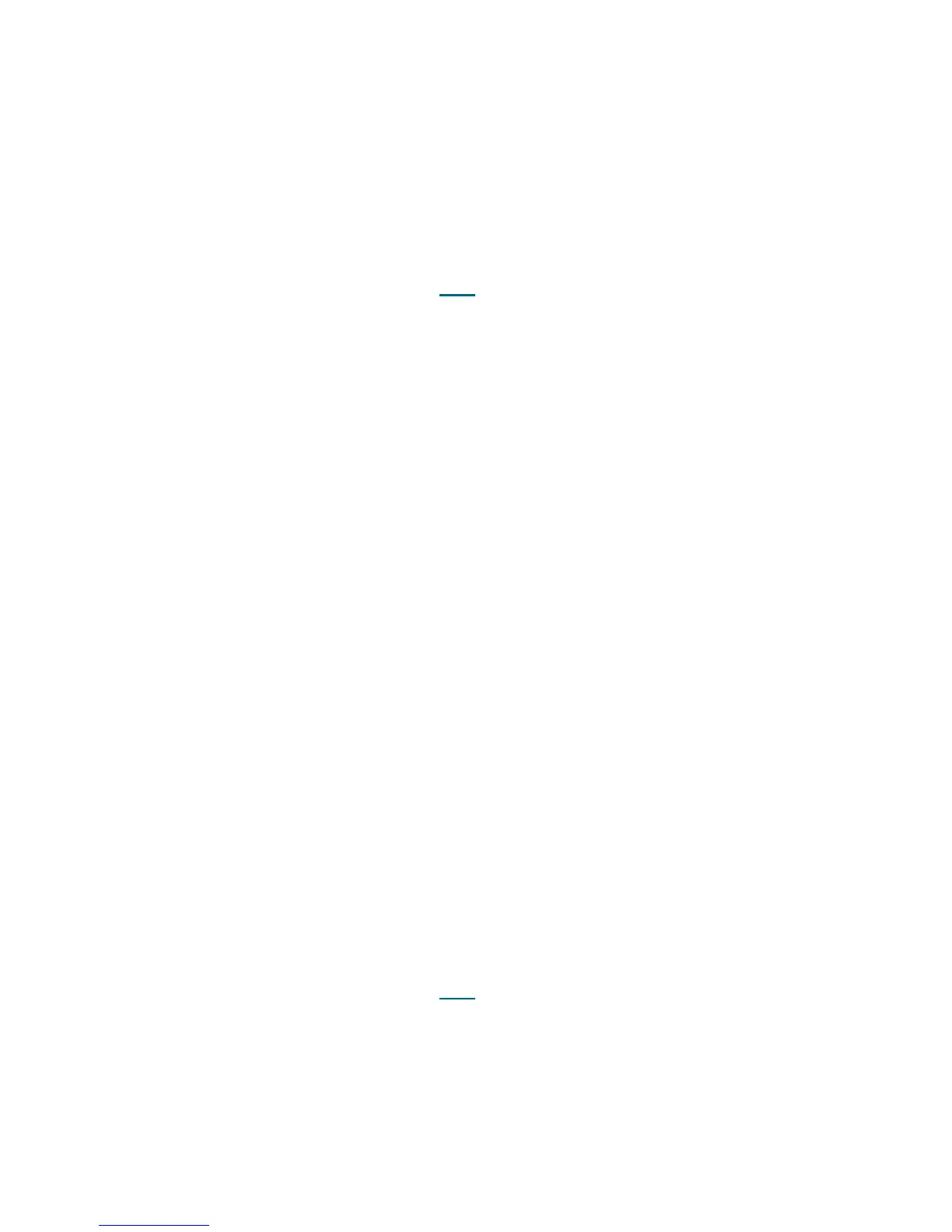418 Troubleshooting the Tape Library
4 If the problem cannot be corrected, contact Service for further assistance.
5 You have three options:
a. Select Close to close the ticket now.
b. Select Exit to leave the ticket open for future troubleshooting.
c. Select Back to return to the Diagnostic Resolution.
DR133 - Resolve Drive TapeAlert 3 - Hard Error
This DR provides customer resolution steps for T033 on page 231.
Problem: A tape drive reported TapeAlert 3, which indicates a hard error occurred during a read or write
operation that the drive cannot correct. This problem may be caused by one of the following:
• A specific tape cartridge
• A specific drive
• Interaction of the tape and drive
1 Note the ticket details to determine the drive location and reason details.
2 If the reason details do not indicate an undetermined root cause of the issue, but actually isolated the
problem to the drive or tape cartridge due to saved historical information, consider media or drive
replacements to prevent the issue in the future.
3 If the drive error code lists error 7075 or 7076 for a drive, the media does not have an End of Data (EOD)
written to tape, and data can no longer be written or appended to tape. Either rewrite all existing data
on tape and then continue to append; or copy all existing data on tape to a new tape cartridge, then
reformat and reuse the tape cartridge for new write.
4 If the drive error code lists error 7122 for a drive, the Format Identification Dataset (FID) is not properly
recorded, and data cannot be written to tape. The tape cartridge does not contain data and needs to be
discarded/replaced.
5 If steps 3 or 4 do not apply, check whether any of tickets T034, T035, T036, or T180 have also been
reported for this tape drive.
6 If the same drive reports any of the tickets listed above for the currently loaded tape cartridge, close this
ticket and follow the resolution steps for the respective other ticket(s).
7 If none of the above listed tickets is reported, contact Service for assistance.
8 You have three options:
a. Select Close to close the ticket now.
b. Select Exit to leave the ticket open for future troubleshooting.
c. Select Back to return to the Diagnostic Resolution.
DR136 - Resolve EKM Server Connectivity Issue
This DR provides customer resolution steps for T029 on page 227.
Problem: The library is not able to successfully communicate with one or more of its connected EKM
servers. This does not indicate a problem with the library, but rather indicates a network problem or EKM
server configuration, setup, or functionality issue.
1 Note the ticket details to determine whether the issue is related to an EKM server configuration problem
or a communication failure with one or more EKM servers.
