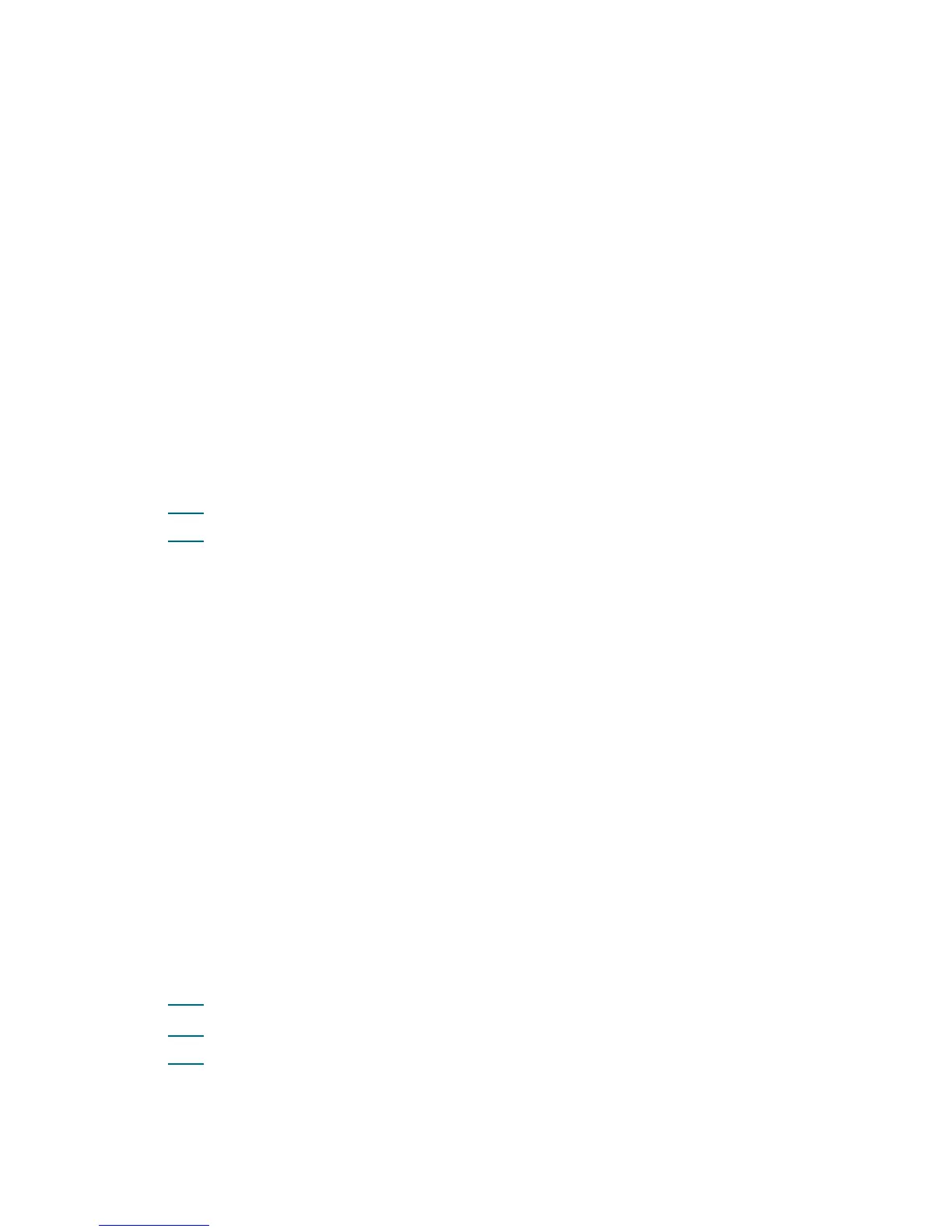376 Troubleshooting the Tape Library
4 If any module terminator or module-to-module cable is not fully connected or secured, power off the
library and inspect terminator and cable connectors for broken or shorted pins.
5 If any connector is damaged, contact Service for part replacement; otherwise, connect and secure all
module terminators and module-to-module cables.
6 Close all library access doors and/or apply power to the library, allowing the library to initialize and
establish its tape cartridge inventory.
7 Verify that the problem is no longer reported.
8 If the ticket is displayed again, contact Service for assistance; otherwise, restart any host application
that may have been interrupted.
9 You have three options:
a. Select Close to close the ticket now.
b. Select Exit to leave the ticket open for future troubleshooting.
c. Select Back to return to the Diagnostic Resolution.
DR020 - Resolve Library Inventory Mismatch
This DR provides customer resolution steps for:
• T068
on page 266
• T069
on page 267
Problem: The library has encountered a problem that indicates a mismatch between the library’s physical
and logical inventory.
1 View the ticket details to determine any source and destination element locations.
2 Open a main access door, and inspect the destination element for tape cartridge presence.
3 If a labeled tape cartridge is present, the robot is not reading that label reliably. Inspect the label, replace
if needed, and close the main access door to trigger an inventory of the library.
4 If the source element is empty, close the main access door to trigger an inventory of the library.
5 Wait for the library to initialize, and then restart the host applications to continue operation.
6 If the robot does not inventory the library after the door is closed, contact Service for further assistance.
7 You have three options:
a. Select Close to close the ticket now.
b. Select Exit to leave the ticket open for future troubleshooting.
c. Select Back to return to the Diagnostic Resolution.
DR021 - Contact Dell Service
The following tickets direct users to this DR:
• T019
on page 216
• T072
on page 270
• T095
on page 296
