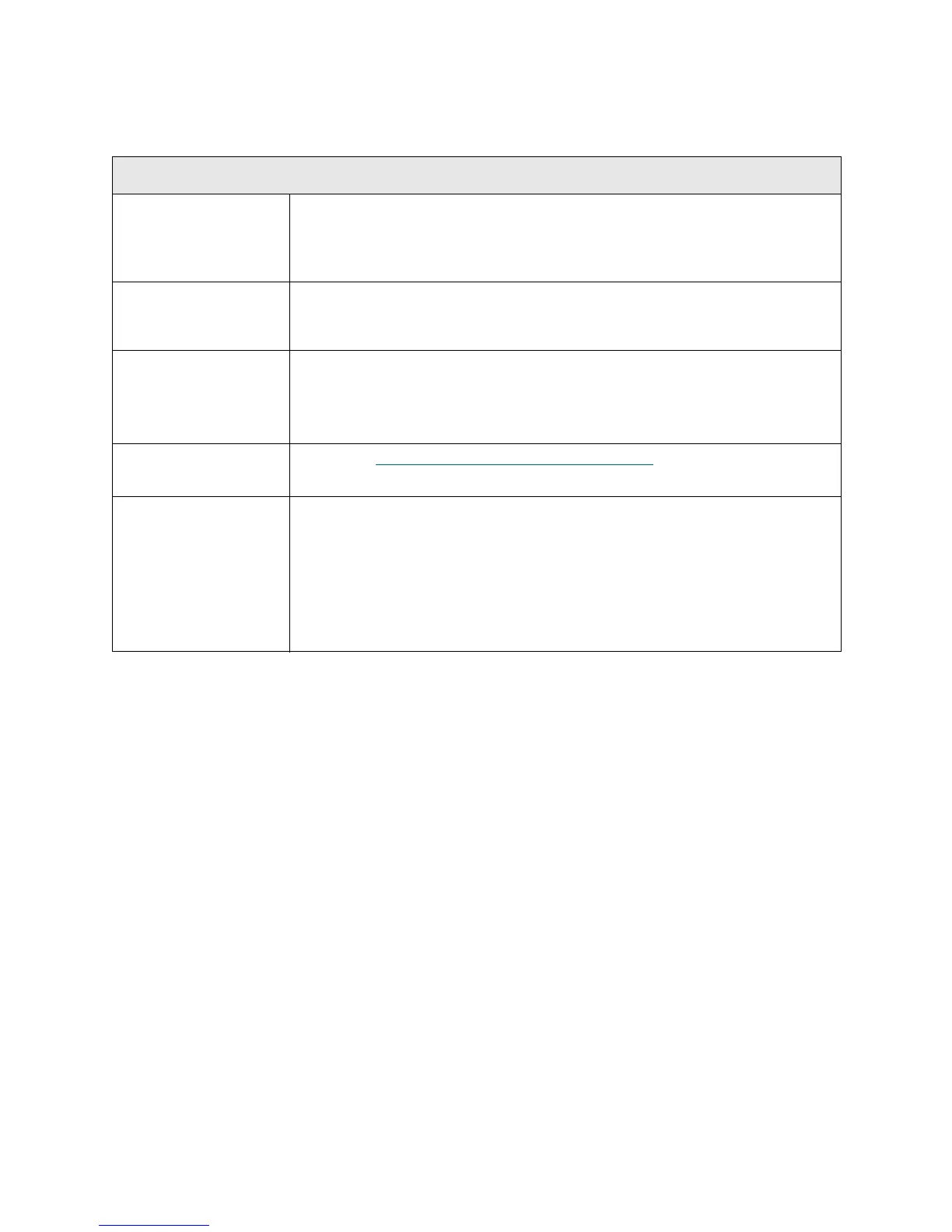PowerVault ML6000 Maintenance Guide 251
T055
Status: Implemented in firmware version 420.
T055 - Drive TapeAlert 37 – Drive Detects Voltage Problem
Description GUI Description: The drive has exceeded one of its voltage limits.
Explanation: System determines that the drive has issued a TapeAlert 37,
indicating that the tape drive detected a voltage problem.
Detection Scenarios The library determines there is a TapeAlert 37 through its Event Message
exchange with the drive sled. The drive sled detects the TapeAlert 37 by its
periodic polling of the tape drive.
Root Causes • Tape drive has determined that there is a problem per its internal algorithms.
• Drive detected a momentary voltage drop when a separate drive was being
activated.
• System power supply failure or fault.
Service Resolution
Steps
1 Perform DR083 - Resolve Drive
Voltage Problem on page 404.
2 If possible, check the front of the tape drive for error indications.
Possible CRUs/FRUs Note: Read and perform all resolution steps before dispatching any parts.
Dispatch the first part listed below for replacement. If this does not solve the
problem, dispatch the second part, and so on, in order. Dispatch only one part
(or set of parts) at a time.
1Drive Sled
2 Power Supply
