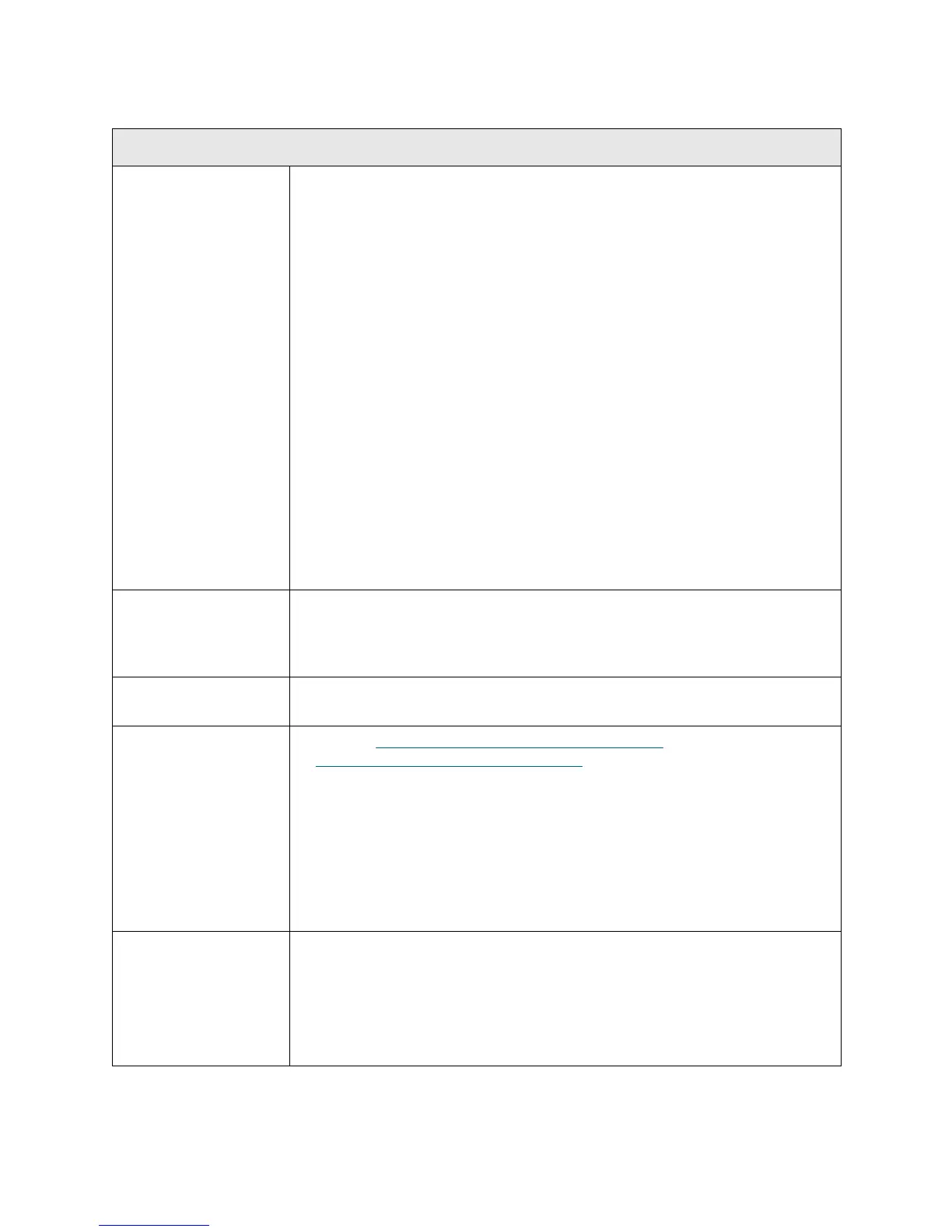PowerVault ML6000 Maintenance Guide 207
T011
T011- Drive Over Eject Condition
Description GUI Description: A drive over-ejected a tape cartridge into the robot's motion
path.
Explanation: The library is about to perform a get from a tape drive and
checks the tape drive status to determine if the tape cartridge is ejected. LTO
tape drives have demonstrated a specific failure mode where they eject a tape
cartridge in an abnormal manner. Normally upon eject, the tape cartridge is in
a particular position where it is clear of the robot motion path and it cannot be
reloaded due to mechanical interlock within the tape drive load mechanism.
The historical failure mode is that the tape cartridge slips an additional amount
out of the tape drive throat, which re-arms the load mechanism of the tape
drive.
Two subsequent problems can occur. The over-ejected tape cartridge can
become an obstruction hazard for robot moves. In addition, the robot get
operations can then re-trigger the tape drive load mechanism by bumping the
tape cartridge during a get. There can be a “tug of war” between the robot and
tape drive, or the tape drive can win the tug of war, resulting in the loading of a
phantom tape cartridge. When the tape drive loads a phantom tape cartridge,
there are resulting tape drive errors. The goal of reporting this problem is to
identify tape drives that over-eject tape cartridges, to avoid the two types of
problems.
Detection Scenarios Library checks tape drive status prior to moving to perform a get. It is trying to
determine if the tape drive is in an unloaded state and if a tape cartridge is
present. If a tape cartridge is not reported as present, the library can assume it
was “over-ejected.”
Root Causes The tape drive eject process did not result in the proper position of the ejected
tape.
Service Resolution
Steps
1 Perform RR001 - Remove and Replace Drive Sled
on page 420. See also
Removing and Replacing a Tape Drive
on page 129.
2Use the Details option in the RAS ticket to identify the suspect tape drive
sled. Open the main door and inspect drive for any stuck media or media
which is not in a fully ejected state. If media is partially out of the drive,
attempt to remove it by hand. If media is still in the drive, attempt an
emergency power-on reset by holding the eject button down for 5 seconds,
which will reset the drive and attempt to eject the media.
3 Clear all RAS tickets and retry the original operation with another piece of
known good media.
Possible CRUs/FRUs Note: Read and perform all resolution steps before dispatching any parts.
Dispatch the first part listed below for replacement. If this does not solve the
problem, dispatch the second part, and so on, in order. Dispatch only one part
(or set of parts) at a time.
1Drive Sled
