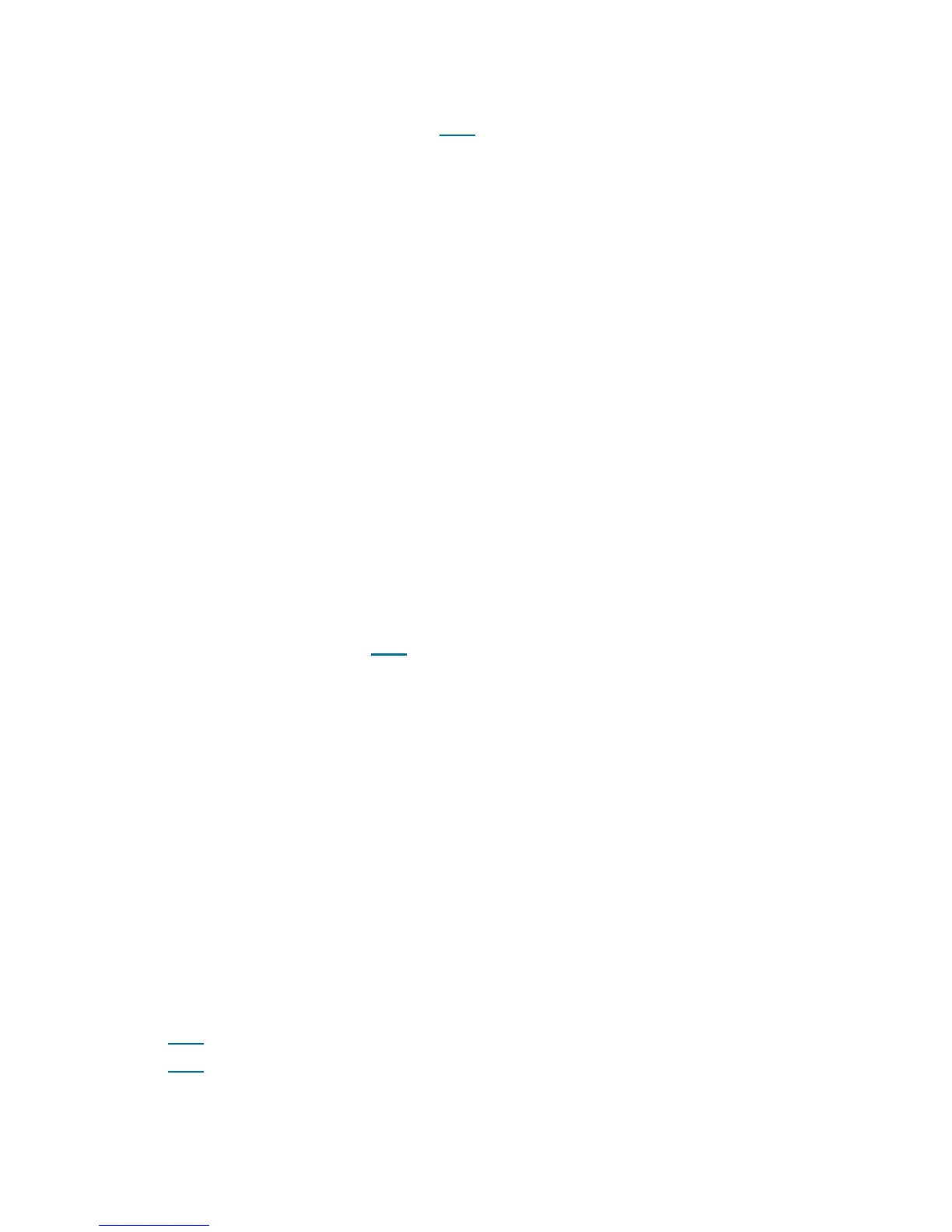374 Troubleshooting the Tape Library
DR015 - Resolve Unsupported Tape Format
This DR provides customer resolution steps for T039 on page 237.
Problem: A tape cartridge with an incorrect format has been loaded into a drive. There are several common
scenarios:
• Tape cartridge type not compatible with tape drive generation.
• Firmware update (FUP) tape loaded as data tape.
• FUP tape creation initiated, but tape cartridge is already a FUP tape.
1 If the tape cartridge was loaded to the drive via the library operator interface, export the tape cartridge
via the library operator interface.
2 If the tape cartridge was loaded to the drive via a host application, export the tape cartridge using the
host application.
3 If the tape cartridge type is not compatible with the tape drive generation, import the proper tape
cartridge type and continue with the desired operation.
4 If a FUP tape creation operation was performed, either erase the current FUP tape first before creating
a new FUP tape, or insert a different scratch tape for the FUP tape creation process.
5 You have three options:
a. Select Close to close the ticket now.
b. Select Exit to leave the ticket open for future troubleshooting.
c. Select Back to return to the Diagnostic Resolution.
DR016 - Resolve Prevent/Allow Media Removal
This DR provides resolution steps for T012 on page 208.
Problem: The library has been commanded to perform a tape cartridge move from a drive, but the drive is
currently preventing any media removal, due to having received a SCSI Prevent Media Removal command
to prevent a tape cartridge removal. The library cannot unload and eject the tape cartridge from the drive
until the host application issues a SCSI Allow Media Removal command to allow the drive to unload the tape
cartridge.
1 Determine which host application issued the SCSI Prevent/Allow Media Removal command.
2 Use the host application or OS functionality to allow media removal from the drive.
3 You have three options:
a. Select Close to close the ticket now.
b. Select Exit to leave the ticket open for future troubleshooting.
c. Select Back to return to the Diagnostic Resolution.
DR017 - Resolve Corrupted Tape Directory
This DR provides resolution steps for:
• T043
on page 240
• T05
7 on page 253
Problem: The directory on the tape cartridge has been corrupted. No data is lost, but file search
performance will be degraded until all data has been read from media. Reading all data from tape will cause
the tape directory to get rebuilt.
