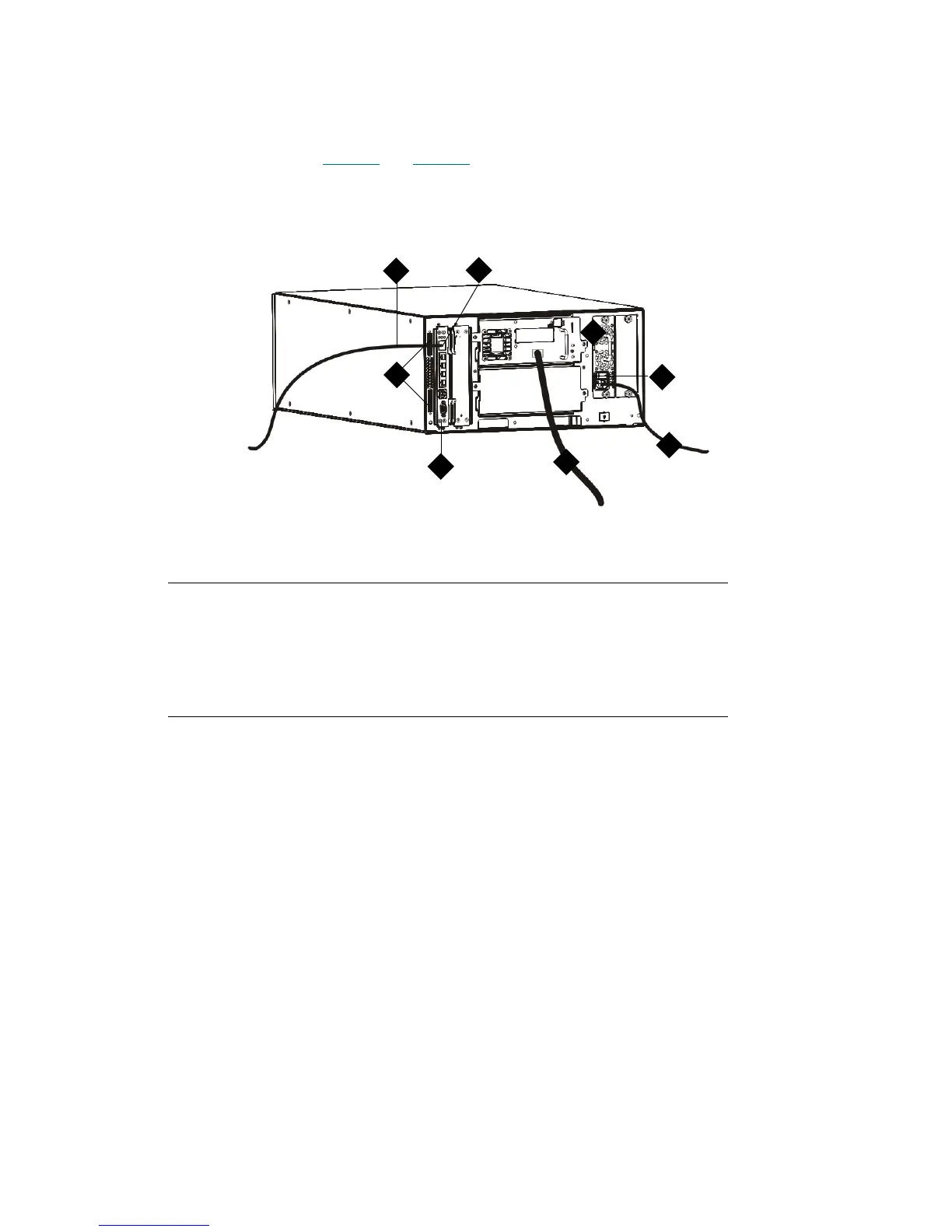PowerVault ML6000 Maintenance Guide 31
Cabling Libraries with Fibre Channel Tape Drives Connected
Directly to a Host or Switch
Use this procedure, along with Figure 8 and Figure 9 on page 32, if you are installing a library that includes
FC tape drives that are connected directly to a host.
Figure 8 Stand-Alone 5U Library Control Module Fibre Channel Cabling
1 Ethernet cable to customer
network
2 GB Ethernet port
3 Power supply
4 Rear power switch
5 Power cord
6 Fibre cable to host
7 Library control blade (LCB)
8 Module terminators
