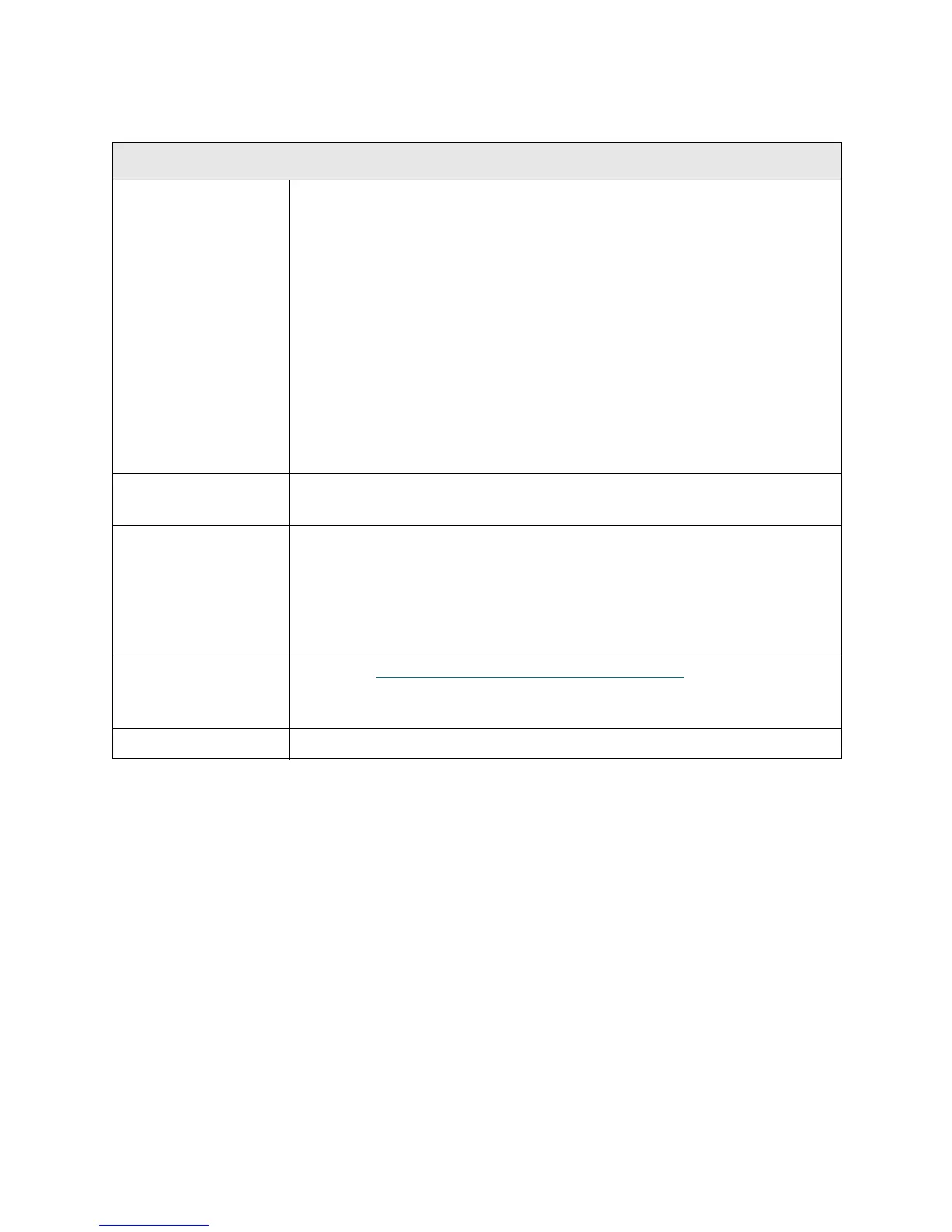PowerVault ML6000 Maintenance Guide 285
T084
T084 - Missing Cleaning Tape
Description GUI Description: A cleaning tape cartridge, configured for automatic library-
initiated cleaning, is missing.
Explanation: When using the library to manage drive cleaning, the cleaning
tapes that are imported into the library are not visible to any host and are not
part of any partition. Rather, they are in the “system” partition. Under all
circumstances, the user should use the import and export cleaning tape
functions to move cleaning tapes into and out of this system partition. If the
library becomes aware during inventory that a system cleaning tape has been
removed manually (through an open door and/or with the power off) this RAS
ticket will be used to notify the user that this cleaning resource is now missing.
Because the tape cartridge is missing, the library cleaning functionality is no
longer intact. It is either degraded (fewer cleaning cartridges available) or
totally absent (no cleaning cartridges in the library). T084 will be used to
handle either case.
Detection Scenarios • When library inventory occurs during robot initialization from a power up.
• When library inventory occurs during robot initialization from a door close.
Root Causes • User removes tape cartridge manually instead of via export cleaning media
functionality on the GUI.
• Barcode label on a system cleaning cartridge is not read during inventory.
• Any scenario where a properly imported system cleaning cartridge that has
not yet been properly exported is detected to be missing, based on library
inventory operations.
Service Resolution
Steps
1 Perform DR042 -
Resolve Missing Cleaning Cartridge on page 386.
2 If auto-cleaning is enabled, ensure that a cleaning tape is loaded in the
correctly specified cleaning slot in the library.
Possible CRUs/FRUs None
