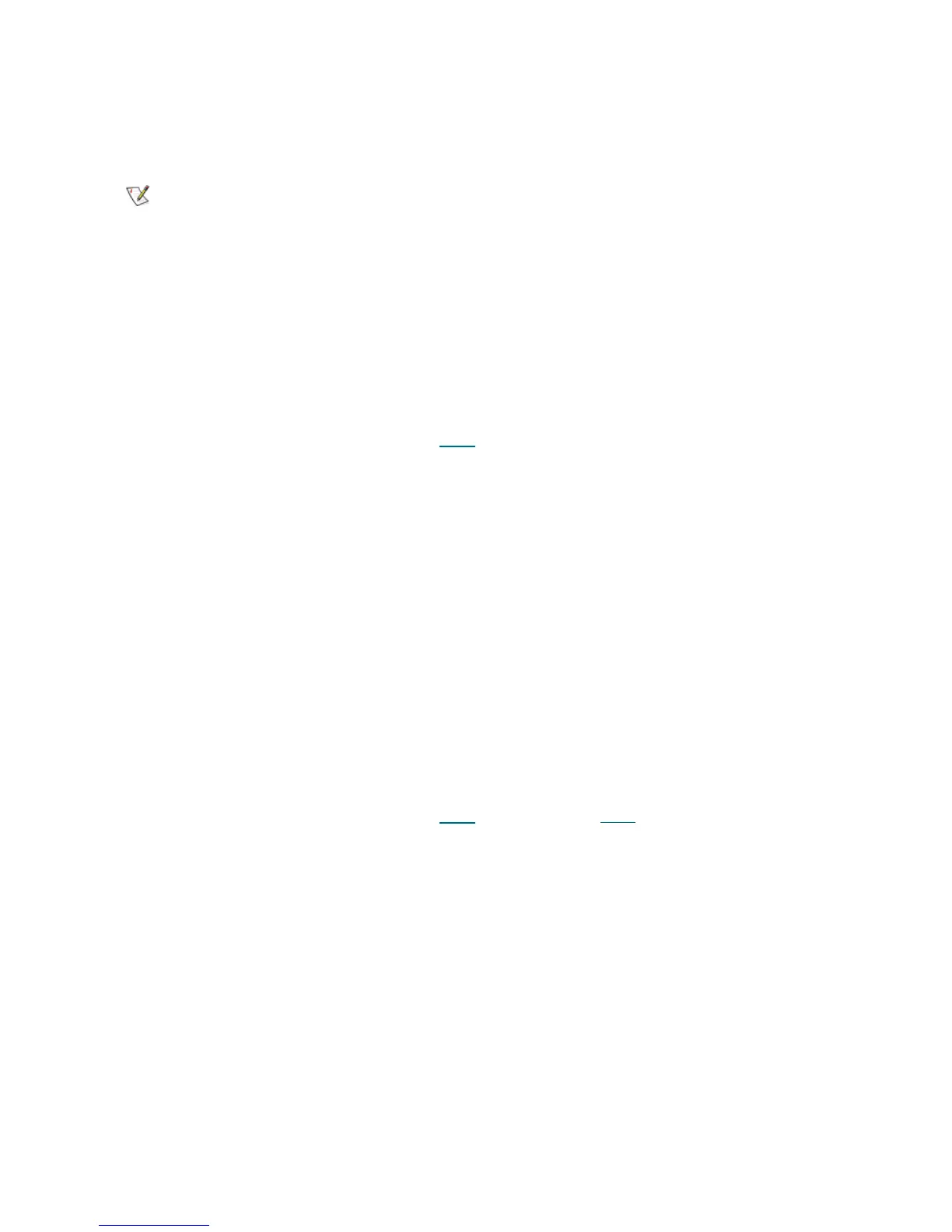410 Troubleshooting the Tape Library
1 Close this ticket and perform a manual drive cleaning operation with a different cleaning tape.
2 If this ticket reoccurs following the manual cleaning, take the tape drive offline.
3 Contact Service for additional diagnostic steps.
4 You have three options:
a. Select Close to close the ticket now.
b. Select Exit to leave the ticket open for future troubleshooting.
c. Select Back to return to the Diagnostic Resolution.
DR097 - Resolve Invalid EKM Configuration
This DR provides customer resolution steps for T131 on page 330.
Problem: The library firmware detected that the number of encryption-capable tape drives, which are
configured in LME partitions, exceeds the number of tape drives that may be encryption enabled under the
current encryption license. If the violation is not corrected within 120 days from the first instance of this ticket,
the library firmware will reconfigure all LME partitions and tape drives to use AME encryption.
1 To prevent or correct disabling of LME capabilities, reconfigure partitions to allow LME configurations
that are in line with the installed encryption license.
2 Alternatively, contact your technical sales representative to purchase and install an encryption license
that permits your current usage.
3 You have three options:
a. Select Close to close the ticket now.
b. Select Exit to leave the ticket open for future troubleshooting.
c. Select Back to return to the Diagnostic Resolution.
DR098 - Resolve Hardware Clock Failure
This DR provides customer resolution steps for T132 on page 331 and T000 on page 195.
Problem: The library firmware detected that the library initialization sequence is not progressing. The library
will not initialize and needs to be restarted.
1 Power off the library, wait 1 minute, and then power on the library.
2 If the problem reoccurs:
a. Power off the library, open a main library access door, then power on the library.
b. Wait 5 minutes, then close the main access door(s) to allow robot initialization.
3 If the issue persists, contact Service for assistance.
4 You have three options:
a. Select Close to close the ticket now.
b. Select Exit to leave the ticket open for future troubleshooting.
c. Select Back to return to the Diagnostic Resolution.
It is recommended that the tape drive not be used for read/write operations,
because continued cleaning requests could exhaust the cleaning tape supply.
