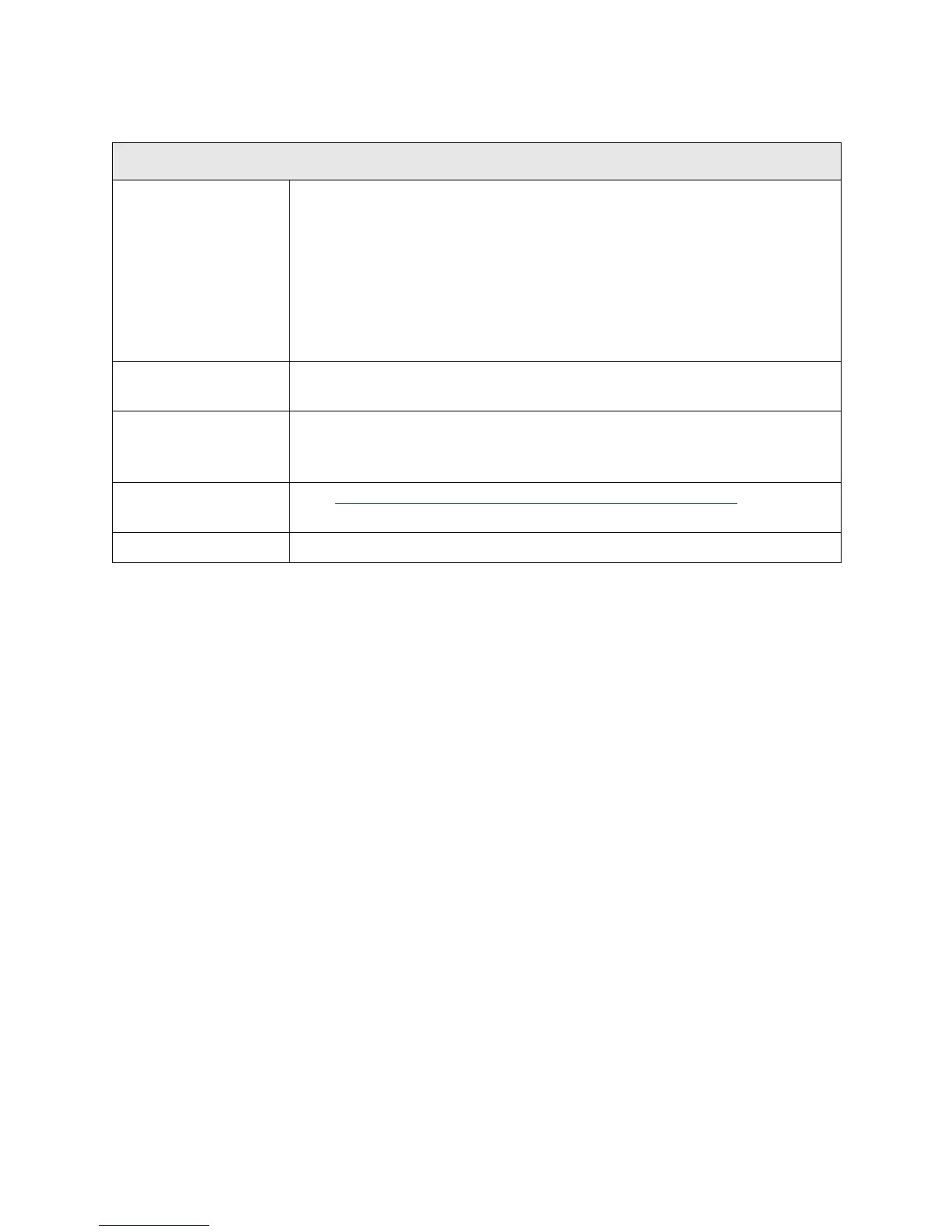314 Troubleshooting the Tape Library
T114
T114 - Unassigned Tape Cartridge
Description GUI Description: A tape cartridge has been detected in a storage location
that is not assigned to any partition.
Explanation: At bootup, or after a door open event, the picker performs an
inventory of the entire library. There is a chance that a tape cartridge may be
located in a slot that is not part of a partition. If so, this tape cartridge will be
inaccessible to the user and must be manually removed. This ticket will be
generated upon the first occurrence of such a tape cartridge; a separate ticket
will not be generated for each tape cartridge found.
Detection Scenarios During inventory, at least one tape cartridge is found in a slot that does not
belong to a partition.
Root Causes • Tape cartridge was manually placed into the slot.
• A partition was deleted that contained media, and the library was power
cycled or the main door was opened.
Service Resolution
Steps
See: DR074 - Resolve
Unassigned Inaccessible Tape Cartridge on page 399.
Possible CRUs/FRUs None
