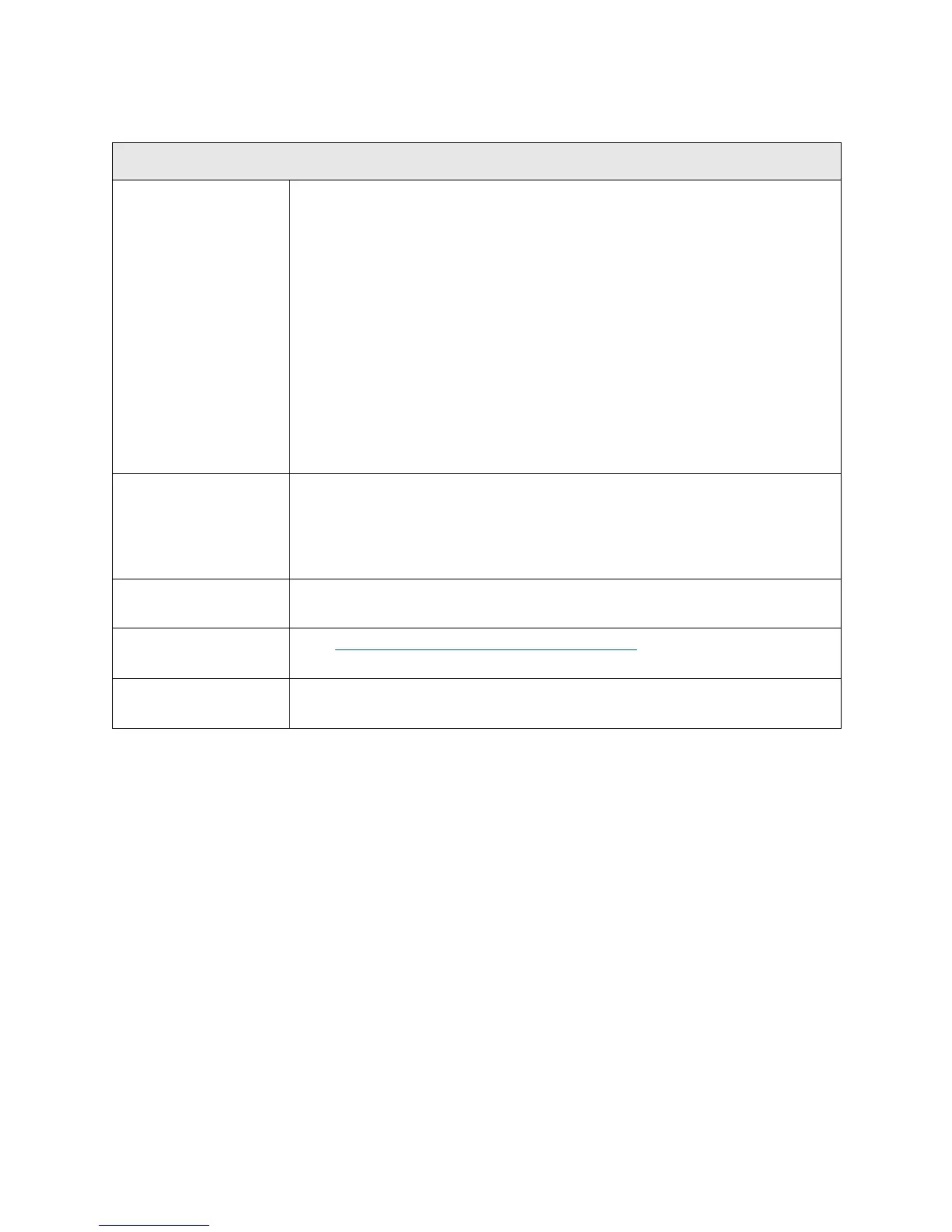330 Troubleshooting the Tape Library
T131
T131 - Invalid EKM Configuration
Description GUI Description: The number of tape drives enabled for encryption exceeds
the number of tape drives supported under the current encryption license. The
120-day grace period to correct the violation expires on the termination date.
Explanation:
The number of encryption-capable tape drives configured in LME partitions
exceeds the number of tape drives that may be encryption enabled, under the
current EKM license. If the license is not corrected within 120 days from the
creation date of this ticket, the library firmware shall reconfigure all LME
partitions/tape drives to use AME encryption.
To prevent or correct disabling of LME capabilities, the customer may
reconfigure partitions to allow LME configurations that are in line with the
installed EKM license. Alternatively, the customer may purchase and install an
encryption license that meets their current usage.
Detection Scenarios Following a library firmware upgrade, the number of tape drives configured for
encryption exceeds the number allowed under the current EKM license.
Library firmware continues to monitor every 24 hours to determine if the ticket
should be re-generated or updated, until such time as the license infraction is
resolved.
Root Cause The customer has configured more tape drives for encryption than the current
EKM license supports.
Service Resolution
Steps
See: DR097 - Resolve Invalid EKM Configuration
on page 410
Possible CRUs/FRUs No library FRU is identified. Rather, this is an indication that the EKM license
has been exceeded.
