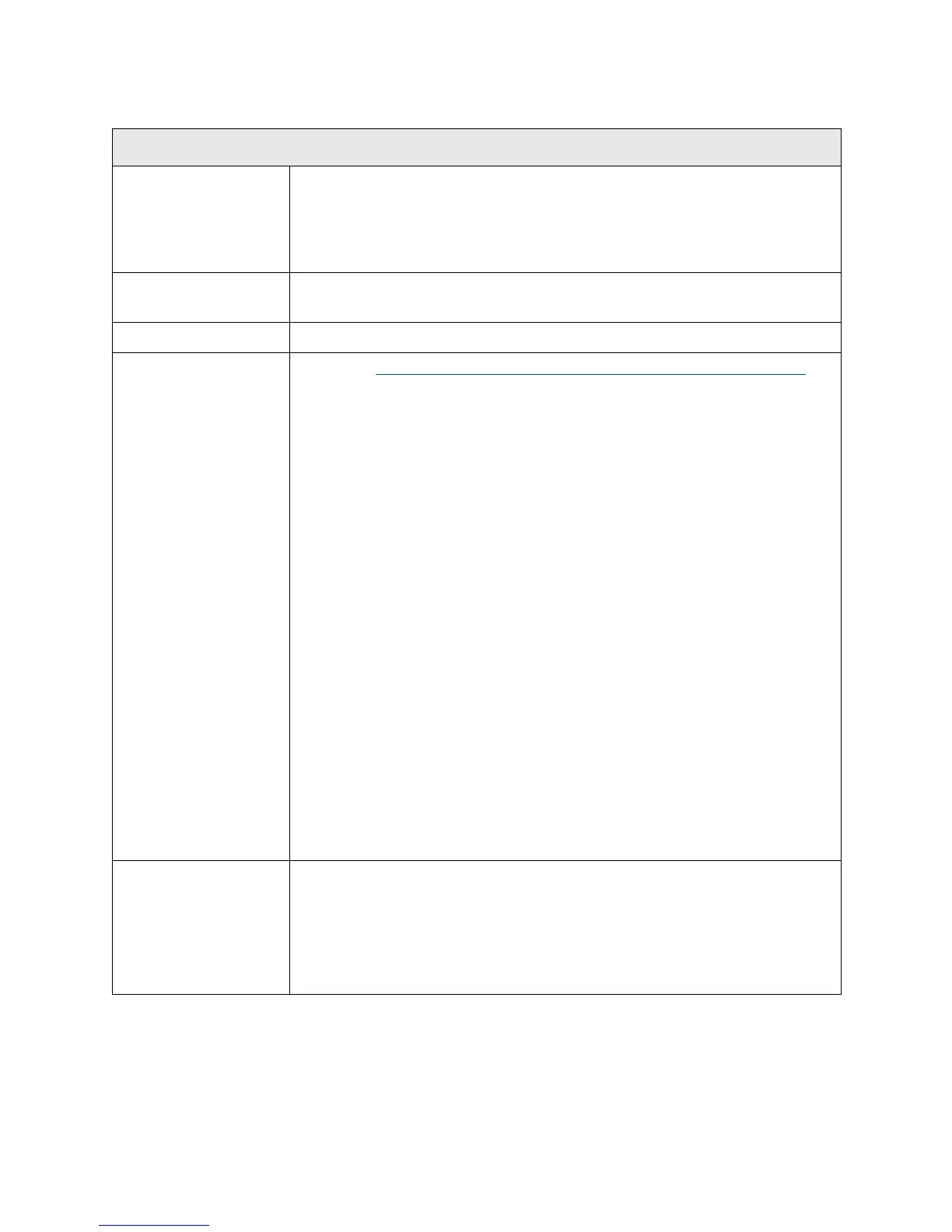PowerVault ML6000 Maintenance Guide 233
T035
T035 - Drive TapeAlert 5 – Read Failure
Description GUI Description: The drive is having difficulty reading from a tape cartridge.
Explanation: System determines that the tape drive has issued a
TapeAlert 5, indicating an unrecoverable read error where isolation is
uncertain between tape drive and media.
Detection Scenarios Tape drive issues a TapeAlert 5, which is recognized by the library during the
continuous four-second polling cycle of tape drive status.
Root Causes Tape drive has determined that there is a problem per its internal algorithms.
Service Resolution
Steps
1 Perform DR045 - Resolve Drive TapeAlert 1, 5, 6 - Read/Write Problem
on
page 388.
2Use the Details option in the RAS ticket to identify which tape drive reported
the RAS ticket. If possible, check the front of the tape drive for error
indications. Isolate the media which was used in the tape drive and caused
the error. Clear the RAS ticket.
3 Upgrade the tape drive to the latest drive firmware posted on http://
support.dell.com. If already at the latest firmware, power cycle the drive sled
by either reseating it, rebooting the unit, or performing an emergency reset
on the drive by holding the eject button down for 5 seconds. Use a piece of
known good media and retry the read operation on the tape drive.
4 Additionally, if using 400G library firmware or later, run the IVT - Drive test
from the Library Tests option accessed through the operator panel.
5 Finally, clean the tape drive if continuing to get read or write failures with
multiple pieces of media.
Note: IVT is optimized for library firmware versions 520G and above and
libraries built after July 1, 2008 (serial numbers with last four digits 8602 and
above).
• If your library was built on or before July 1, 2008, and you are running
firmware version 520G or later, you will not be able to run the IVT test, even
though the selection is available.
• If your library was built on or before July 1, 2008, and you are running
firmware version 500G or earlier, you can run the test, but it is not
recommended because it may produce erroneous results.
Possible CRUs/FRUs Note: Read and perform all resolution steps before dispatching any parts.
Dispatch the first part listed below for replacement. If this does not solve the
problem, dispatch the second part, and so on, in order. Dispatch only one part
(or set of parts) at a time.
1 Tape Cartridge
