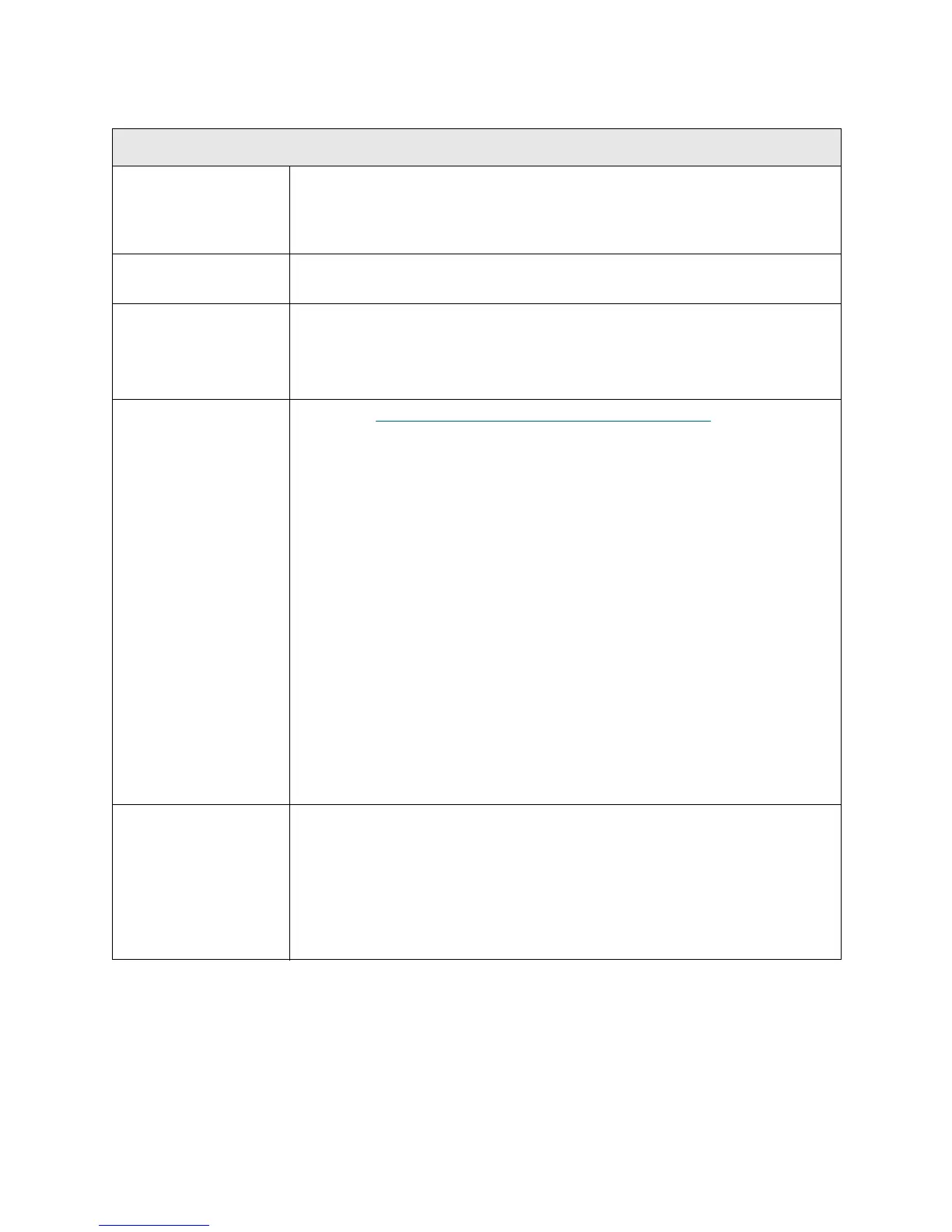PowerVault ML6000 Maintenance Guide 229
T031
T031 - I/E Station Unlock Failure
Description GUI Description: An I/E station lock failed to unlock.
Explanation: System logic or external command is requiring I/E station lock
to unlock but it will not.
Detection Scenarios When unlock action is attempted, lock/unlock position sensor does not detect
the proper state.
Root Causes • Lock mechanism not working properly.
• Lock position sensor not working properly.
• Mechanical binding or obstruction prevents proper motion and detection.
• Mechanical failure of sensor flag.
Service Resolution
Steps
1 Perform DR011 -
Resolve I/E Station Lock/Unlock Failure on page 372.
2Use the Details option in the RAS ticket to identify which I/E station in the
CM or EM is causing the RAS ticket.
3 Clear the RAS ticket.
4 From the Web client or operator panel, use the I/E Station Lock/Unlock
command to attempt to unlock/lock the door. If door still does not open, use
a T10 torx screwdriver to manually try to unlock the I/E station.
5 If using the 400G library firmware or later, run the IVT - I/E Station test from
the Library Tests option through the operator panel.
Note: IVT is optimized for library firmware versions 520G and above and
libraries built after July 1, 2008 (serial numbers with last four digits 8602 and
above).
• If your library was built on or before July 1, 2008, and you are running
firmware version 520G or later, you will not be able to run the IVT test,
even though the selection is available.
• If your library was built on or before July 1, 2008, and you are running
firmware version 500G or earlier, you can run the test, but it is not
recommended because it may produce erroneous results.
Possible CRUs/FRUs Note: Read and perform all resolution steps before dispatching any parts.
Dispatch the first part listed below for replacement. If this does not solve the
problem, dispatch the second part, and so on, in order. Dispatch only one part
(or set of parts) at a time.
1 I/E Lock Assembly
2 LCD Front Panel Display (Operator Panel)
