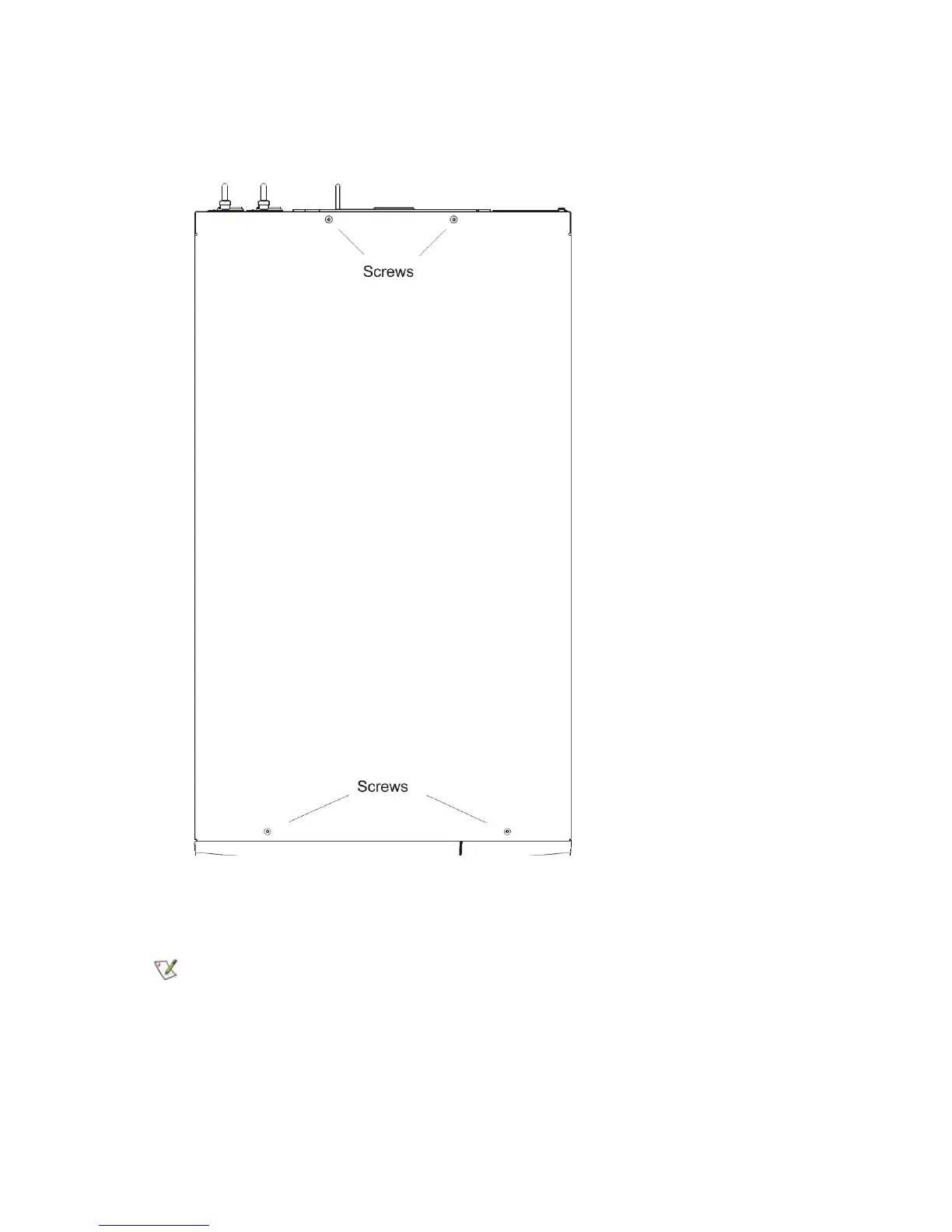184 General Service and Replacing FRUs
4 If the 5U Library Control Module’s top cover plate is still in place, remove it now.
Using the Phillips screwdriver, remove the screws from the top cover plate and set the plate and screws
aside.
5 Optional: Using the T10 TORX screwdriver, remove the side cover panel on the left side of the control
module.
Removing the side cover panel is not required, but doing so makes it easier to
remove the cable spool.
