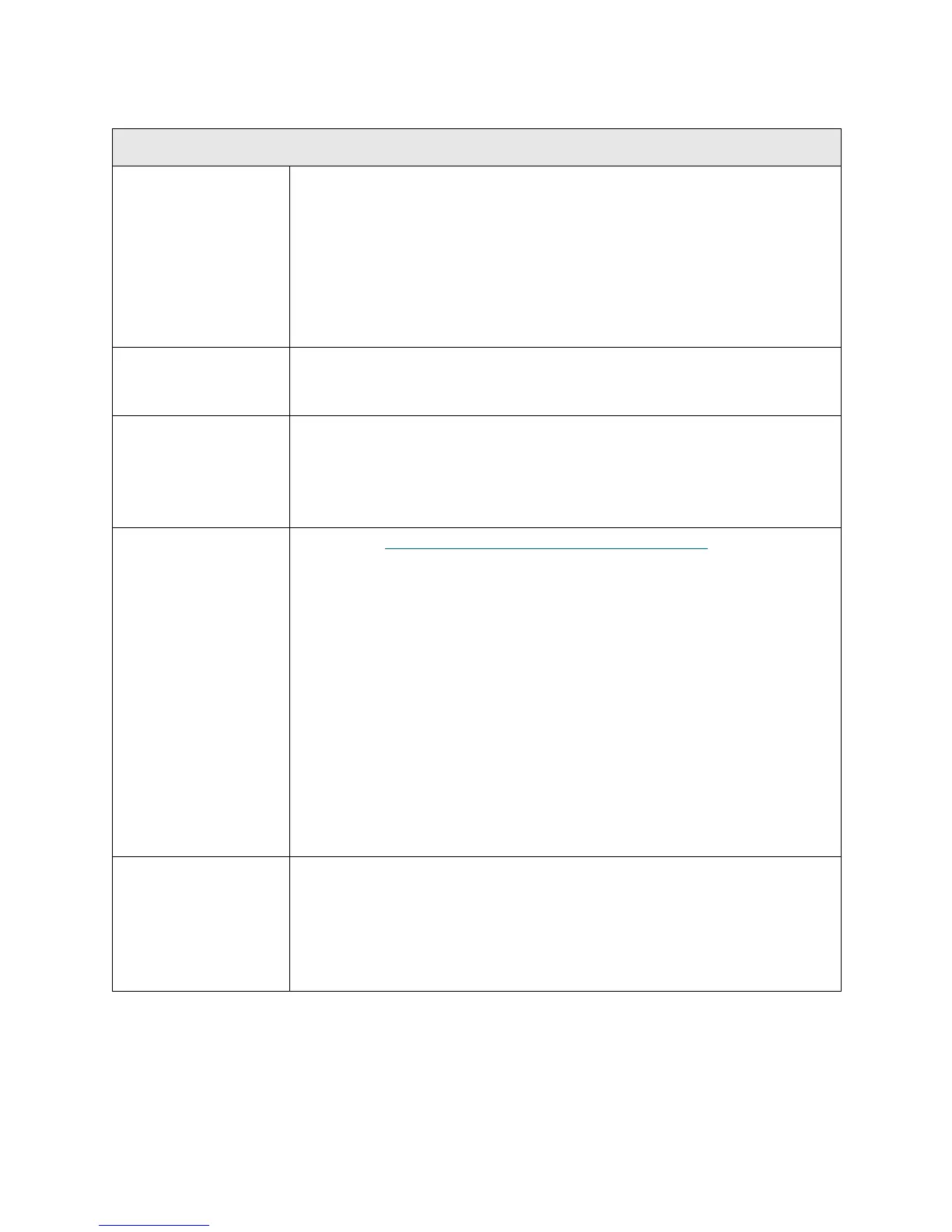PowerVault ML6000 Maintenance Guide 211
T014
T014 - I/E Station Magazine Missing
Description GUI Description: A library I/E station has been closed with a magazine
missing.
Explanation: There is a fixed barcode label place on the I/E station structure
behind the removable magazines. It decodes as %XXX. The purpose of the
label is to allow the library to detect that an I/E magazine is not installed. This
is important on I/E magazines because they are user removable. While
performing inventory of I/E station magazines, the library ends up verifying the
presence of the magazine by NOT detecting this special fixed label.
Detection Scenarios Any time the library attempts to inventory an I/E station magazine, it will read
the fixed label if a magazine is missing. I/E magazines are always expected to
be present.
Root Causes • Missing I/E station magazine.
• A tape cartridge in an I/E station just happens to have a label that decodes
as %XXX.
Note: Inability to communicate between the LCB and the scanner should
result in a different ticket cause.
Service Resolution
Steps
1 See also: DR023 -
Resolve Missing I/E Station Magazine on page 377.
2Use the Details option in the RAS ticket to identify which I/E magazine is
being reported missing. Open the I/E station in the CM or EM referenced by
the RAS ticket and verify its presence. If the I/E station is present, clear the
RAS ticket and if the unit has library firmware 400G or later, run an IVT - I/E
Station test through the Library Tests option in the operator panel.
Note: IVT is optimized for library firmware versions 520G and above and
libraries built after July 1, 2008 (serial numbers with last four digits 8602 and
above).
• If your library was built on or before July 1, 2008, and you are running
firmware version 520G or later, you will not be able to run the IVT test, even
though the selection is available.
• If your library was built on or before July 1, 2008, and you are running
firmware version 500G or earlier, you can run the test, but it is not
recommended because it may produce erroneous results.
Possible CRUs/FRUs Note: Read and perform all resolution steps before dispatching any parts.
Dispatch the first part listed below for replacement. If this does not solve the
problem, dispatch the second part, and so on, in order. Dispatch only one part
(or set of parts) at a time.
1 I/E Magazine
