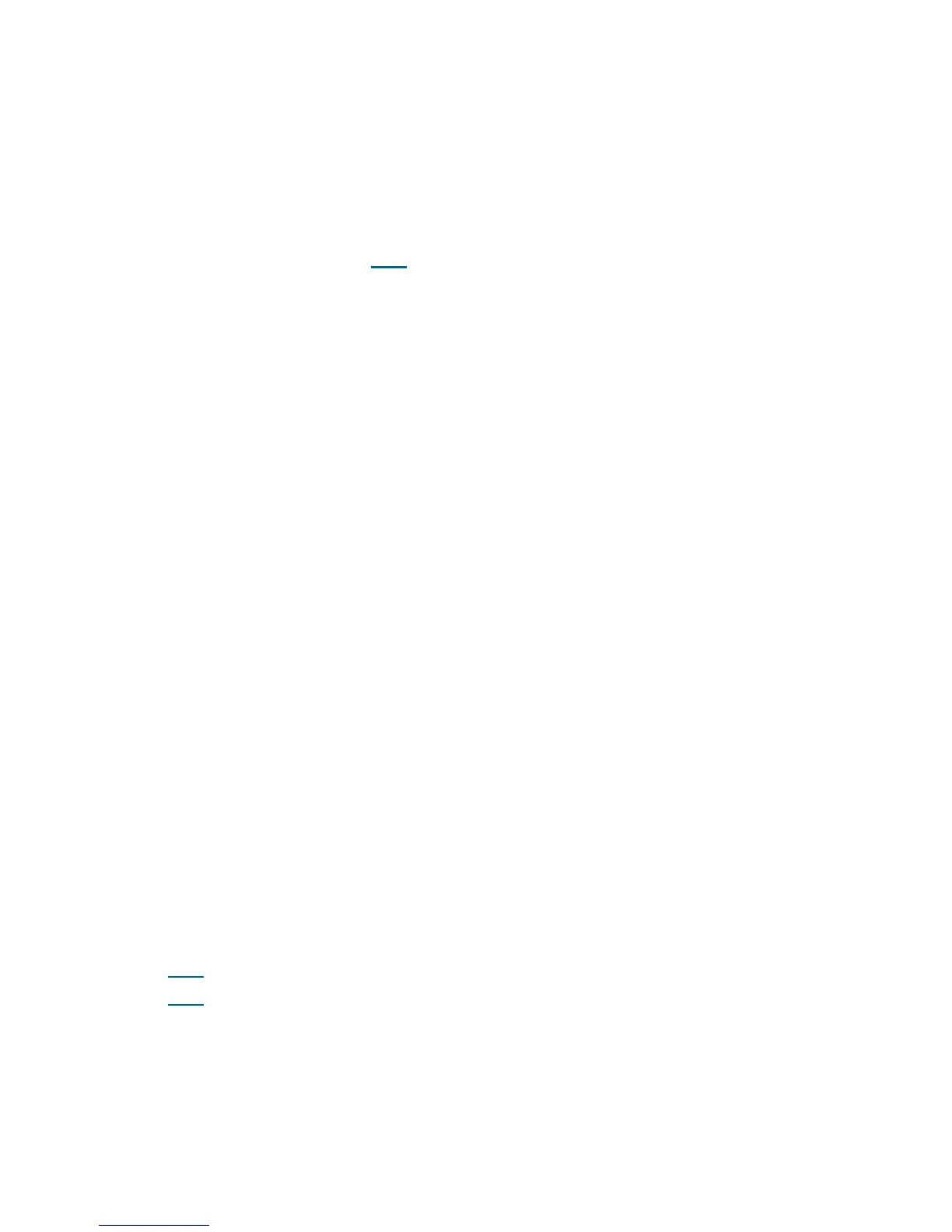PowerVault ML6000 Maintenance Guide 379
3 You have three options:
a. Select Close to close the ticket now.
b. Select Exit to leave the ticket open for future troubleshooting.
c. Select Back to return to the Diagnostic Resolution.
DR027 - Resolve Unknown Library SN Label
This DR provides resolution steps for T013 on page 209.
Problem: The robot cannot read one of the module serial number labels, but has already validated that the
barcode scanning system is working properly.
There are four likely scenarios:
• Line of sight from the scanner to the module serial number barcode label is blocked by foreign
material, such as a media barcode label.
• The module serial number barcode label is damaged, and the barcode scanner cannot read it
reliably.
• One or more module terminators or module-to-module cables has bent or broken pins.
• The module terminators or module-to-module cables are not installed in the correct locations, and
exclude a module.
1 Power off the library and inspect all module terminators and module-to-module cables for any bent or
broken pins. Contact Service to replace any damaged parts.
2 Ensure that the module terminators are connected to the extreme top and bottom connectors of the
library, and that the module-to-module cables are connected correctly per the library documentation.
3 Open the main library access doors and look for any damage to the module serial number. Check for
obstructions in front of the module serial number barcode labels.
4 If no obvious foreign material is found, the module serial number is damaged, and the EM or CM will
need to be replaced. The library is not operational until it can successfully read the barcode label. Close
the ticket and close all main access doors to allow the library to initialize again.
5 If the issue re-occurs, contact service for possible CM or EM replacement.
6 You have three options:
a. Select Close to close the ticket now.
b. Select Exit to leave the ticket open for future troubleshooting.
c. Select Back to return to the Diagnostic Resolution.
DR028 - Resolve Motion Obstruction
This DR provides customer resolution steps for:
• T007
on page 202
• T008
on page 203
Problem: The library robot has failed to perform a motion. It appears that the motion has been obstructed
by the parking tab, a foreign object, a misplaced tape cartridge, or a misaligned robot.
1 Open the main access door(s) and look for interference by the parking tab, any obvious foreign objects,
or tape cartridges obstructing motion.
