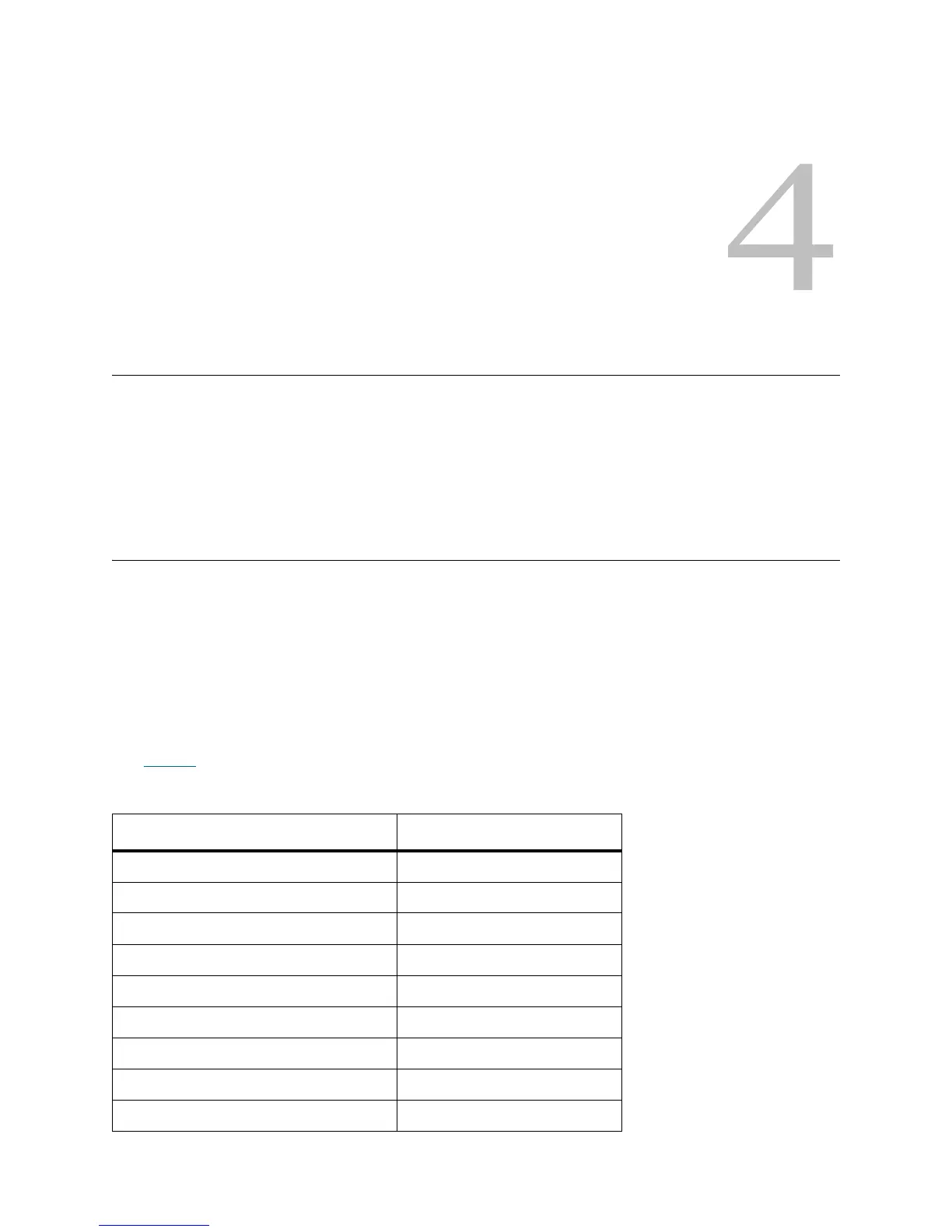PowerVault ML6000 Maintenance Guide 141
General Service and Replacing FRUs
When servicing the Dell PowerVault ML6000, test the library both before and after you service it. Test the
library before you service it to assess the overall health of the library. Test the library after you service it to
ensure that the library is fully functional and that it works as expected.
Become familiar with the contents of this manual and the Dell PowerVault ML6000 Tape Library User’s
Guide, and follow the guidelines provided in this chapter, as necessary.
Before You Start
Before installing, adding, removing, or replacing any library parts, become familiar with the following
information.
Required Library State
Adding, removing, or replacing library components usually requires you to power off the entire library.
However, there are a few components that you can service without powering off the library. In those cases
you may be able to leave some or all partitions online.
Use Table 9
to determine the state that the library must be in before you service each part.
Table 9 Library Components: Required Library State
Part Required Library Status
5U Library Control Module Power off
9U Library Expansion Module Power off
Library Control Blade (LCB) Power off
LCB Compact Flash Card Power off
Redundant Power Supply On/Normal
Tape Drive On/Normal
Front Bezels On/Normal
Drive Power Fuse (DSIB Fuse) Power off
FC I/O Blades On/Normal
